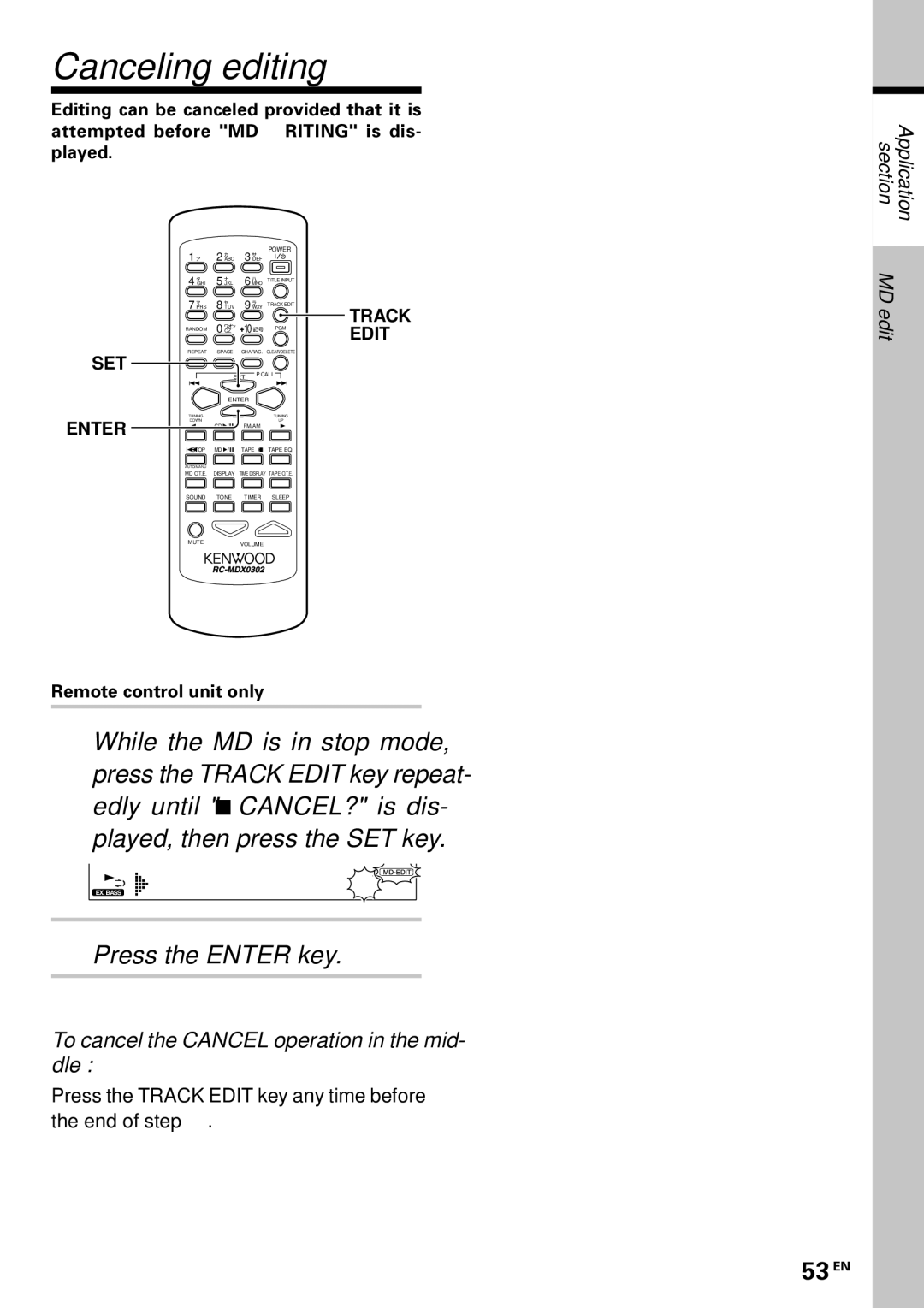Canceling editing
Editing can be canceled provided that it is attempted before "MD WRITING" is dis- played.
| � | カ� |
| サ� | POWER |
|
| 1 ア� | 2 ABC | 3 DEF |
|
| |
| タ� | ナ� |
| ハ� | TITLE INPUT |
|
| 4 GHI | 5 JKL | 6 MNO |
|
| |
| マ� | ヤ� |
| ラ� | TRACK EDIT |
|
| 7 PRS | 8 TUV | 9 WXY |
| TRACK | |
|
| ワオン� | 10 記号� PGM | |||
| RANDOM |
| ||||
| 0 QZ | EDIT | ||||
|
|
|
|
|
| |
SET | REPEAT | SPACE | CHARAC. CLEAR/DELETE |
| ||
|
|
| P.CALL |
| ||
|
| SET |
| |||
|
| ENTER |
|
|
| |
ENTER | TUNING |
|
|
| TUNING |
|
DOWN |
|
|
| UP |
| |
1 | CD | FM/AM | 1 |
| ||
| 7STOP | MD | TAPE23 TAPE EQ. |
| ||
| AUTO/MANU |
|
|
|
|
|
| MD O.T.E. | DISPLAY | TIME DISPLAY TAPE O.T.E. |
| ||
| SOUND | TONE | TIMER | SLEEP |
| |
| MUTE |
| VOLUME |
|
| |
Remote control unit only
1While the MD is in stop mode, press the TRACK EDIT key repeat- edly until " 3CANCEL?" is dis- played, then press the SET key.
EX. BASSC A NC E L | ? |
2Press the ENTER key.
To cancel the CANCEL operation in the mid- dle :
Press the TRACK EDIT key any time before the end of step 1.
section | Application |
MDedit |
|