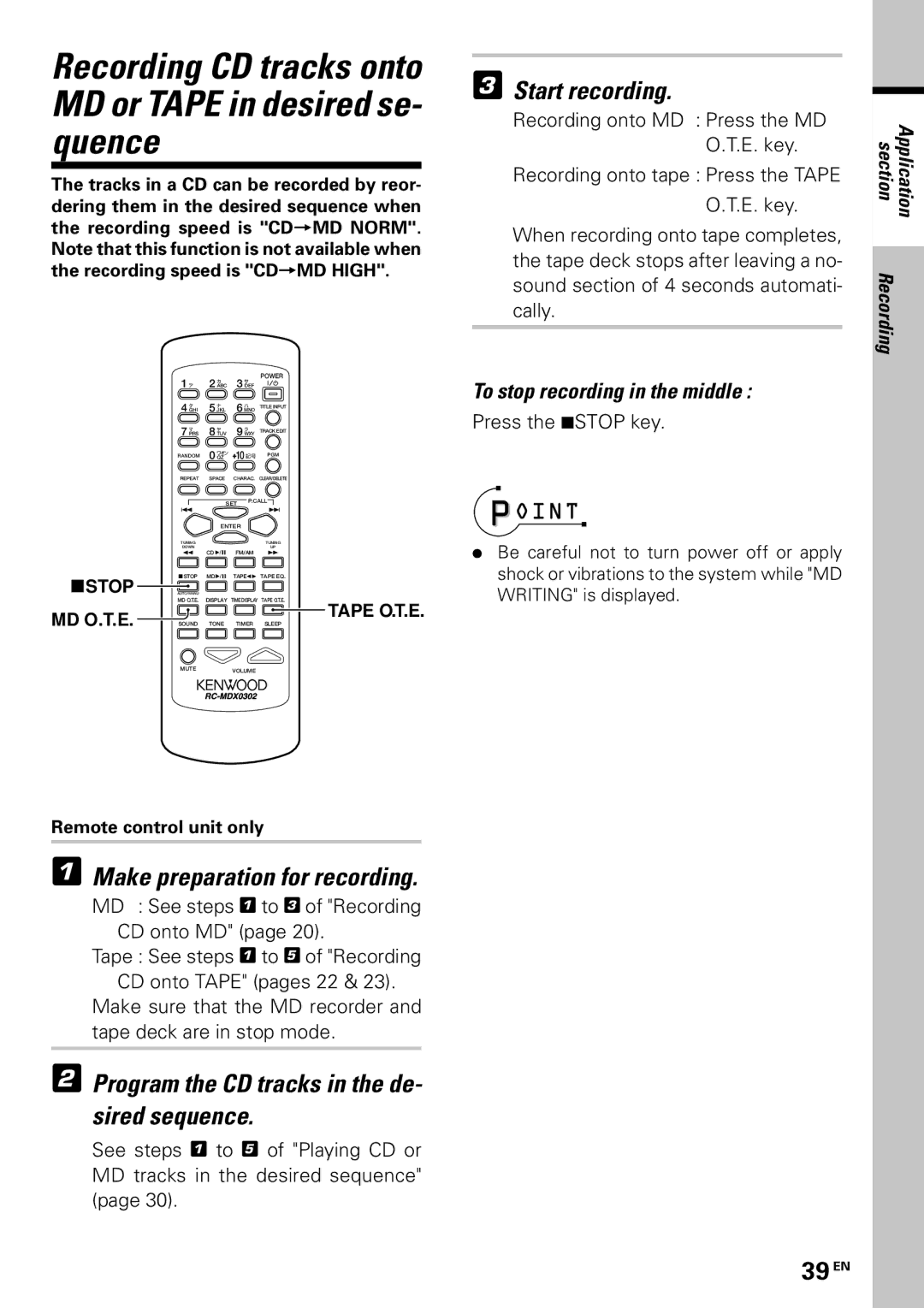Recording CD tracks onto MD or TAPE in desired se- quence
The tracks in a CD can be recorded by reor- dering them in the desired sequence when the recording speed is "CD=MD NORM".
Note that this function is not available when the recording speed is "CD=MD HIGH".
| � | カ� |
| サ� | POWER |
| 1 ア� | 2 ABC | 3 DEF |
| |
| タ� | ナ� |
| ハ� | TITLE INPUT |
| 4 GHI | 5 JKL | 6 MNO |
| |
| マ� | ヤ� |
| ラ� | TRACK EDIT |
| 7 PRS | 8 TUV | 9 WXY |
| |
| RANDOM | ワオン� | 10 記号� PGM | ||
| 0 QZ | ||||
| REPEAT | SPACE | CHARAC. CLEAR/DELETE | ||
|
| SET | P.CALL | ||
|
|
|
| ||
|
| ENTER |
|
| |
| TUNING |
|
|
| TUNING |
| DOWN |
|
|
| UP |
| 1 | CD | FM/AM | 1 | |
7STOP | 7STOP | MD | TAPE23 TAPE EQ. | ||
AUTO/MANU |
|
|
|
| |
| MD O.T.E. | DISPLAY | TIME DISPLAY TAPE O.T.E. | ||
MD O.T.E. |
|
|
|
| TAPE O.T.E. |
SOUND | TONE | TIMER | SLEEP | ||
| MUTE |
| VOLUME |
| |
Remote control unit only
1Make preparation for recording.
MD : See steps 1 to 3 of "Recording CD onto MD" (page 20).
Tape : See steps 1 to 5 of "Recording
CD onto TAPE" (pages 22 & 23).
Make sure that the MD recorder and tape deck are in stop mode.
2Program the CD tracks in the de- sired sequence.
See steps 1 to 5 of "Playing CD or MD tracks in the desired sequence" (page 30).
3Start recording.
Recording onto MD : Press the MD O.T.E. key.
Recording onto tape : Press the TAPE
O.T.E. key.
When recording onto tape completes, the tape deck stops after leaving a no- sound section of 4 seconds automati- cally.
To stop recording in the middle :
Press the 7STOP key.
÷Be careful not to turn power off or apply shock or vibrations to the system while "MD WRITING" is displayed.
section | Application |
Recording |
|