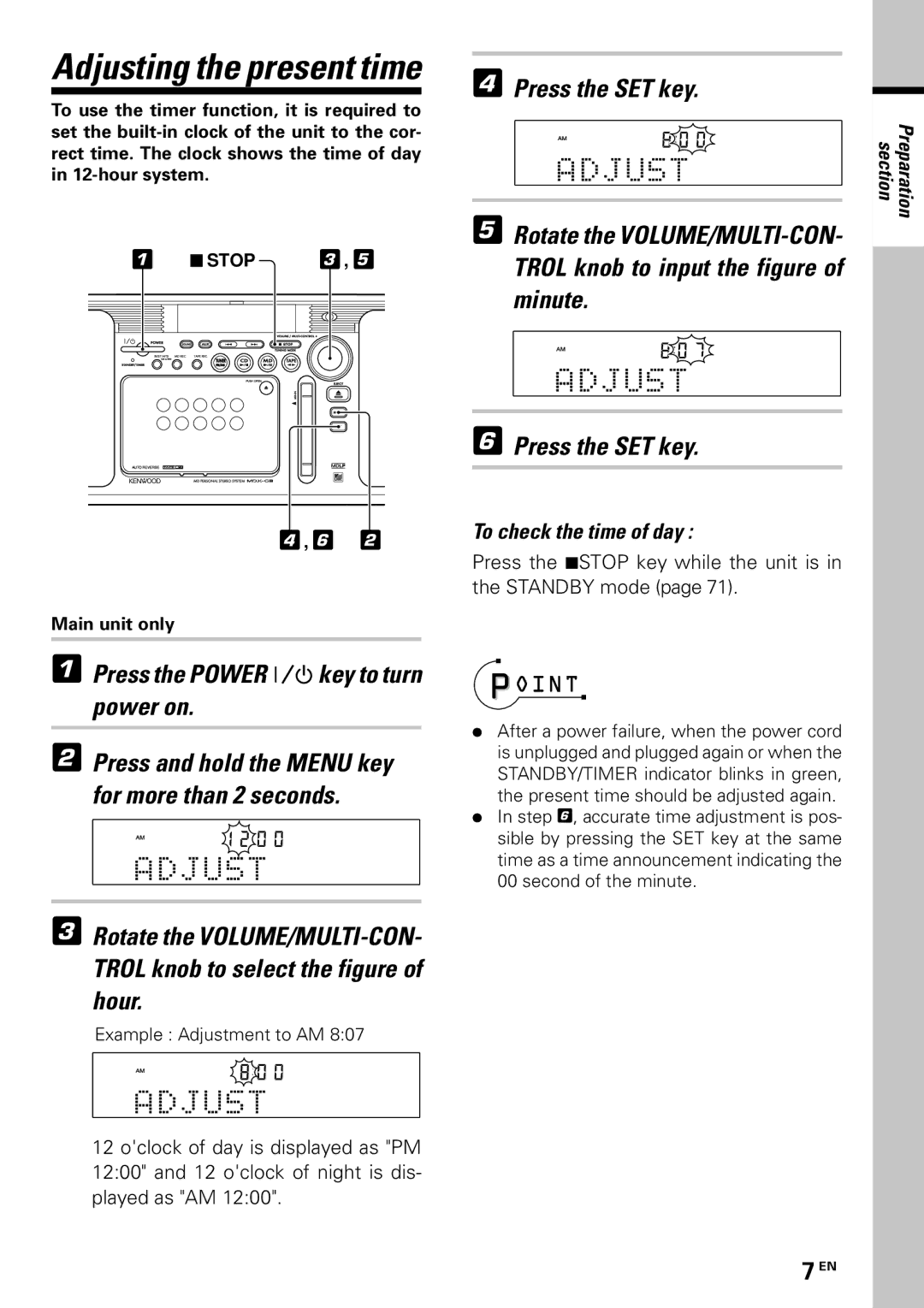Adjusting the present time
To use the timer function, it is required to set the
1 | 7 STOP | 3, 5 |
TAPE![]()
4, 6 2
Main unit only
1Press the POWER 
 key to turn power on.
key to turn power on.
2Press and hold the MENU key for more than 2 seconds.
A D J U S T
3Rotate the
hour.
Example : Adjustment to AM 8:07
A D J U S T
12 o'clock of day is displayed as "PM 12:00" and 12 o'clock of night is dis- played as "AM 12:00".
4Press the SET key.
A D J U S T
5Rotate the
A D J U S T
6Press the SET key.
To check the time of day :
Press the 7STOP key while the unit is in the STANDBY mode (page 71).
÷After a power failure, when the power cord is unplugged and plugged again or when the STANDBY/TIMER indicator blinks in green, the present time should be adjusted again.
÷In step 6, accurate time adjustment is pos- sible by pressing the SET key at the same time as a time announcement indicating the 00 second of the minute.
Preparation section
7 EN