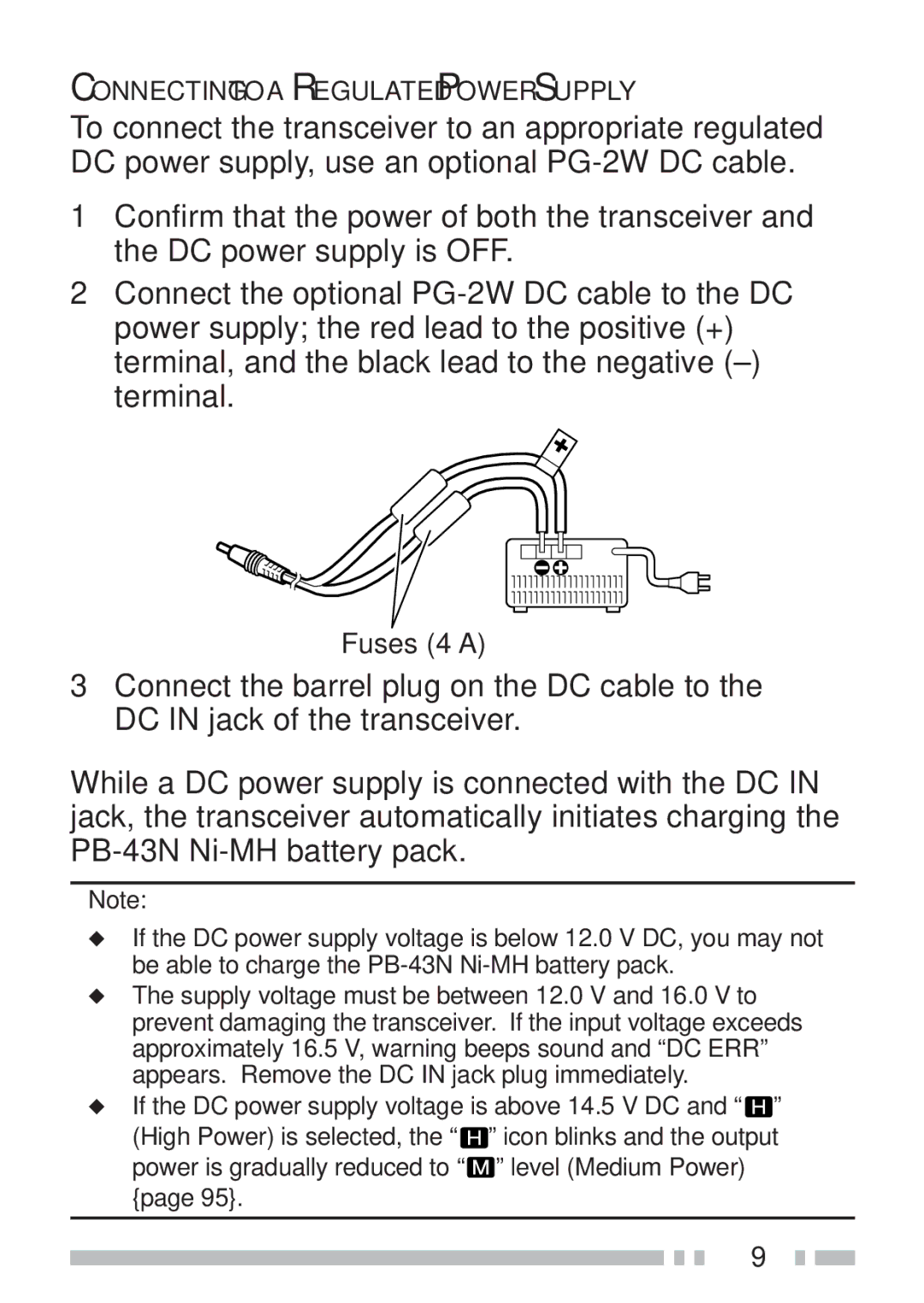CONNECTING TO A REGULATED POWER SUPPLY
To connect the transceiver to an appropriate regulated DC power supply, use an optional
1Confirm that the power of both the transceiver and the DC power supply is OFF.
2Connect the optional
Fuses (4 A)
3Connect the barrel plug on the DC cable to the DC IN jack of the transceiver.
While a DC power supply is connected with the DC IN jack, the transceiver automatically initiates charging the
Note:
◆If the DC power supply voltage is below 12.0 V DC, you may not be able to charge the
◆The supply voltage must be between 12.0 V and 16.0 V to prevent damaging the transceiver. If the input voltage exceeds approximately 16.5 V, warning beeps sound and “DC ERR” appears. Remove the DC IN jack plug immediately.
◆If the DC power supply voltage is above 14.5 V DC and “![]() ”
”
(High Power) is selected, the “![]() ” icon blinks and the output power is gradually reduced to “
” icon blinks and the output power is gradually reduced to “![]() ” level (Medium Power) {page 95}.
” level (Medium Power) {page 95}.
9