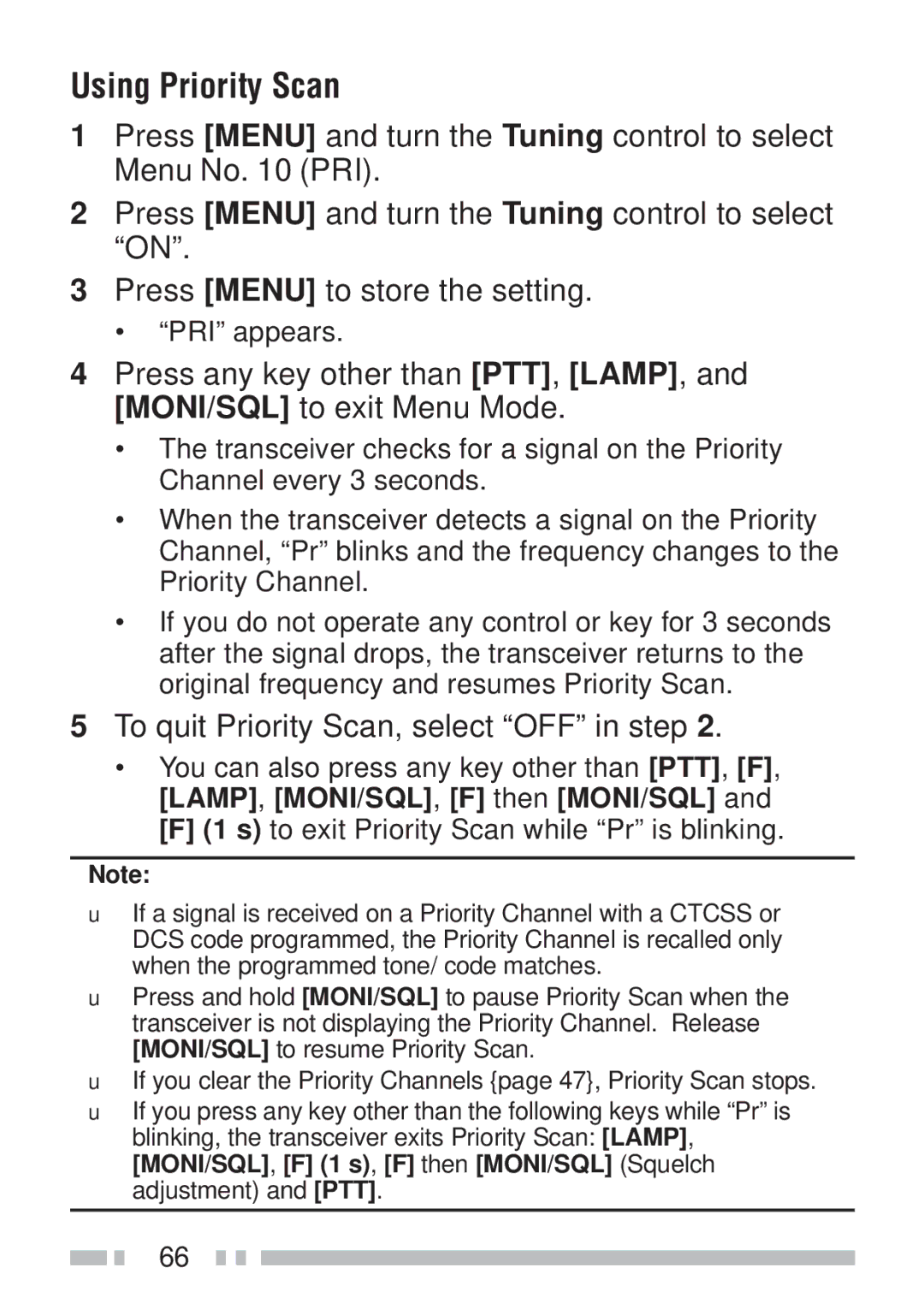Using Priority Scan
1Press [MENU] and turn the Tuning control to select Menu No. 10 (PRI).
2Press [MENU] and turn the Tuning control to select “ON”.
3Press [MENU] to store the setting.
•“PRI” appears.
4Press any key other than [PTT], [LAMP], and [MONI/SQL] to exit Menu Mode.
•The transceiver checks for a signal on the Priority Channel every 3 seconds.
•When the transceiver detects a signal on the Priority Channel, “Pr” blinks and the frequency changes to the Priority Channel.
•If you do not operate any control or key for 3 seconds after the signal drops, the transceiver returns to the original frequency and resumes Priority Scan.
5To quit Priority Scan, select “OFF” in step 2.
•You can also press any key other than [PTT], [F], [LAMP], [MONI/SQL], [F] then [MONI/SQL] and [F] (1 s) to exit Priority Scan while “Pr” is blinking.
Note:
◆If a signal is received on a Priority Channel with a CTCSS or DCS code programmed, the Priority Channel is recalled only when the programmed tone/ code matches.
◆Press and hold [MONI/SQL] to pause Priority Scan when the transceiver is not displaying the Priority Channel. Release [MONI/SQL] to resume Priority Scan.
◆If you clear the Priority Channels {page 47}, Priority Scan stops.
◆If you press any key other than the following keys while “Pr” is blinking, the transceiver exits Priority Scan: [LAMP], [MONI/SQL], [F] (1 s), [F] then [MONI/SQL] (Squelch adjustment) and [PTT].
66