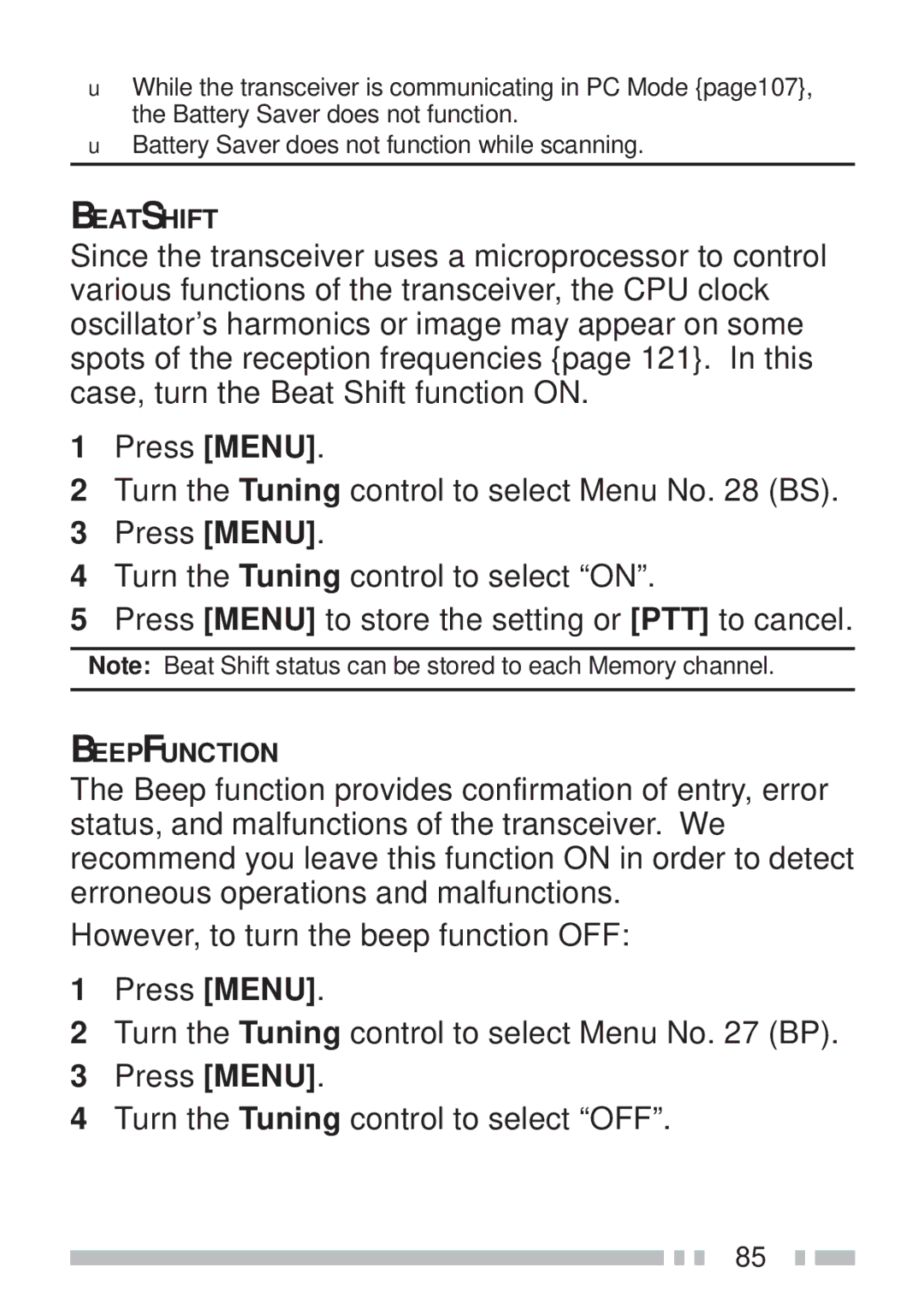TH-K2AT TH-K2E TH-K2ET
Page
TH-K2AT, TH-K2E, TH-K2ET TH-K4AT, TH-K4E
Models listed below are covered by this manual
Precautions
Contents
Call Channel
Iii
Optional Accessories
Operation Notices
Thank YOU
TH-K2AT
Quantity Accessory
TH-K2ET
Quantity
TH-K4AT TH-K4E
KEY1+KEY2
Instruction What to Do
KEY1, KEY2
KEY 1 s
Preparation
Installing Alkaline Batteries
Insert or remove six AA LR6 Alkaline batteries
Strap
Installing the Belt Clip
Plug the charger into an AC wall outlet
Other than TH-K2AT K2/ M2, TH-K4AT M2
Page
DC-DC Converter
Fuses 4 a
Your First QSO
Page
TH-K2AT/ ET/ K4AT
Getting Acquainted
TH-K2E/ K4E
E r t y ui o !0 !1 3!2
Page
Page
To switch the transceiver OFF, press Power again
Switching the Power ON/OFF
Adjusting the Volume
Press Power briefly to switch the transceiver power on
Adjusting the Squelch
Turn the Tuning control to adjust the level
Press F, MONI/SQL
Selecting an Output Power
When you finish speaking, release PTT
Transmitting
MHz Mode
Selecting a Frequency VFO Mode
To enter 145.750 MHz Key Display 5 5
Example
To change 144.650 MHz to 145.650 MHz Key Display 4 5
To enter 145.000 MHz Key Display
Example 5 Short cut
To change 144.650 MHz to 145.650 MHz Key Display
To change 145.200 MHz to 145.750 MHz Key Display
Menu Setup
Turn the Tuning control to select your desired Menu
Press Menu
Page
Display
Function Selections
Tuning control
DTMF.MR
ARO2 ON/ OFF BCL CK1
PRI ON/ OFF
Operating Through Repeaters
Selecting an Offset Direction
Programming an Offset
Selecting an Offset Frequency
Press Menu to store the setting or PTT to cancel
Turn the Tuning control to select Menu No T.CT.DCS
Activating the Tone Function
Press Menu
Selecting a Tone Frequency
Appears when the Tone function is on
TH-K2E/ ET/ K4E only
Available Tone Frequencies Tone Frequency Hz
TH-K2E/ K2ET only
TH-K2AT K/ K2 only
Appears when the function is on
Press F, Menu 1 s to switch the function on or OFF
Press Menu 1 s
Memory Channels
Odd-split channels allow
Data listed below can be stored in each memory channel
Parameter Simplex Odd-Split
Yes DCS code
Storing Simplex Frequencies or Standard Repeater Frequencies
Press PTT+MR
Storing Odd-Split Repeater Frequencies
Press MR to enter Memory Recall Mode
Recalling a Memory Channel Using the Tuning Control
Press MR to clear the channel data
Blinking cursor appears
Repeat steps 5 and 6 to enter up to 6 digits
Channel \ Channel Transfer
Memory \ VFO Transfer
Channel 0 ~
Channel 0 ~ L0/U0 ~ L2/U2, Pr, AL1
Press Call to recall the Call Channel
Recalling the Call Channel
Reprogramming the Call Channel
Press F, Call
Press PTT+CALL
Programming the Weather Radio Frequency
Weather Alert TH-K2AT K/ K2 only
Enabling a Weather Alert
Press PTT+MR+ Power
Tuning control
While transmitting Lamp Menu CALL1 Tuning control2
Then
Scan
Scan Type Purpose
Scans the Call channel
Band Scan
Program Scan
Storing a Program Scan Frequency Range
Press VFO
Press MR to store the end frequency in the memory channel
Performing Program Scan
All-Channel Scan
Press MR 1 s
To stop All-Channel Scan, press MR or PTT
Call Scan
Programming Priority Channels
To quit Priority Scan, select OFF in step
Using Priority Scan
Icon disappears
Time-Operated Mode default
Carrier-Operated Mode
Seek Mode
Selective Call
Using Ctcss
Selecting a Ctcss Frequency
Press Menu and turn the Tuning control to select Menu No CT
Available Ctcss Tone Frequencies
Press Menu to store the new setting or PTT to cancel
Ctcss Freq. ID Scan
DCS
Using DCS
Selecting a DCS Code
Press Menu to store the new code or PTT to cancel
DCS Code ID Scan
Freq 1209 1336 1477 1633
Dtmf Functions
Storing a Dtmf Number in Memory
Dtmf TX Hold TH-K2AT/ ET/ K4AT only
Turn the Tuning control to select a Dtmf code
Transmitting a Stored Dtmf Number
Adjusting the Pause Duration
Adjusting the Dtmf Tone Transmission Speed
Dtmf KEY Lock
Operator Conveniences
APO Auto Power OFF
PB-43N 11.0 10.0 BT-14 10.5
Battery Output Operating Time Hours Approx
Release PTT to exit
Beat Shift
Busy Channel Lockout
25 kHz
Model
Freq. Step Size
KHz 12.5 kHz
Press F 1 s to unlock the keys
To illuminate the display and keys Press Lamp
To keep the light on continuously Press F, Lamp
Press F 1 s
Tuning Control Unlock
+ KEY Function
Tuning2
Release MONI/SQL to return to normal operation
Repeat steps 4 and 5 to enter up to 6 digits
Turn the Tuning control to select a character
Current programmable frequency range for the band appears
Upper limit frequency blinks
To change the transmission output power, press F, PTT
TX Power
BT-14 PB-43N 13.8
Battery Output Output Power Approx
To turn OFF the VOX function, select OFF in step
VOX Gain
Page
VOX Delay Time
VOX on Busy
KHS-21 KSC-24 Headset Rapid Charger
Optional Accessories
BC-21 BT-14 Battery Charger Battery Case 6 AA/ LR6
Clip Microphone with Headset with VOX/ PTT Earphone
PC Interface Cable Speaker Microphone
DC Power Cable Cigarette Lighter Power
PB-43N
SMC-32
SMC-33 SMC-34
SP/MIC Jack
Interfacing to Peripherals
105
Using the PG-4Y PC Interface Cable
Turn the Tuning control to select Menu No PC
Using the MCP-1A Software
Service
Troubleshooting
Service Note
Cleaning
Initial Settings
Full Reset
VFO Reset
Performing Reset
Press F+ Power
Press F to reset the transceiver
Press VFO to reset the transceiver
Press Menu to reset the transceiver
Reset using the Menu
Operating Voltage
Receiving Signals in Cities
Internal Beats
Transmission
Problem Solution
118
119
120
453.250 MHz
140.800 MHz, 153.600 MHz, 166.400 MHz 168.350 MHz
General
Specifications
123
Transmitter
Receiver
TH-K2E TH-K2ET
127
128
129
TH-K4AT TH-K4E
131
132
133
Index
Clearing
106
DCS Menu No
Menu
Installing
111
116
107
Offset
115
101
113
Reset
Reprogramming
112
VOX Voice-Operated Transmission
Volume
Tone
108