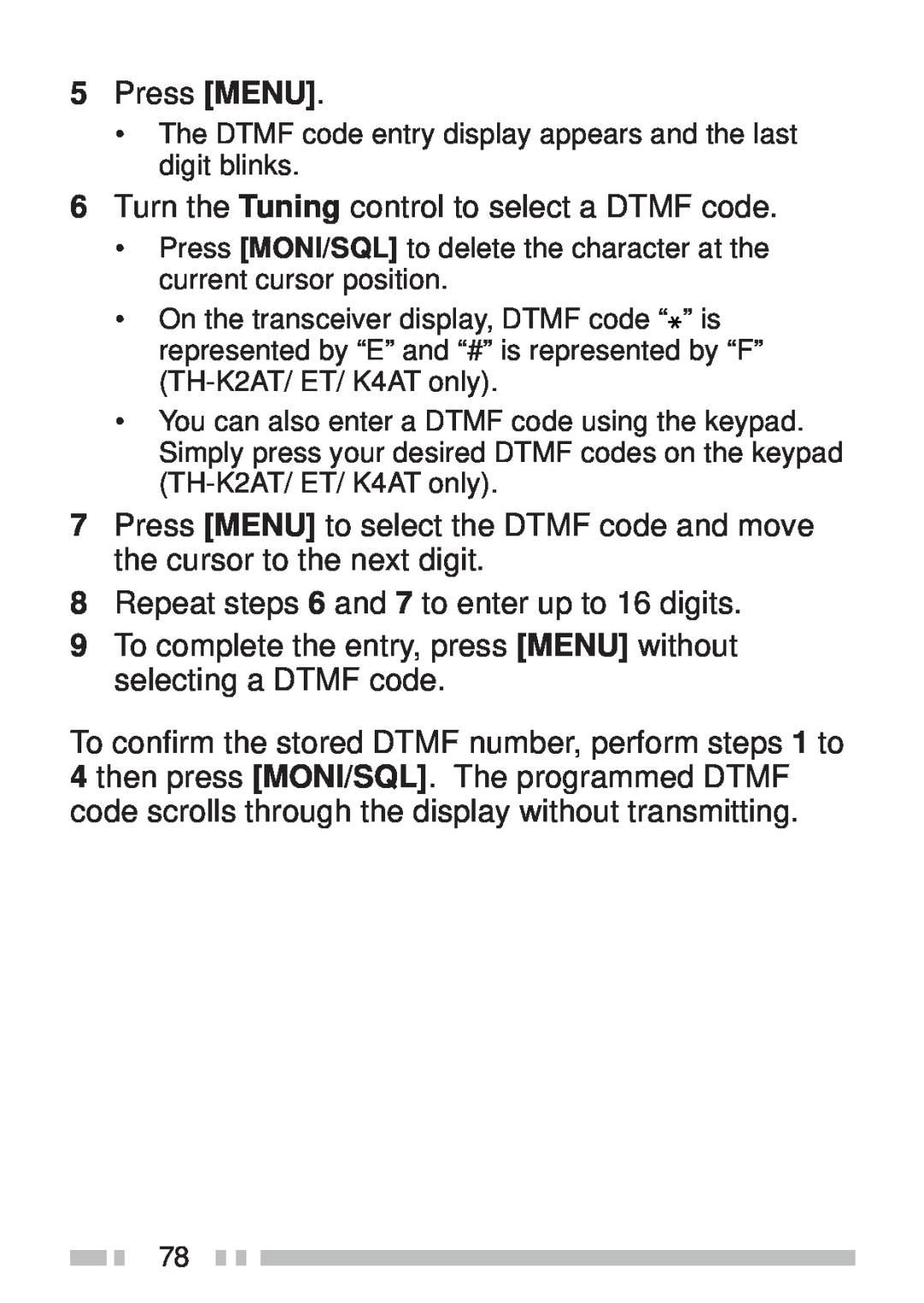5Press [MENU].
•The DTMF code entry display appears and the last digit blinks.
6Turn the Tuning control to select a DTMF code.
•Press [MONI/SQL] to delete the character at the current cursor position.
•On the transceiver display, DTMF code “![]() ” is represented by “E” and “#” is represented by “F”
” is represented by “E” and “#” is represented by “F”
•You can also enter a DTMF code using the keypad. Simply press your desired DTMF codes on the keypad
7Press [MENU] to select the DTMF code and move the cursor to the next digit.
8Repeat steps 6 and 7 to enter up to 16 digits.
9To complete the entry, press [MENU] without selecting a DTMF code.
To confirm the stored DTMF number, perform steps 1 to 4 then press [MONI/SQL]. The programmed DTMF code scrolls through the display without transmitting.
78