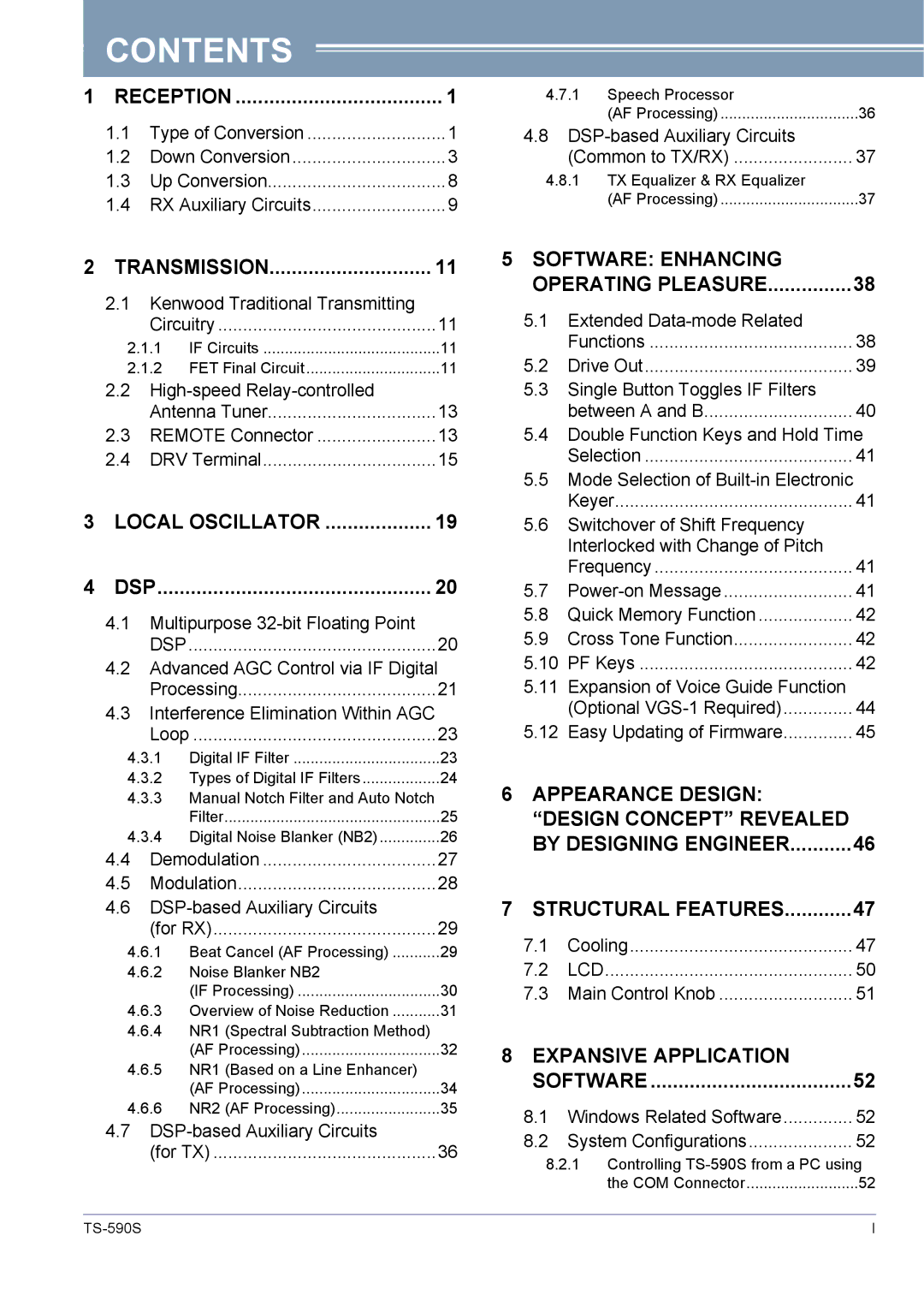CONTENTS
1 | RECEPTION | 1 | |
| 1.1 | Type of Conversion | 1 |
| 1.2 | Down Conversion | 3 |
| 1.3 | Up Conversion | 8 |
| 1.4 | RX Auxiliary Circuits | 9 |
2 | TRANSMISSION | 11 | |
2.1Kenwood Traditional Transmitting
Circuitry | 11 | |
2.1.1 | IF Circuits | 11 |
2.1.2 | FET Final Circuit | 11 |
2.2
|
| Antenna Tuner | 13 |
| 2.3 | REMOTE Connector | 13 |
| 2.4 | DRV Terminal | 15 |
3 | LOCAL OSCILLATOR | 19 | |
4 | DSP | 20 | |
4.1Multipurpose
DSP | 20 |
4.2Advanced AGC Control via IF Digital
Processing | 21 |
4.3Interference Elimination Within AGC
Loop | 23 | |
4.3.1 | Digital IF Filter | 23 |
4.3.2 | Types of Digital IF Filters | 24 |
4.3.3Manual Notch Filter and Auto Notch
| Filter | 25 |
4.3.4 Digital Noise Blanker (NB2) | 26 | |
4.4 | Demodulation | 27 |
4.5 | Modulation | 28 |
4.6 |
|
(for RX) | 29 |
4.6.1 Beat Cancel (AF Processing) | 29 |
4.6.2Noise Blanker NB2
| (IF Processing) | 30 |
4.6.3 | Overview of Noise Reduction | 31 |
4.6.4NR1 (Spectral Subtraction Method)
(AF Processing) | 32 |
4.6.5NR1 (Based on a Line Enhancer)
| (AF Processing) | 34 |
4.6.6 | NR2 (AF Processing) | 35 |
4.7
(for TX) | 36 |
4.7.1Speech Processor
(AF Processing) | 36 |
4.8
(Common to TX/RX) | 37 |
4.8.1 TX Equalizer & RX Equalizer |
|
(AF Processing) | 37 |
5 SOFTWARE: ENHANCING |
|
OPERATING PLEASURE | 38 |
5.1Extended
Functions | 38 |
5.2 Drive Out | 39 |
5.3Single Button Toggles IF Filters
between A and B | 40 |
5.4Double Function Keys and Hold Time
Selection | 41 |
5.5Mode Selection of
Keyer | 41 |
5.6Switchover of Shift Frequency Interlocked with Change of Pitch
| Frequency | 41 |
5.7 | 41 | |
5.8 | Quick Memory Function | 42 |
5.9 | Cross Tone Function | 42 |
5.10 | PF Keys | 42 |
5.11 | Expansion of Voice Guide Function |
|
| (Optional | 44 |
5.12 | Easy Updating of Firmware | 45 |
6APPEARANCE DESIGN: “DESIGN CONCEPT” REVEALED
| BY DESIGNING ENGINEER | 46 | |
7 | STRUCTURAL FEATURES | 47 | |
| 7.1 | Cooling | 47 |
| 7.2 | LCD | 50 |
| 7.3 | Main Control Knob | 51 |
8 | EXPANSIVE APPLICATION |
| |
| SOFTWARE | 52 | |
| 8.1 | Windows Related Software | 52 |
| 8.2 | System Configurations | 52 |
8.2.1Controlling
the COM Connector | 52 |
I |