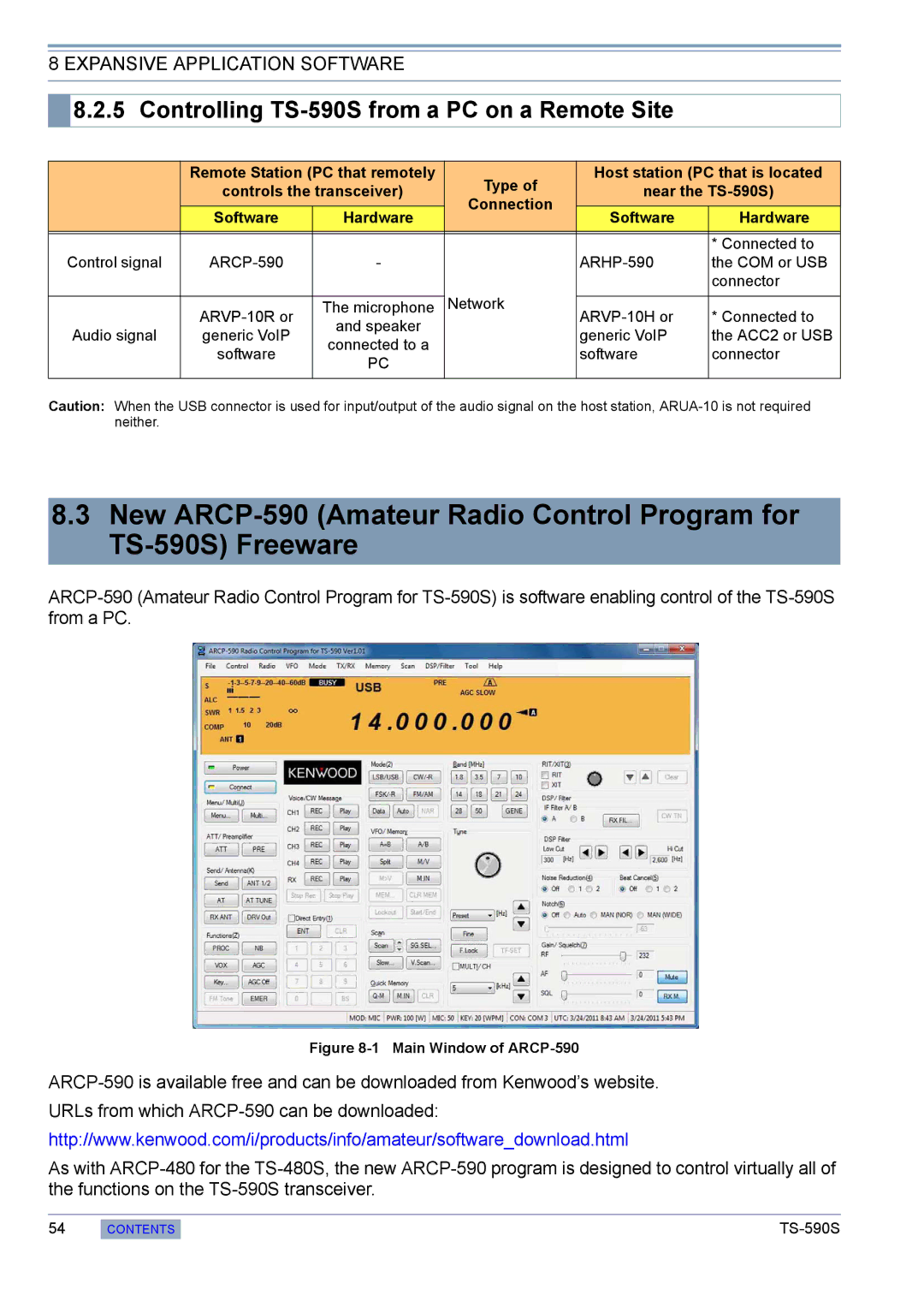8 EXPANSIVE APPLICATION SOFTWARE
 8.2.5 Controlling
8.2.5 Controlling TS-590S from a PC on a Remote Site
| Remote Station (PC that remotely | Type of | Host station (PC that is located | ||
| controls the transceiver) | near the | |||
| Connection | ||||
| Software | Hardware | Software | Hardware | |
|
| ||||
|
|
|
|
|
|
|
|
|
|
| * Connected to |
Control signal | - |
| the COM or USB | ||
|
|
|
|
| connector |
|
|
| Network |
|
|
| The microphone | * Connected to | |||
| and speaker |
| |||
Audio signal | generic VoIP |
| generic VoIP | the ACC2 or USB | |
connected to a |
| ||||
| software |
| software | connector | |
| PC |
| |||
|
|
|
|
| |
|
|
|
|
|
|
Caution: When the USB connector is used for input/output of the audio signal on the host station,
8.3New
Figure 8-1 Main Window of ARCP-590
As with
54
CONTENTS