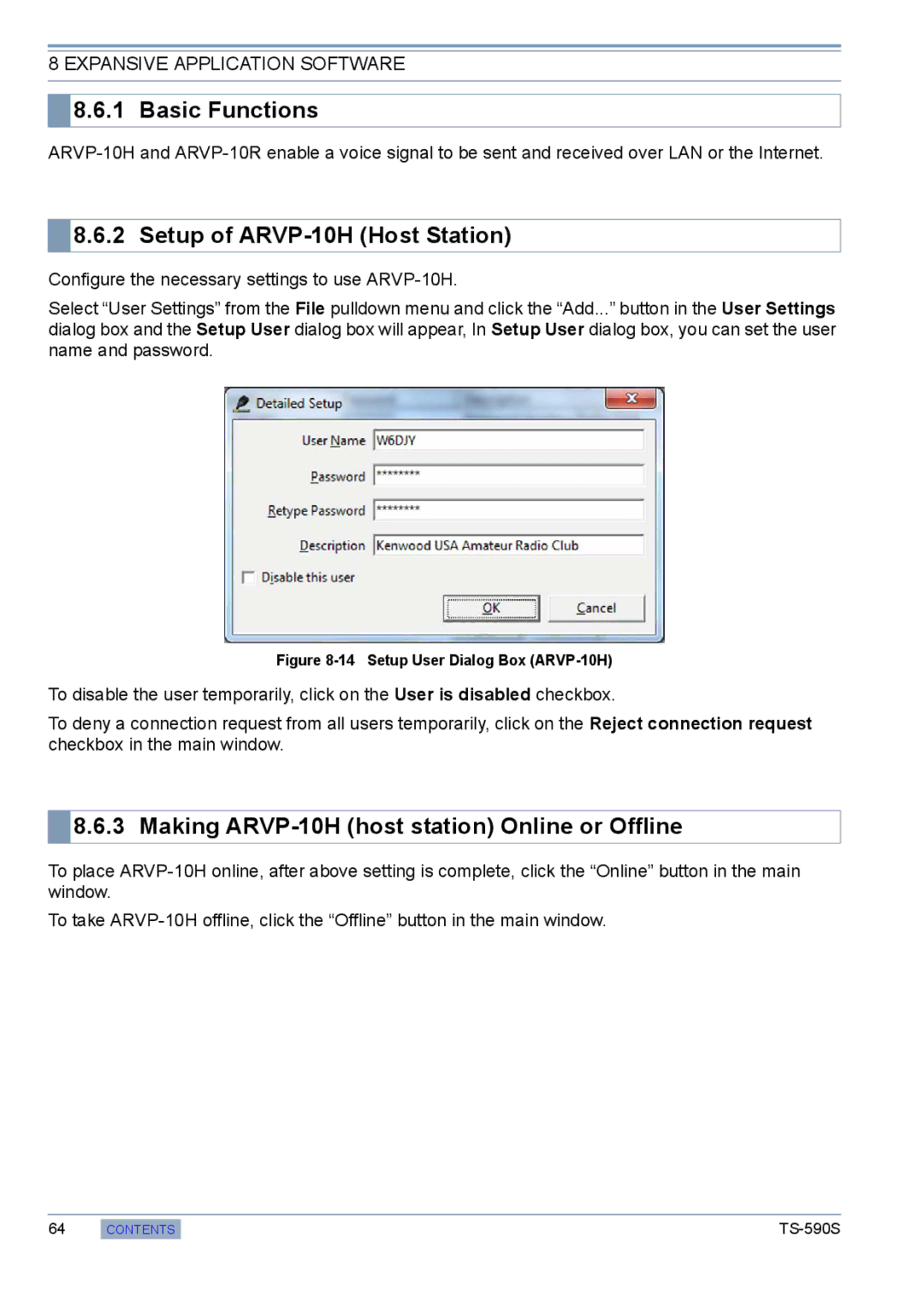8 EXPANSIVE APPLICATION SOFTWARE
 8.6.1 Basic Functions
8.6.1 Basic Functions
 8.6.2 Setup of
8.6.2 Setup of ARVP-10H (Host Station)
Configure the necessary settings to use
Select “User Settings” from the File pulldown menu and click the “Add...” button in the User Settings dialog box and the Setup User dialog box will appear, In Setup User dialog box, you can set the user name and password.
Figure 8-14 Setup User Dialog Box (ARVP-10H)
To disable the user temporarily, click on the User is disabled checkbox.
To deny a connection request from all users temporarily, click on the Reject connection request checkbox in the main window.
 8.6.3 Making
8.6.3 Making ARVP-10H (host station) Online or Offline
To place
To take
64
CONTENTS