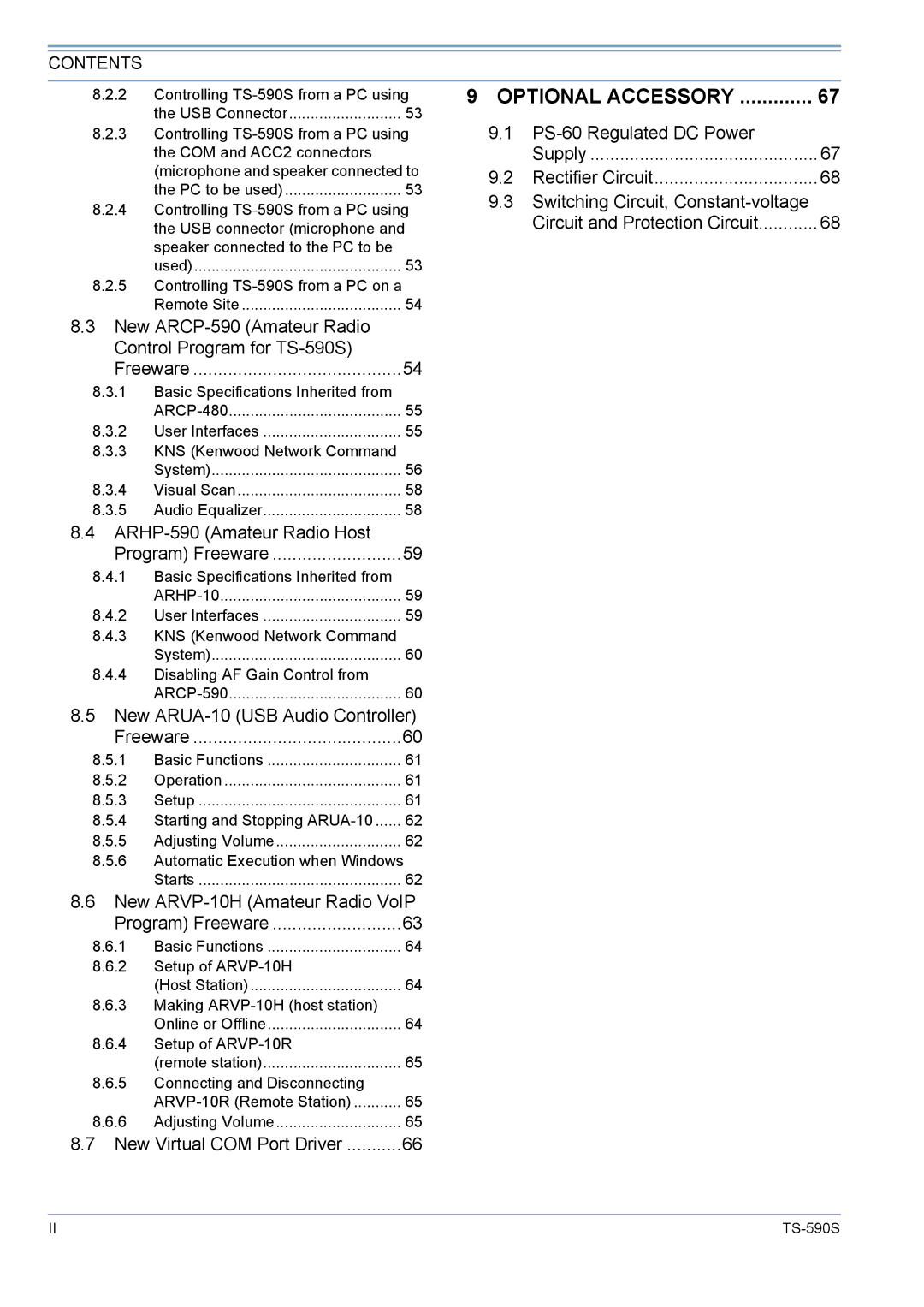CONTENTS
8.2.2Controlling
the USB Connector | 53 |
8.2.3Controlling
(microphone and speaker connected to | |
the PC to be used) | 53 |
8.2.4Controlling
used) | 53 |
8.2.5Controlling
Remote Site | 54 |
8.3New
Control Program for |
|
Freeware | 54 |
8.3.1Basic Specifications Inherited from
55 | |
8.3.2 User Interfaces | 55 |
8.3.3KNS (Kenwood Network Command
| System) | 56 |
8.3.4 | Visual Scan | 58 |
8.3.5 | Audio Equalizer | 58 |
8.4
Program) Freeware | 59 |
8.4.1Basic Specifications Inherited from
59 | |
8.4.2 User Interfaces | 59 |
8.4.3KNS (Kenwood Network Command
System) | 60 |
8.4.4Disabling AF Gain Control from
60 |
8.5New
Freeware | 60 | |
8.5.1 | Basic Functions | 61 |
8.5.2 | Operation | 61 |
8.5.3 | Setup | 61 |
8.5.4 Starting and Stopping | 62 | |
8.5.5 | Adjusting Volume | 62 |
8.5.6Automatic Execution when Windows
Starts | 62 |
8.6New
Program) Freeware | 63 |
8.6.1 Basic Functions | 64 |
8.6.2Setup of
(Host Station) | 64 |
8.6.3Making
Online or Offline | 64 |
8.6.4Setup of
(remote station) | 65 |
8.6.5Connecting and Disconnecting
65 | |
8.6.6 Adjusting Volume | 65 |
8.7 New Virtual COM Port Driver | 66 |
9 OPTIONAL ACCESSORY | 67 |
9.1
Supply | 67 |
9.2 Rectifier Circuit | 68 |
9.3Switching Circuit,
Circuit and Protection Circuit | 68 |
II |