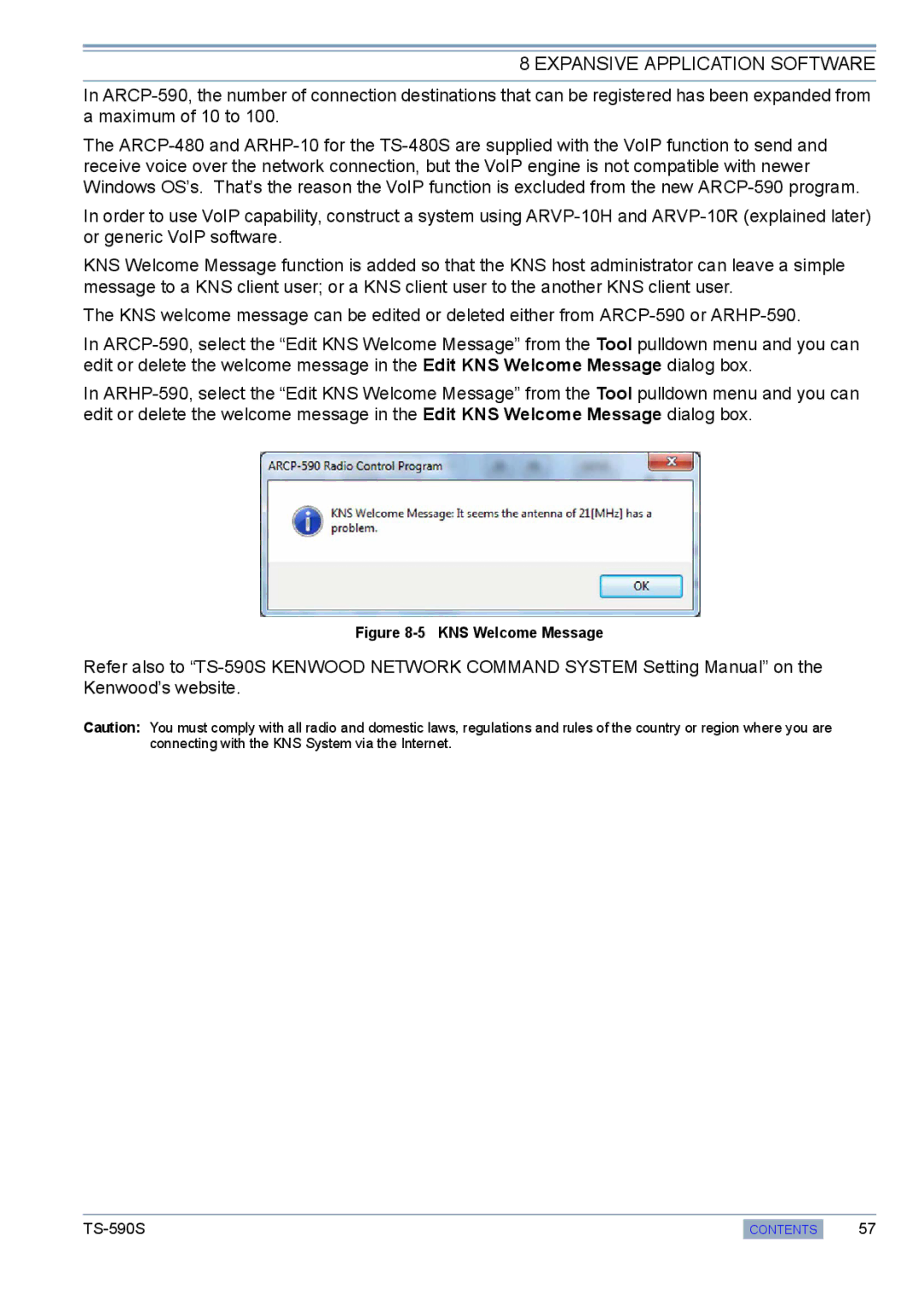8 EXPANSIVE APPLICATION SOFTWARE
In ARCP-590, the number of connection destinations that can be registered has been expanded from a maximum of 10 to 100.
The ARCP-480 and ARHP-10 for the TS-480S are supplied with the VoIP function to send and receive voice over the network connection, but the VoIP engine is not compatible with newer Windows OS’s. That’s the reason the VoIP function is excluded from the new ARCP-590 program.
In order to use VoIP capability, construct a system using ARVP-10H and ARVP-10R (explained later) or generic VoIP software.
KNS Welcome Message function is added so that the KNS host administrator can leave a simple message to a KNS client user; or a KNS client user to the another KNS client user.
The KNS welcome message can be edited or deleted either from ARCP-590 or ARHP-590.
In ARCP-590, select the “Edit KNS Welcome Message” from the Tool pulldown menu and you can edit or delete the welcome message in the Edit KNS Welcome Message dialog box.
In ARHP-590, select the “Edit KNS Welcome Message” from the Tool pulldown menu and you can edit or delete the welcome message in the Edit KNS Welcome Message dialog box.
Figure 8-5 KNS Welcome Message
Refer also to “TS-590S KENWOOD NETWORK COMMAND SYSTEM Setting Manual” on the Kenwood’s website.
Caution: You must comply with all radio and domestic laws, regulations and rules of the country or region where you are connecting with the KNS System via the Internet.