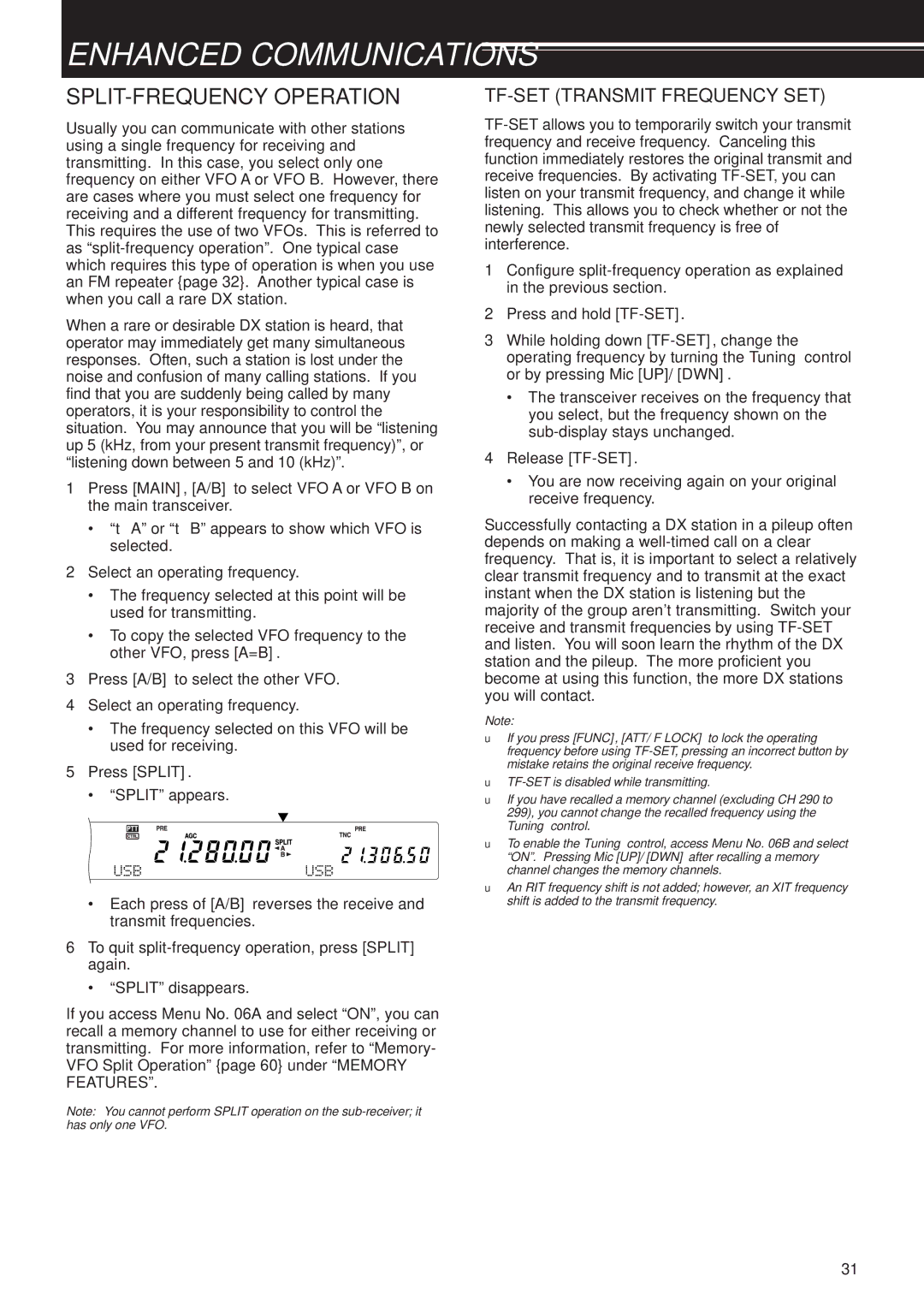TS-2000 TS-2000X TS-B2000
Thank YOU
Features
Supplied Accessories
Thank YOU
Type Europe E2-type Spain
Models Covered by this Manual
Market Codes
TypeThe Americas
Precautions
Contents
Contents
Operator Conveniences
Scan
Specifications
Installing Options
Maintenance
Optional Accessories
Lightning Protection
Installation
Antenna Connection
Ground Connection
DC Power Supply Connection
Installation
Replacing Fuses
Accessory Connections
Front Panel
Rear Panel
Press + or -to select an HF/ 50 MHz Amateur radio band
Your First QSO HF/ 50 MHz band
Transmitting
Your First QSO VHF/ UHF band
Your First QSO VHF/ UHF band
Front Panel
Getting Acquainted
Getting Acquainted
@1FM/ AM/ NAR key
@5Tuning control
9LSB/ USB/ Auto key
@0CW/ FSK/ REV key
Key
$3TNC Status Indicators
#4QUICK Memo keys
MR key
$7MULTI/ CH control
$4RIT/SUB control
$5MANUAL BC control
$6MAIN RF Gain control
Rear Panel
4TNC
Display
0AUTO
3ATT
@4A.NOTCH
7DCS
@0AGC
@3FINE
$3PRE
$0ATT
$1TNC
$2XIT
UP/ DWN keys
Microphone
Selecting VFO a or VFO B
Switching Power ON/OFF
Adjusting Volume
Operating Basics
Front Panel Meter
Selecting a Mode
Adjusting Squelch
Selecting a Frequency
Press PWR/ TX Moni
Selecting Transmit Power
Transmitting
Microphone Gain
Quick Menu
Menu Setup
What is a MENU?
Menu Access
ON/ OFF
Menu Configuration
Menu Setup
Group Menu Function Selections Default
PASS/ B Boost OFF
OFF
Boost
OFF/ H BOOST/ F Pass
LOW/ MID/ High
Auto
FSK
NORMAL/ Invers
TF-SET/ Split
CTRL/ CALL/ CLR FINE/ CH3/ CH2 CH1/ CW Tune
IN/ M VFO
SCAN/ A=B/ VFO/M
Alphabetical Function List
SKY Command II+
Power Control
Power ON/ OFF
Remote Control
Basic Communications
SSB Transmission
FM Transmission
Narrow Bandwidth for AM
Mode RX if Filter TX Deviation
AM Transmission
Narrow Bandwidth for FM
CW Transmission
TX SIDETONE/ RX Pitch Frequency
Auto ZERO-BEAT
Enhanced Communications
SPLIT-FREQUENCY Operation
TF-SET Transmit Frequency SET
Selecting an Offset Direction
FM Repeater Operation
Enhanced Communications
Programming AN Offset
Transmitting a 1750 Hz Tone
Enhanced Communications Transmitting a Tone
Selecting a Tone Frequency
Selecting Continuous or Burst
Automatic Simplex Check ASC
Enhanced Communications Automatic Repeater Offset
Reverse Function
Tone FREQ. ID Scan
Freq
FM Ctcss Operation
Ctcss FREQ. ID Scan
Press FUNC, 6/ CTCSS/SEL
FM DCS Operation
DCS Code ID Scan
Press FUNC, / DCS/SEL
Communicating Aids
Receiving
Selecting Your Frequency
AGC Automatic Gain Control
RIT Receive Incremental Tuning
Fine Tuning
Communicating Aids
Microphone Input Level
Delay Time
Press FUNC, KEY/ Delay
VOX VOICE-OPERATED Transmit
XIT Transmit Incremental Tuning
Communicating Aids Speech Processor
Press XIT/ ALT
TX Equalizer SSB/FM/AM
Transmit Inhibit
Changing Frequency While Transmitting
TX Filter Bandwidth SSB/AM
CW BREAK-IN
Using Semi BREAK-IN or Full BREAK-IN
Auto Weighting
Reverse Keying Weight Ratio
Checking CW Messages without Transmitting
Communicating Aids BUG KEY Function
CW Message Memory
Storing CW Messages
Changing the Inter-message Interval Time
Auto CW TX in SSB Mode
Changing the Sidetone Volume
Frequency Correction for CW
SUB-RECEIVER
SUB-RECEIVER
TX Band and Control Band
Selecting a Frequency
Adjusting the Squelch
Selecting a Mode for the SUB-RECEIVER
SUB-RECEIVER
Dual Watch
Selecting a Transmit Power
SUB-RECEIVER Attenuator
PRE-AMPLIFIER
SUB-RECEIVER Automatic Simplex Check ASC
Memory
Packet Radio
Command mode
Converse mode
Specialized Communications
Press LSB/ USB/ Auto or FM/ AM/ NAR to
Specialized Communications Preparation
DCD Sense
A./ Canada
Radio Teletypewriting Rtty
Specialized Communications
A./ Canada ARU Region
AMTOR/ PacTOR/ CLOVER/ G-TOR/ PSK31
Slow Scan TV/ Facsimile
DX Packet Cluster Tune
Satellite Operation
Basic Operation
Checking the Uplink Frequency
Quick Memory in Satellite Mode
Using XIT/ RIT in Satellite Mode
Satellite Channel Name
CW/ FSK Modes
Rejecting Interference
DSP Filters
SSB/ FM/ AM Modes
Rejecting Interference Notch Filter SSB
Auto Beat Cancel SSB/ AM
Setting the N.R Level Adjustment
Setting the N.R Time Constant
Rejecting Interference
Noise Blanker
PRE-AMPLIFIER
Attenuator
Simplex Channels
Memory Features
Memory Channels
Storing Data in Memory
Memory Recall
Memory Features
Memory Recall and Scroll
Split-Frequency Channels
To use a memory channel for receiving
Memory Scroll
Temporary Frequency Changes
MEMORY-VFO Split Operation
Memory Features Memory Transfer
Press MsVFO/ MG.SEL
Channel \ Channel Transfer
Confirming Start/End Frequencies
Memory Features Storing Frequency Ranges
Press VFO/M to enter Memory Recall mode
Erasing Memory Channels
Available characters
Memory Features Memory Channel Name
Available characters using a Dtmf Mic
Alpha-numeric characters
Memory Group Select
Memory Features Memory Group
Press FUNC, MsVFO/ MG.SEL to enter Memory Group Select mode
Storing Into Quick Memory
Press Quick Memo MR
Recalling Quick Memory Channels
Quick Memory VFO Transfer
Temporary Frequency Changes
Scan Type Purpose
Scan
Normal Scan
Vfoscan
Programscanpartiallyslowed
Scan Programscan
ALL-CHANNELSCAN
Memory Scan
Scanhold
Scanresumemethod
Callscan
Groupscan
Changing the Number of Channels to Scan
Using Visual Scan VFO
Using Visual Scan Memory Channel
Visualscan
Scan
Main transceiver SUB-receiver
Antennas
Automatic Antenna Tuner
Antenna Selection Frequency Range MHz
Operator Conveniences
Auto Mode
Presetting
AT Preset Frequency Range MHz
Channel No Data
Mode Morse Code Output
Beep Function
Press and hold USB/ LSB/ Auto + to turn the transceiver on
Dtmf
Call Channel
Dtmf Tone Time Length
HF RX Antenna
Linear Amplifier Control
Transmitting Dtmf Memory Channel Data
Microphone PF Keys
Lock Functions
Monitor
PF KEY
Meter Squelch
TIME-OUT Timer
RX DSP Equalizer
Seperate Speaker Output
TX Monitor
TX Power
TNC
Transverter
Setting UP
Using Quick Transfer
Quick Data Transfer
Func
Computer Control
Remote Microphone Controller
Communication Parameters
Wireless Remote Control
Control Operation
Tone SEL
SKY Command II + Diagram
TS-2000 Transporter Setup
TM-D700A Commander Setup
Mic Key Function
Starting Sky Command II+ operation
On the TM-D700A Commander
On the TS-2000 Transporter
Operator Conveniences Using TH-D7A AS a Commander
TS-2000X Transporter Setup
TH-D7A Commander Setup
RIT
Power
UP/ DWN
Mode
Operator Conveniences Using Another TS-2000 AS a Commander
TS-2000 Commander Setup
Starting Sky Command ll+ operation
Hang Time for Repeater Function
Using a Separate Transporter
LOCKED-BAND Repeater
CROSS-BAND Repeater
Press 1/ CH1/REC, 2/ CH2/REC, or
Recording Messages
Message Playback
Checking Messages
Changing Inter-message Interval Time
Changing Playback Volume
Sending Messages
Erasing a Recorded Message
VOICE2
Call
Menu
VOICE1
Full Reset
Microprocessor Reset
Initial Settings
Partial Reset
Pin
Connecting Peripheral Equipment
Computer
Compatible Transceiver
Antenna Tuner
Connecting Peripheral Equipment
Rtty Equipment
HF Linear Amplifier
Pin No Function
MCP and TNC
EXT.CONT connector Pin No Function
VS-3 Voice Synthesizer Unit
Installing Options
Removing the Bottom Case
DRU-3A Digital Recording Unit
Installing Options
MB-430 Mobile Bracket
RC-2000 Remote Panel
Troubleshooting
Lithium Battery
General Information
Troubleshooting
Troubleshooting
Press LSB/ USB/ Auto or FM/ AM
Press LSB/ USB/ Auto , CW/ FSK
Are totally Selected
REV , or FM/ AM/ NAR to select
OFF
Internal Beats
TX Signal Harmonics
Operation Notices
AGC
PG-2Z
Optional Accessories
DRU-3A
MC-52DM
General
Specifications
Specifications
SSB/ CW/ FSK/ FM
SSB
TS-2000 TS-2000X TS-B2000 ~ 1.705 MHz
705 ~ 24.5 MHz ∝V or less 24.5 ~ 30.0 MHz
50.0 ~ 54.0 MHz
SSB/ CW/ FSK/ AM
Reset button
Appendix
TS-B2000 Front Panel
BUILT-IN TNC Command List
Command Short Default Parameter Description
Appendix
Hbaud
Reset
Flow ON/ OFF
Frack
Tries TRI
Txdelay
Slottime
Trace OFF ON/ OFF
TXD GND
COM Connector
Hardware Description
COM
Terminator
Appendix Computer Control Commands
Error Messages
Alphabetical Commands
TX-AT Thru
PC Control Command Tables
ASC on
116
117
Sets or reads the Packet Cluster Tune function on Parameters
119
Function
120
121
Appendix
122
123
124
XIT OFF, 1 XIT on
125
126
Monitor OFF
127
128
NB OFF
129
130
131
PM OFF
132
133
134
Trace REV. OFF, 1 Trace REV on
135
SUB TF-W OFF
136
137
138
Tone on
139
140
141
Index
Index