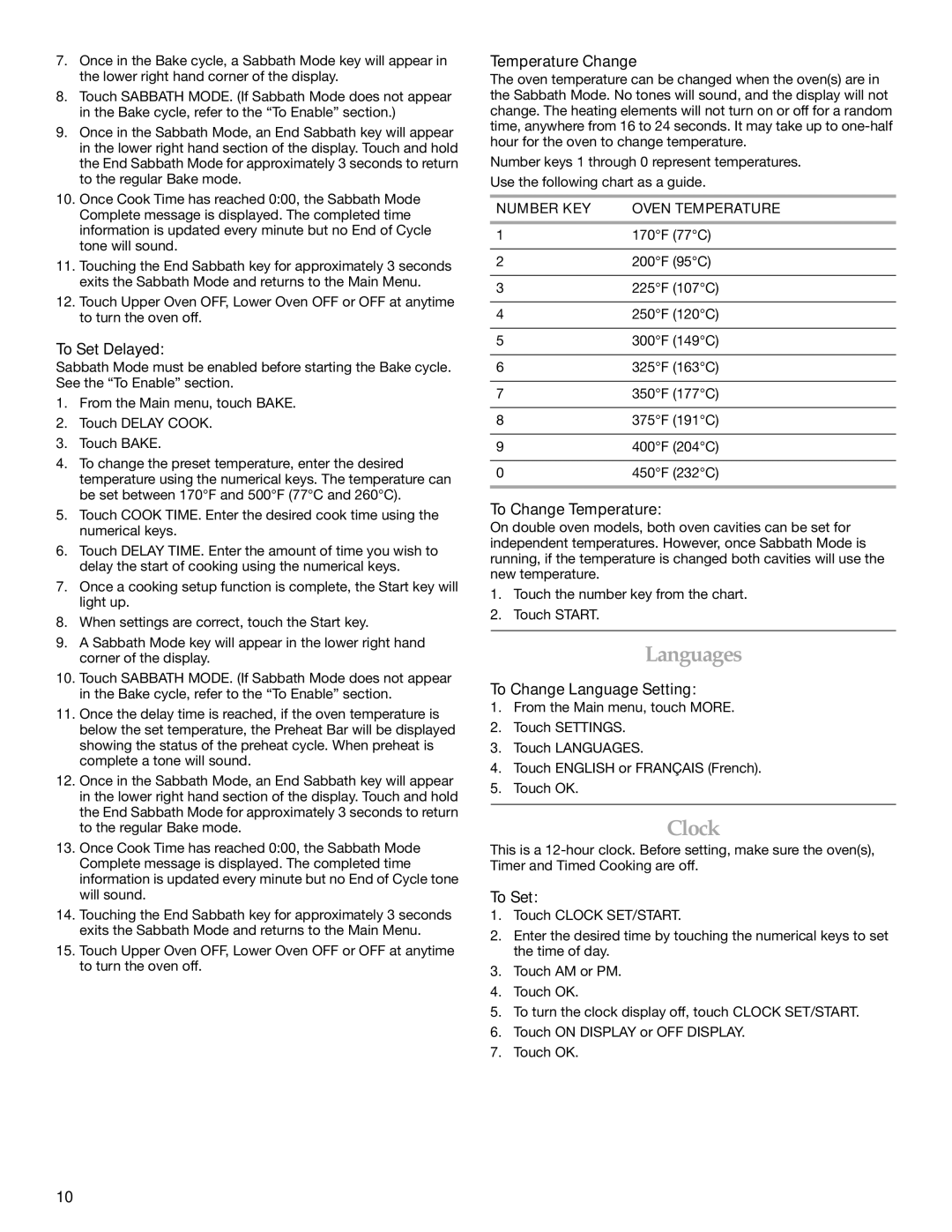7.Once in the Bake cycle, a Sabbath Mode key will appear in the lower right hand corner of the display.
8.Touch SABBATH MODE. (If Sabbath Mode does not appear in the Bake cycle, refer to the “To Enable” section.)
9.Once in the Sabbath Mode, an End Sabbath key will appear in the lower right hand section of the display. Touch and hold the End Sabbath Mode for approximately 3 seconds to return to the regular Bake mode.
10.Once Cook Time has reached 0:00, the Sabbath Mode Complete message is displayed. The completed time information is updated every minute but no End of Cycle tone will sound.
11.Touching the End Sabbath key for approximately 3 seconds exits the Sabbath Mode and returns to the Main Menu.
12.Touch Upper Oven OFF, Lower Oven OFF or OFF at anytime to turn the oven off.
To Set Delayed:
Sabbath Mode must be enabled before starting the Bake cycle. See the “To Enable” section.
1.From the Main menu, touch BAKE.
2.Touch DELAY COOK.
3.Touch BAKE.
4.To change the preset temperature, enter the desired temperature using the numerical keys. The temperature can be set between 170°F and 500°F (77°C and 260°C).
5.Touch COOK TIME. Enter the desired cook time using the numerical keys.
6.Touch DELAY TIME. Enter the amount of time you wish to delay the start of cooking using the numerical keys.
7.Once a cooking setup function is complete, the Start key will light up.
8.When settings are correct, touch the Start key.
9.A Sabbath Mode key will appear in the lower right hand corner of the display.
10.Touch SABBATH MODE. (If Sabbath Mode does not appear in the Bake cycle, refer to the “To Enable” section.
11.Once the delay time is reached, if the oven temperature is below the set temperature, the Preheat Bar will be displayed showing the status of the preheat cycle. When preheat is complete a tone will sound.
12.Once in the Sabbath Mode, an End Sabbath key will appear in the lower right hand section of the display. Touch and hold the End Sabbath Mode for approximately 3 seconds to return to the regular Bake mode.
13.Once Cook Time has reached 0:00, the Sabbath Mode Complete message is displayed. The completed time information is updated every minute but no End of Cycle tone will sound.
14.Touching the End Sabbath key for approximately 3 seconds exits the Sabbath Mode and returns to the Main Menu.
15.Touch Upper Oven OFF, Lower Oven OFF or OFF at anytime to turn the oven off.
Temperature Change
The oven temperature can be changed when the oven(s) are in the Sabbath Mode. No tones will sound, and the display will not change. The heating elements will not turn on or off for a random time, anywhere from 16 to 24 seconds. It may take up to
Number keys 1 through 0 represent temperatures.
Use the following chart as a guide.
NUMBER KEY | OVEN TEMPERATURE |
1 | 170°F (77°C) |
|
|
2 | 200°F (95°C) |
|
|
3 | 225°F (107°C) |
|
|
4 | 250°F (120°C) |
|
|
5 | 300°F (149°C) |
|
|
6 | 325°F (163°C) |
|
|
7 | 350°F (177°C) |
|
|
8 | 375°F (191°C) |
|
|
9 | 400°F (204°C) |
|
|
0 | 450°F (232°C) |
|
|
To Change Temperature:
On double oven models, both oven cavities can be set for independent temperatures. However, once Sabbath Mode is running, if the temperature is changed both cavities will use the new temperature.
1.Touch the number key from the chart.
2.Touch START.
Languages
To Change Language Setting:
1.From the Main menu, touch MORE.
2.Touch SETTINGS.
3.Touch LANGUAGES.
4.Touch ENGLISH or FRANÇAIS (French).
5.Touch OK.
Clock
This is a
To Set:
1.Touch CLOCK SET/START.
2.Enter the desired time by touching the numerical keys to set the time of day.
3.Touch AM or PM.
4.Touch OK.
5.To turn the clock display off, touch CLOCK SET/START.
6.Touch ON DISPLAY or OFF DISPLAY.
7.Touch OK.
10