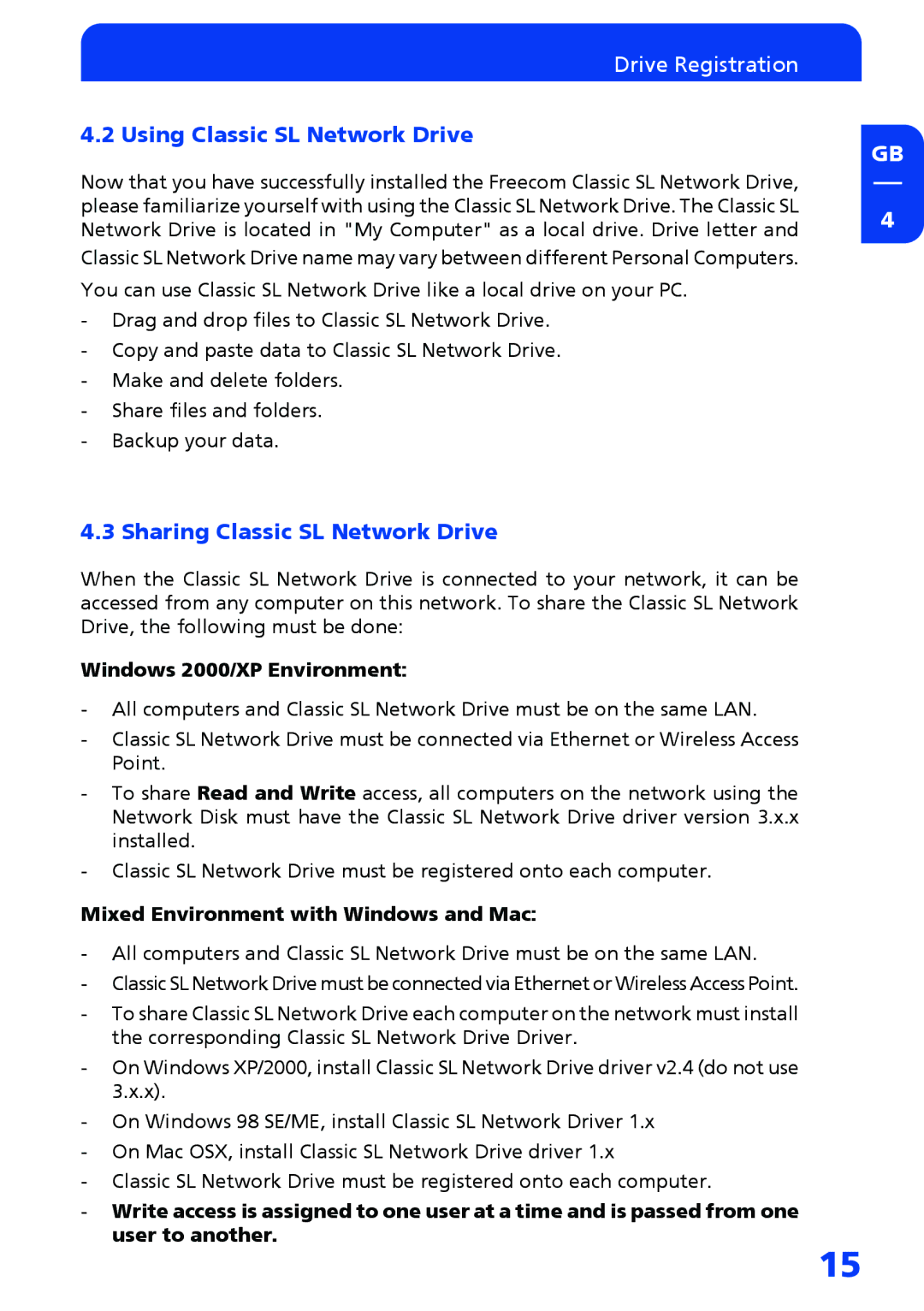Drive Registration
4.2 Using Classic SL Network Drive
Now that you have successfully installed the Freecom Classic SL Network Drive, please familiarize yourself with using the Classic SL Network Drive. The Classic SL Network Drive is located in "My Computer" as a local drive. Drive letter and
Classic SL Network Drive name may vary between different Personal Computers. You can use Classic SL Network Drive like a local drive on your PC.
-Drag and drop files to Classic SL Network Drive.
-Copy and paste data to Classic SL Network Drive.
-Make and delete folders.
-Share files and folders.
-Backup your data.
4.3 Sharing Classic SL Network Drive
When the Classic SL Network Drive is connected to your network, it can be accessed from any computer on this network. To share the Classic SL Network Drive, the following must be done:
Windows 2000/XP Environment:
-All computers and Classic SL Network Drive must be on the same LAN.
-Classic SL Network Drive must be connected via Ethernet or Wireless Access Point.
-To share Read and Write access, all computers on the network using the Network Disk must have the Classic SL Network Drive driver version 3.x.x installed.
-Classic SL Network Drive must be registered onto each computer.
Mixed Environment with Windows and Mac:
-All computers and Classic SL Network Drive must be on the same LAN.
-Classic SL Network Drive must be connected via Ethernet or Wireless Access Point.
-To share Classic SL Network Drive each computer on the network must install the corresponding Classic SL Network Drive Driver.
-On Windows XP/2000, install Classic SL Network Drive driver v2.4 (do not use 3.x.x).
-On Windows 98 SE/ME, install Classic SL Network Driver 1.x
-On Mac OSX, install Classic SL Network Drive driver 1.x
-Classic SL Network Drive must be registered onto each computer.
-Write access is assigned to one user at a time and is passed from one user to another.
GB
4
15