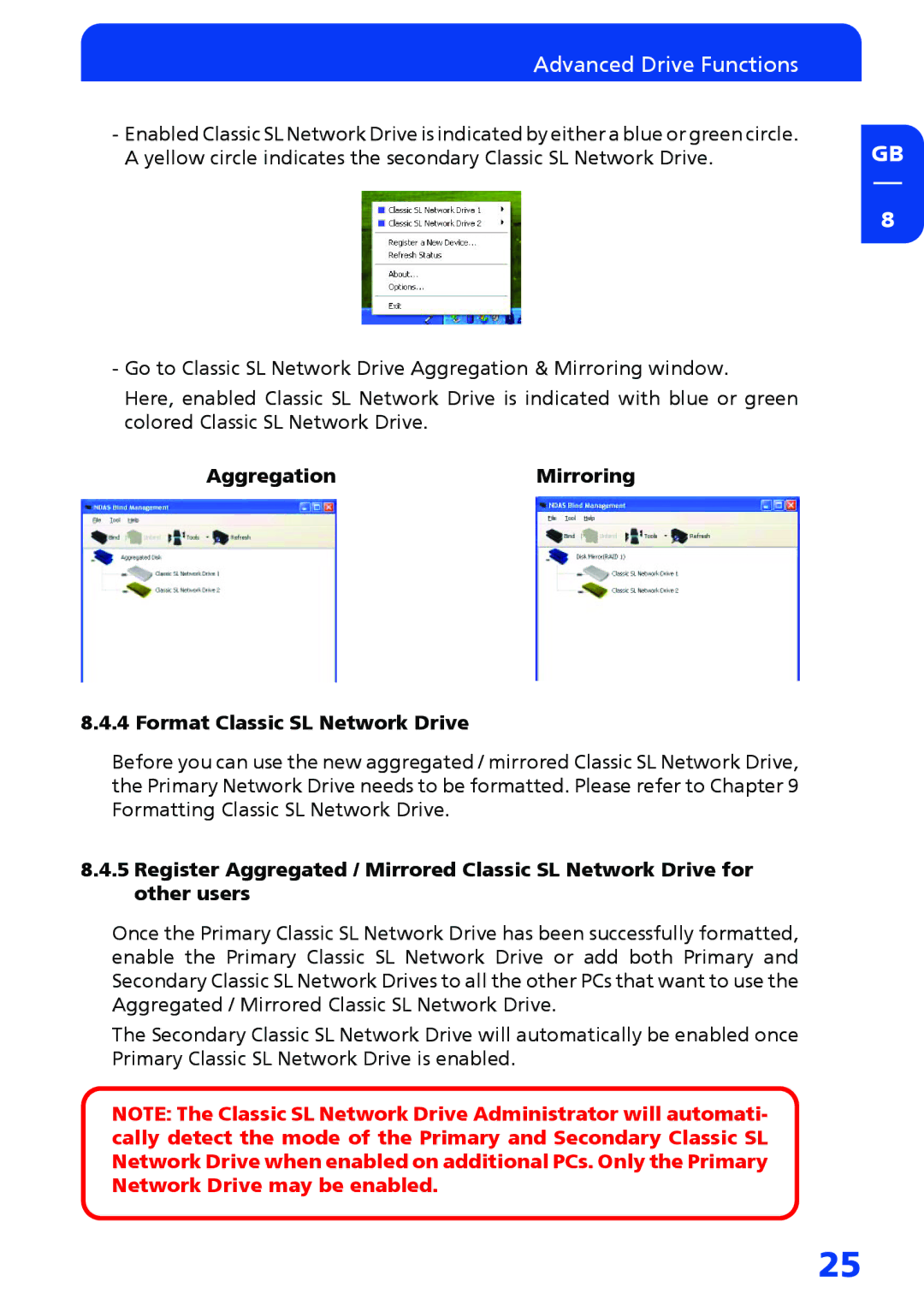Advanced Drive Functions
-Enabled Classic SL Network Drive is indicated by either a blue or green circle. A yellow circle indicates the secondary Classic SL Network Drive.
-Go to Classic SL Network Drive Aggregation & Mirroring window.
Here, enabled Classic SL Network Drive is indicated with blue or green colored Classic SL Network Drive.
AggregationMirroring
8.4.4 Format Classic SL Network Drive
Before you can use the new aggregated / mirrored Classic SL Network Drive, the Primary Network Drive needs to be formatted. Please refer to Chapter 9 Formatting Classic SL Network Drive.
8.4.5Register Aggregated / Mirrored Classic SL Network Drive for other users
Once the Primary Classic SL Network Drive has been successfully formatted, enable the Primary Classic SL Network Drive or add both Primary and Secondary Classic SL Network Drives to all the other PCs that want to use the Aggregated / Mirrored Classic SL Network Drive.
The Secondary Classic SL Network Drive will automatically be enabled once Primary Classic SL Network Drive is enabled.
NOTE: The Classic SL Network Drive Administrator will automati- cally detect the mode of the Primary and Secondary Classic SL Network Drive when enabled on additional PCs. Only the Primary Network Drive may be enabled.
GB
8
25