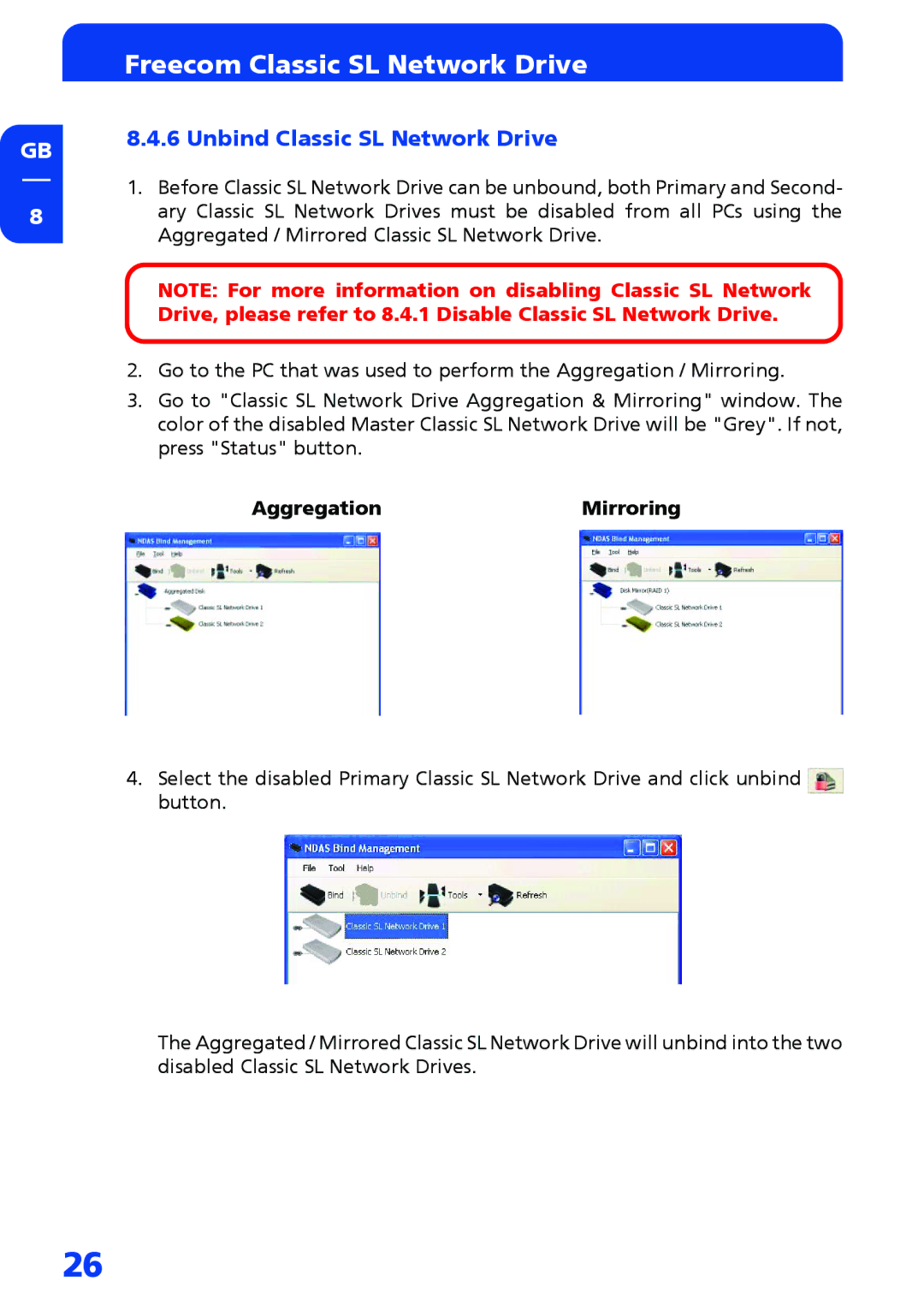GB
8
Freecom Classic SL Network Drive
8.4.6 Unbind Classic SL Network Drive
1.Before Classic SL Network Drive can be unbound, both Primary and Second- ary Classic SL Network Drives must be disabled from all PCs using the Aggregated / Mirrored Classic SL Network Drive.
NOTE: For more information on disabling Classic SL Network Drive, please refer to 8.4.1 Disable Classic SL Network Drive.
2.Go to the PC that was used to perform the Aggregation / Mirroring.
3.Go to "Classic SL Network Drive Aggregation & Mirroring" window. The color of the disabled Master Classic SL Network Drive will be "Grey". If not, press "Status" button.
AggregationMirroring
4.Select the disabled Primary Classic SL Network Drive and click unbind button.
The Aggregated / Mirrored Classic SL Network Drive will unbind into the two disabled Classic SL Network Drives.
26