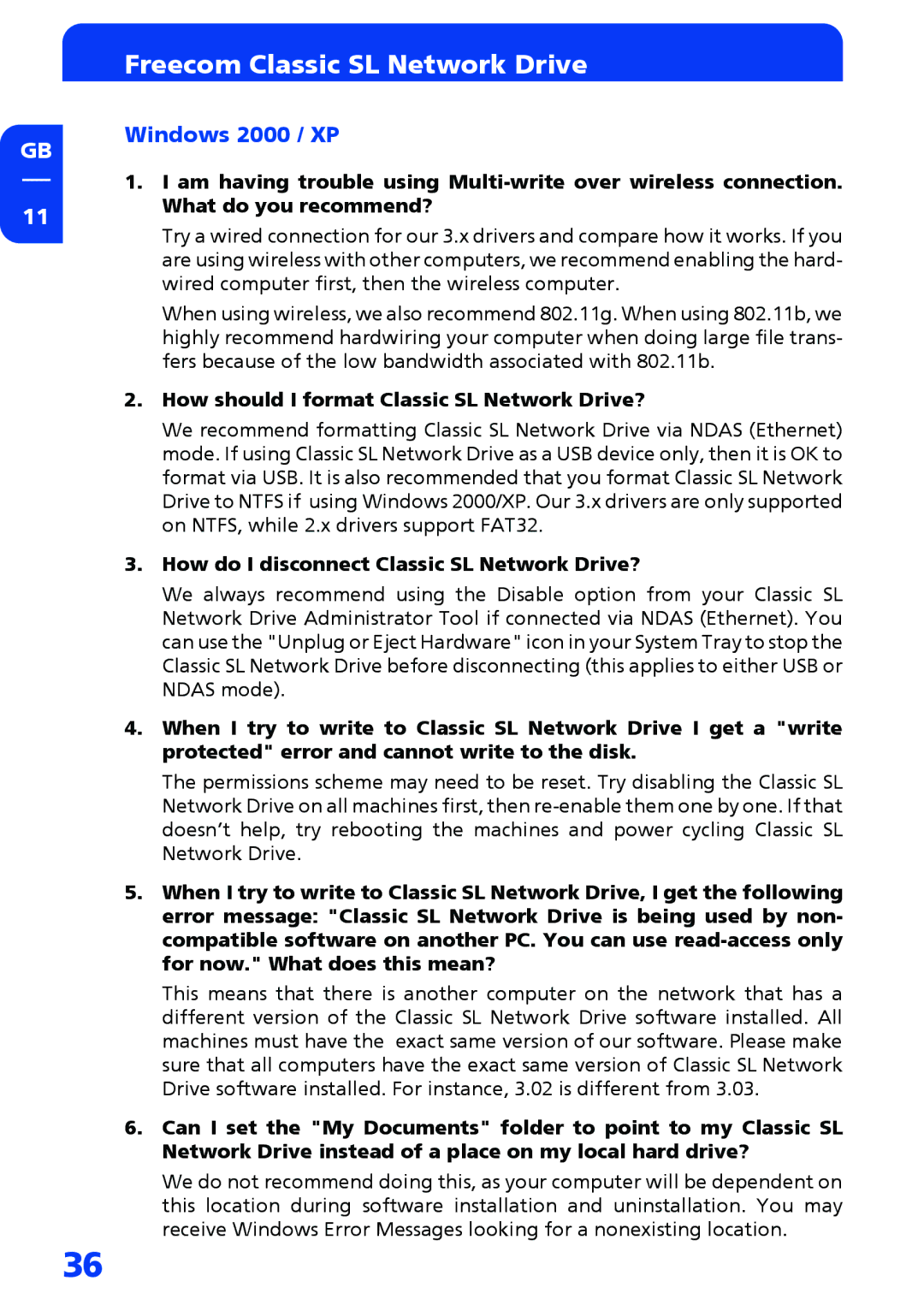GB
11
Freecom Classic SL Network Drive
Windows 2000 / XP
1.I am having trouble using
Try a wired connection for our 3.x drivers and compare how it works. If you are using wireless with other computers, we recommend enabling the hard- wired computer first, then the wireless computer.
When using wireless, we also recommend 802.11g. When using 802.11b, we highly recommend hardwiring your computer when doing large file trans- fers because of the low bandwidth associated with 802.11b.
2.How should I format Classic SL Network Drive?
We recommend formatting Classic SL Network Drive via NDAS (Ethernet) mode. If using Classic SL Network Drive as a USB device only, then it is OK to format via USB. It is also recommended that you format Classic SL Network Drive to NTFS if using Windows 2000/XP. Our 3.x drivers are only supported on NTFS, while 2.x drivers support FAT32.
3.How do I disconnect Classic SL Network Drive?
We always recommend using the Disable option from your Classic SL Network Drive Administrator Tool if connected via NDAS (Ethernet). You can use the "Unplug or Eject Hardware" icon in your System Tray to stop the Classic SL Network Drive before disconnecting (this applies to either USB or NDAS mode).
4.When I try to write to Classic SL Network Drive I get a "write protected" error and cannot write to the disk.
The permissions scheme may need to be reset. Try disabling the Classic SL Network Drive on all machines first, then
5.When I try to write to Classic SL Network Drive, I get the following error message: "Classic SL Network Drive is being used by non- compatible software on another PC. You can use
This means that there is another computer on the network that has a different version of the Classic SL Network Drive software installed. All machines must have the exact same version of our software. Please make sure that all computers have the exact same version of Classic SL Network Drive software installed. For instance, 3.02 is different from 3.03.
6.Can I set the "My Documents" folder to point to my Classic SL Network Drive instead of a place on my local hard drive?
We do not recommend doing this, as your computer will be dependent on this location during software installation and uninstallation. You may receive Windows Error Messages looking for a nonexisting location.
36