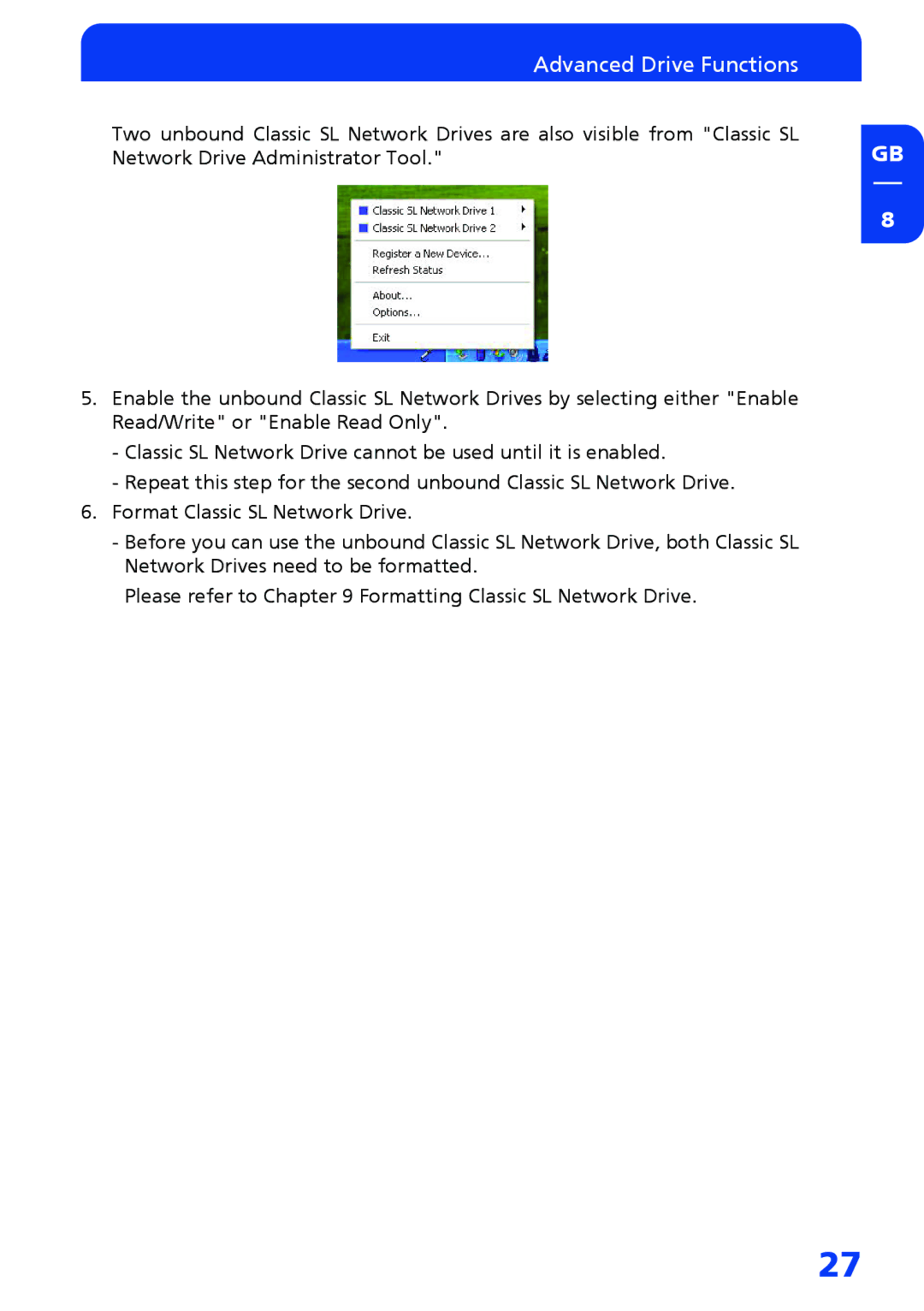Advanced Drive Functions
Two unbound Classic SL Network Drives are also visible from "Classic SL Network Drive Administrator Tool."
5.Enable the unbound Classic SL Network Drives by selecting either "Enable Read/Write" or "Enable Read Only".
-Classic SL Network Drive cannot be used until it is enabled.
-Repeat this step for the second unbound Classic SL Network Drive.
6.Format Classic SL Network Drive.
-Before you can use the unbound Classic SL Network Drive, both Classic SL Network Drives need to be formatted.
Please refer to Chapter 9 Formatting Classic SL Network Drive.
GB
8
27