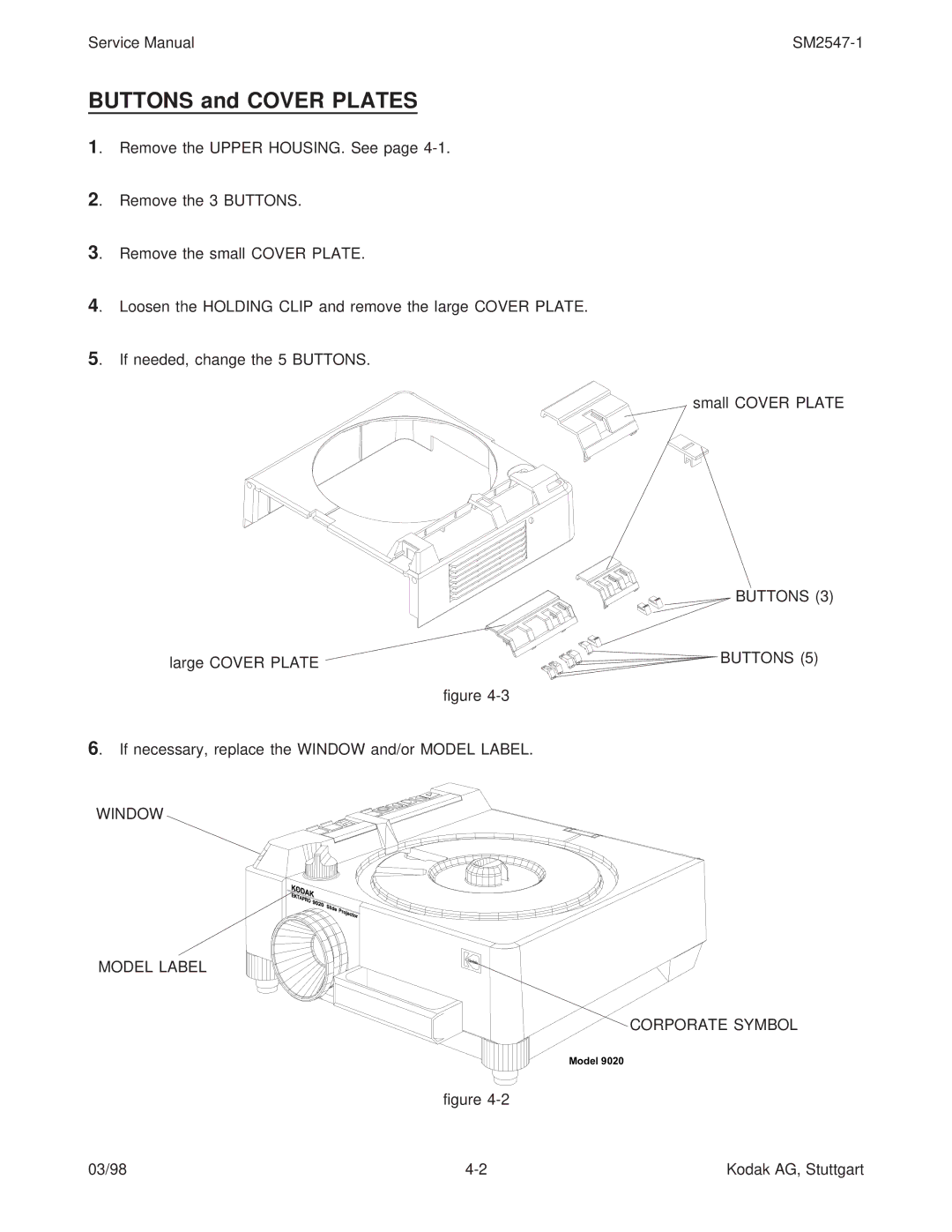Service Manual |
BUTTONS and COVER PLATES
1. Remove the UPPER HOUSING. See page
2. Remove the 3 BUTTONS.
3. Remove the small COVER PLATE.
4. Loosen the HOLDING CLIP and remove the large COVER PLATE.
5. If needed, change the 5 BUTTONS.
small COVER PLATE
| BUTTONS (3) |
large COVER PLATE | BUTTONS (5) |
| |
| figure |
6. If necessary, replace the WINDOW and/or MODEL LABEL.
WINDOW
MODEL LABEL
CORPORATE SYMBOL
Model 9020
figure
03/98 | Kodak AG, Stuttgart |