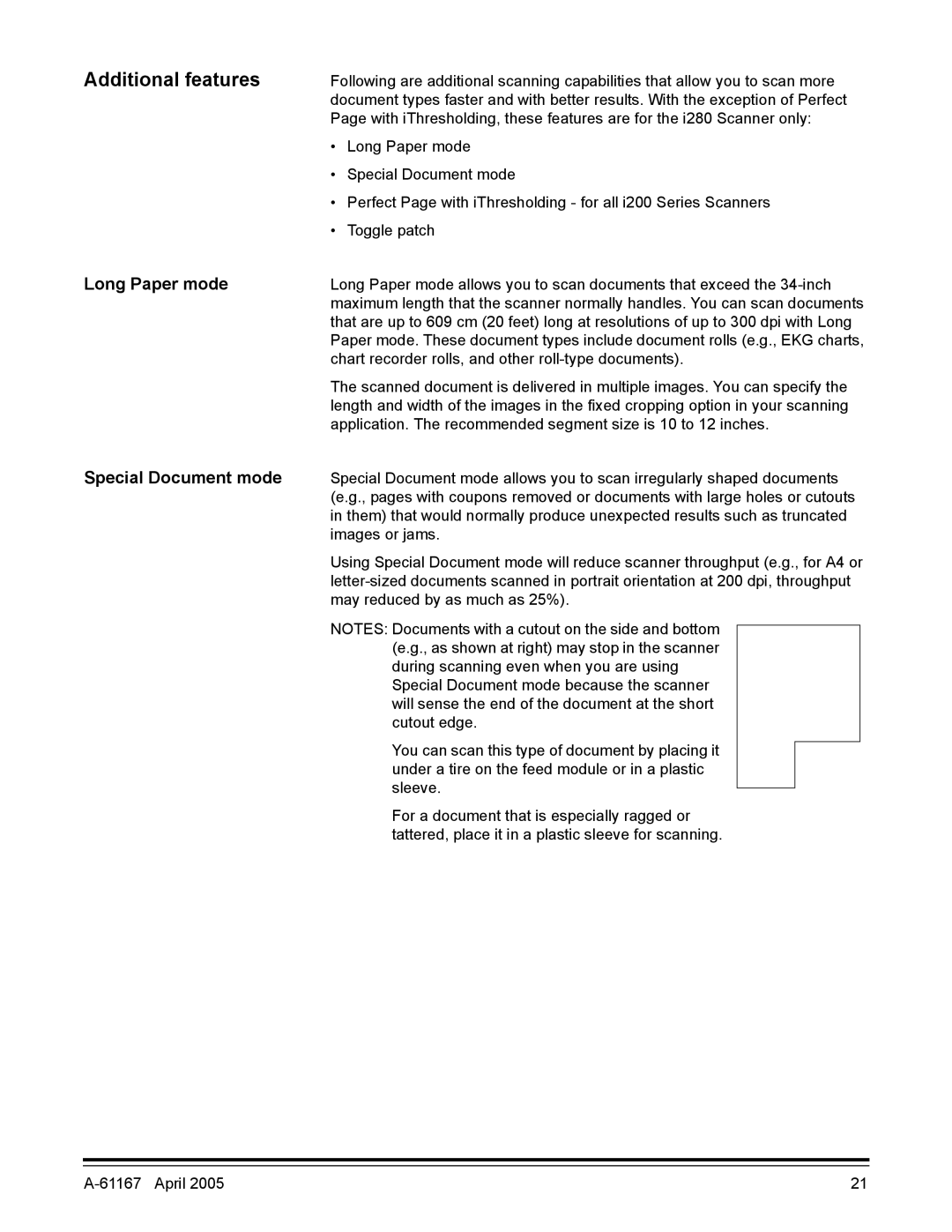Additional features | Following are additional scanning capabilities that allow you to scan more | ||||
| document types faster and with better results. With the exception of Perfect | ||||
| Page with iThresholding, these features are for the i280 Scanner only: | ||||
| • | Long Paper mode | |||
| • | Special Document mode | |||
| • Perfect Page with iThresholding - for all i200 Series Scanners | ||||
| • | Toggle patch | |||
Long Paper mode | Long Paper mode allows you to scan documents that exceed the | ||||
| maximum length that the scanner normally handles. You can scan documents | ||||
| that are up to 609 cm (20 feet) long at resolutions of up to 300 dpi with Long | ||||
| Paper mode. These document types include document rolls (e.g., EKG charts, | ||||
| chart recorder rolls, and other | ||||
| The scanned document is delivered in multiple images. You can specify the | ||||
| length and width of the images in the fixed cropping option in your scanning | ||||
| application. The recommended segment size is 10 to 12 inches. | ||||
Special Document mode | Special Document mode allows you to scan irregularly shaped documents | ||||
| (e.g., pages with coupons removed or documents with large holes or cutouts | ||||
| in them) that would normally produce unexpected results such as truncated | ||||
| images or jams. | ||||
| Using Special Document mode will reduce scanner throughput (e.g., for A4 or | ||||
| |||||
| may reduced by as much as 25%). | ||||
| NOTES: Documents with a cutout on the side and bottom |
|
|
| |
|
|
| |||
|
| (e.g., as shown at right) may stop in the scanner |
|
|
|
|
| during scanning even when you are using |
|
|
|
|
| Special Document mode because the scanner |
|
|
|
|
| will sense the end of the document at the short |
|
|
|
|
| cutout edge. |
|
|
|
|
| You can scan this type of document by placing it |
|
|
|
|
|
|
|
| |
|
| under a tire on the feed module or in a plastic |
|
|
|
|
| sleeve. |
|
|
|
|
|
|
|
| |
|
| For a document that is especially ragged or | |||
|
| tattered, place it in a plastic sleeve for scanning. | |||
21 |