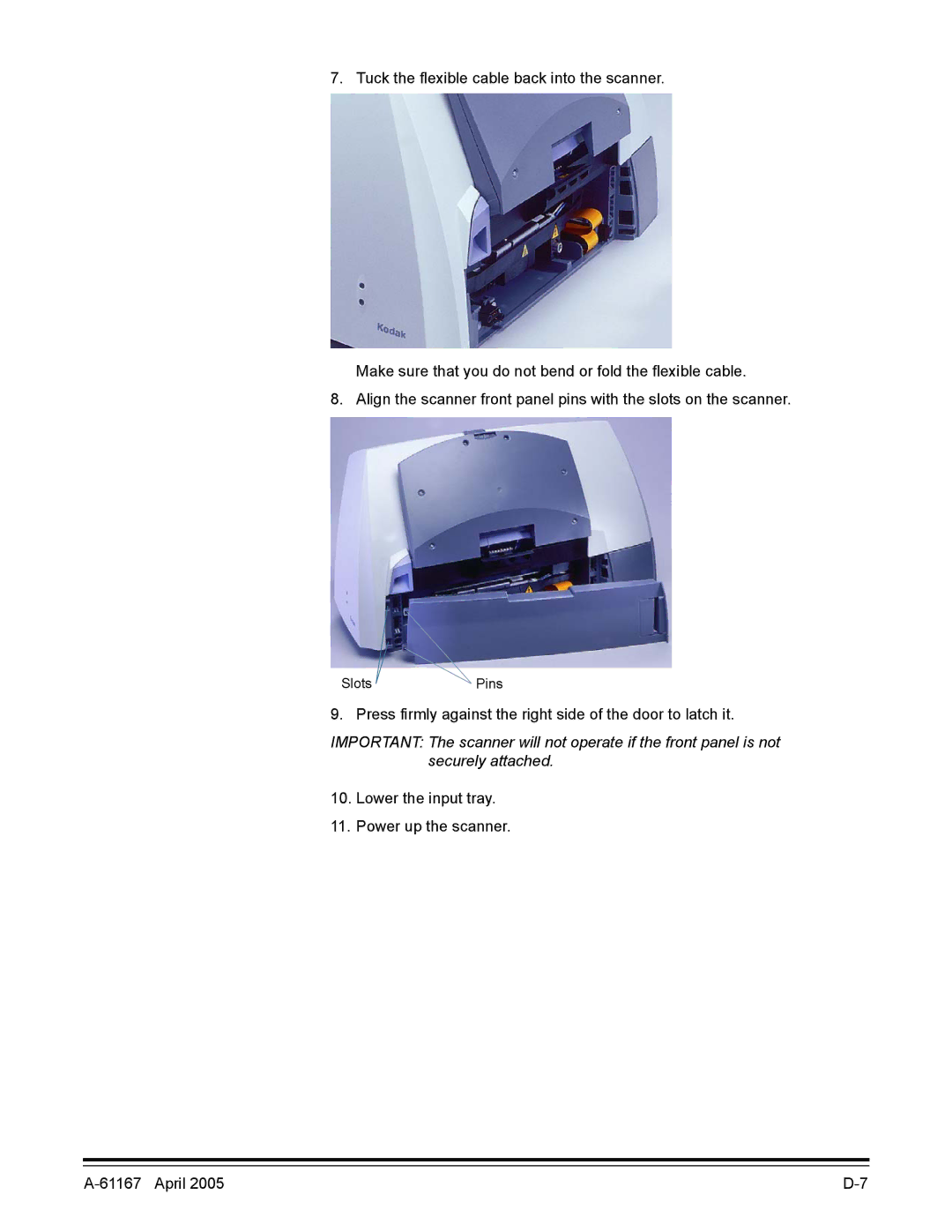7. Tuck the flexible cable back into the scanner.
Make sure that you do not bend or fold the flexible cable.
8. Align the scanner front panel pins with the slots on the scanner.
Slots ![]()
![]() Pins
Pins
9. Press firmly against the right side of the door to latch it.
IMPORTANT: The scanner will not operate if the front panel is not securely attached.
10.Lower the input tray.
11.Power up the scanner.