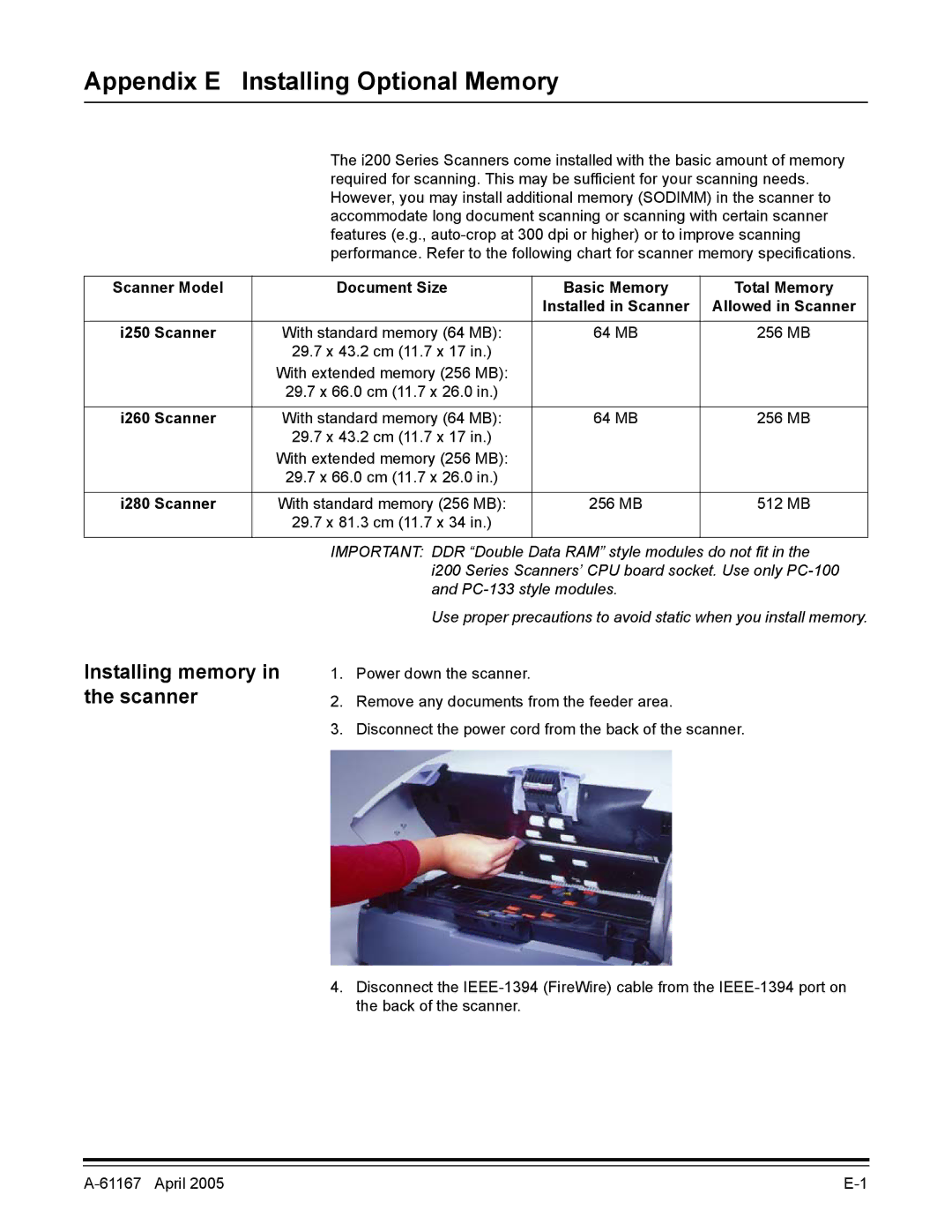Appendix E Installing Optional Memory
The i200 Series Scanners come installed with the basic amount of memory required for scanning. This may be sufficient for your scanning needs. However, you may install additional memory (SODIMM) in the scanner to accommodate long document scanning or scanning with certain scanner features (e.g.,
Scanner Model | Document Size | Basic Memory | Total Memory |
|
| Installed in Scanner | Allowed in Scanner |
|
|
|
|
i250 Scanner | With standard memory (64 MB): | 64 MB | 256 MB |
| 29.7 x 43.2 cm (11.7 x 17 in.) |
|
|
| With extended memory (256 MB): |
|
|
| 29.7 x 66.0 cm (11.7 x 26.0 in.) |
|
|
|
|
|
|
i260 Scanner | With standard memory (64 MB): | 64 MB | 256 MB |
| 29.7 x 43.2 cm (11.7 x 17 in.) |
|
|
| With extended memory (256 MB): |
|
|
| 29.7 x 66.0 cm (11.7 x 26.0 in.) |
|
|
|
|
|
|
i280 Scanner | With standard memory (256 MB): | 256 MB | 512 MB |
| 29.7 x 81.3 cm (11.7 x 34 in.) |
|
|
|
|
|
|
Installing memory in the scanner
IMPORTANT: DDR “Double Data RAM” style modules do not fit in the i200 Series Scanners’ CPU board socket. Use only
Use proper precautions to avoid static when you install memory.
1.Power down the scanner.
2.Remove any documents from the feeder area.
3.Disconnect the power cord from the back of the scanner.
4.Disconnect the