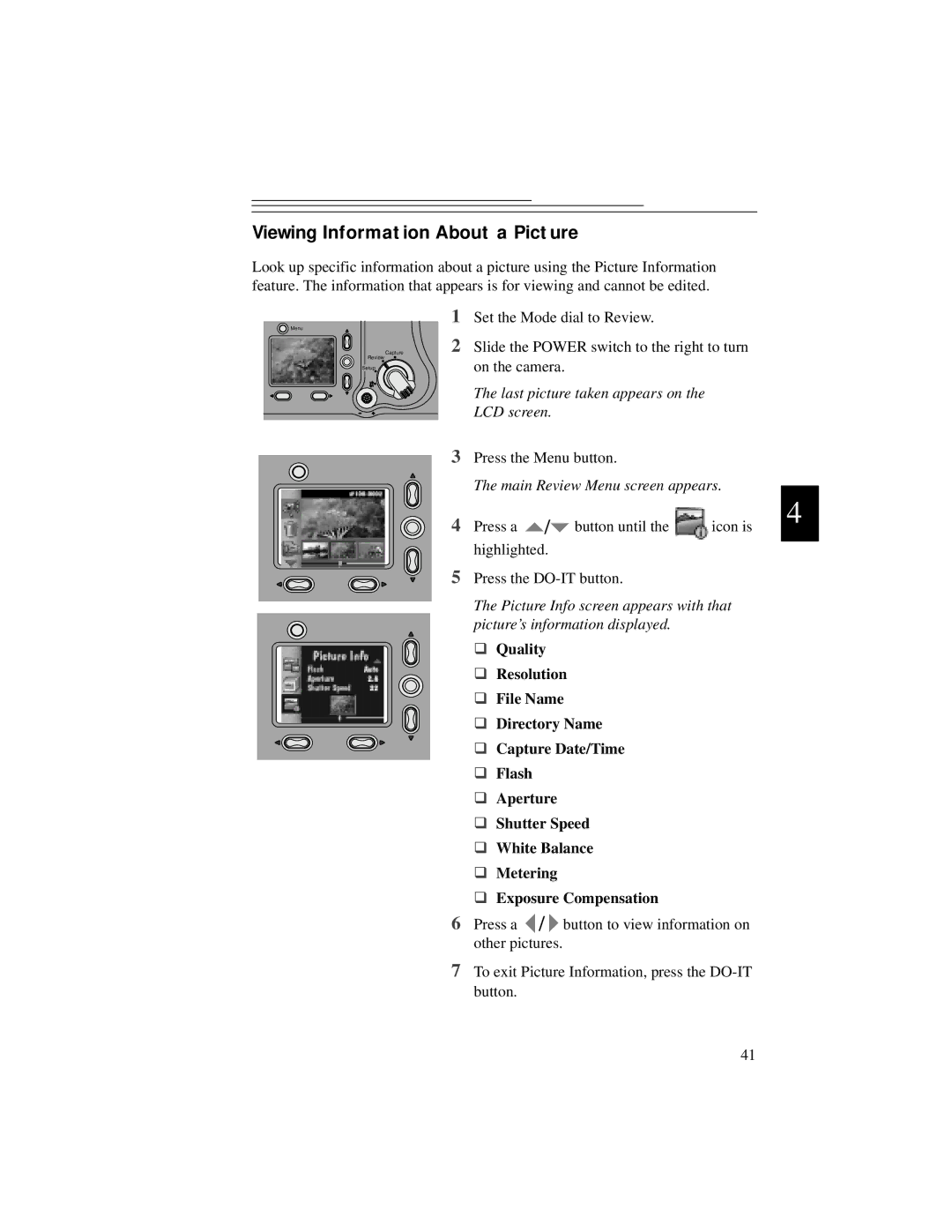Viewing Information About a Picture
Look up specific information about a picture using the Picture Information feature. The information that appears is for viewing and cannot be edited.
Menu |
Capture |
Review |
Setup |
1Set the Mode dial to Review.
2Slide the POWER switch to the right to turn on the camera.
The last picture taken appears on the LCD screen.
3Press the Menu button.
The main Review Menu screen appears.
4 Press a | / | button until the | icon is | 4 |
|
highlighted.
5Press the
The Picture Info screen appears with that picture’s information displayed.
θQuality
θResolution
θFile Name
θDirectory Name
θCapture Date/Time
θFlash
θAperture
θShutter Speed
θWhite Balance
θMetering
θExposure Compensation
6 Press a / button to view information on other pictures.
7To exit Picture Information, press the
41