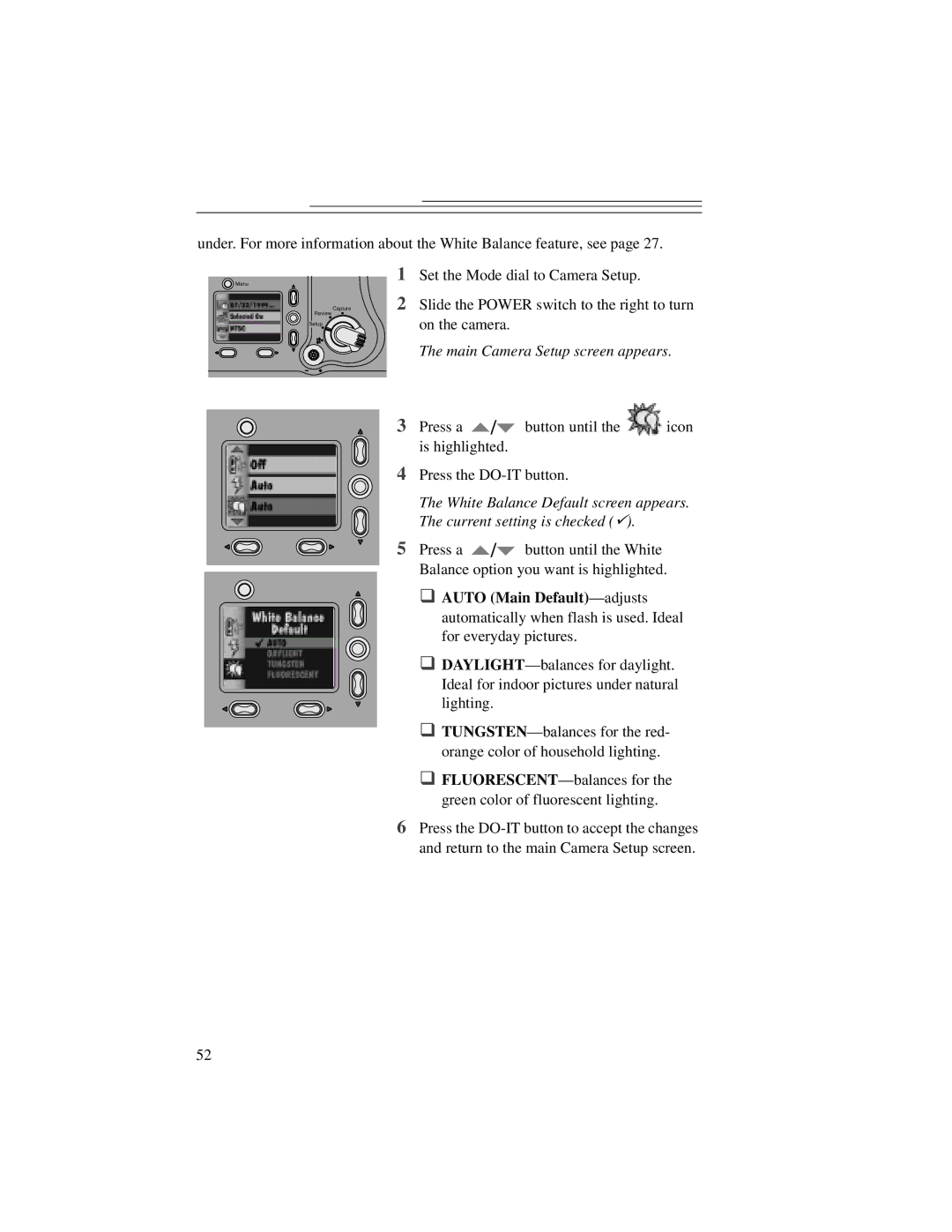under. For more information about the White Balance feature, see page 27.
Menu | 1 |
Capture | 2 |
Review |
|
Setup |
|
Set the Mode dial to Camera Setup.
Slide the POWER switch to the right to turn on the camera.
The main Camera Setup screen appears.
3 Press a | / | button until the | icon |
is highlighted. |
|
| |
4Press the
The White Balance Default screen appears. The current setting is checked ().
5Press a ![]() /
/![]() button until the White Balance option you want is highlighted.
button until the White Balance option you want is highlighted.
θAUTO (Main
θ
θ
θ
6Press the
52