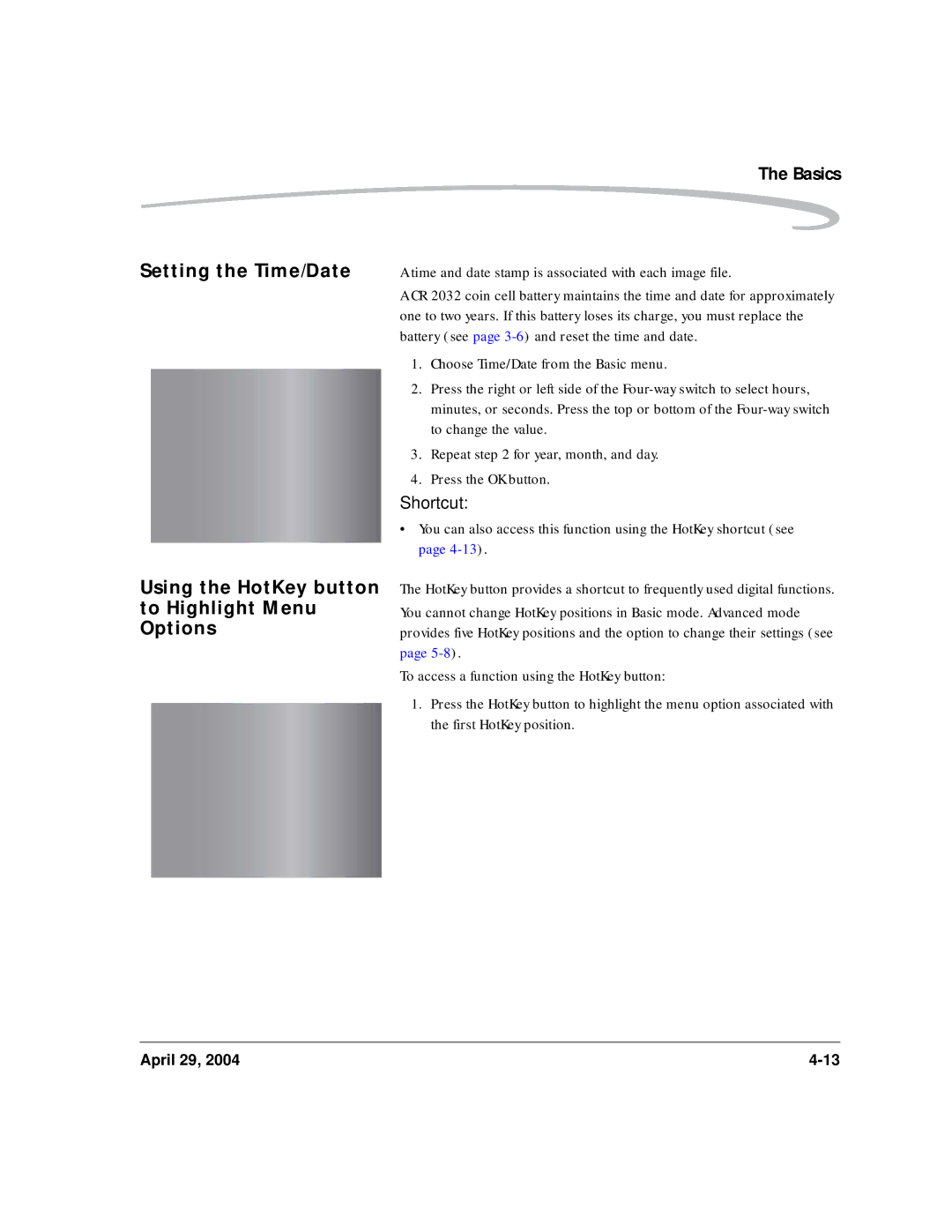Page
Page
6B8983EN
DCS Pro SLR/n Digital Camera User’s Guide
Page
Table of Contents
Table of Contents
Configuring your Camera
Disposing of Batteries
Basics
ISO
Memory Cards Inserting Cards Removing Cards File Types
Resetting to Defaults
Setting up Cards, Folders, and Files
Maintaining the User List
Controlling Exposure
Focusing
Autofocus Focus Modes Choosing a Focus Mode
Exposure Bias Look Noise Reduction Sharpening Level
Built-in Speedlight
Using the Built-in Speedlight
Capture Workflow
Flash Photography
Working with Images on the Camera
Camera Care
Using the Video Output Port
Connecting to Your Computer
Appendix a Specifications
Glossary
Appendix C Troubleshooting
Other Problems
Appendix D Warranty
Refer to the following Web site for system requirements
Warranty Registration for your Camera
Important Information
System Requirements for Your Computer
Attachments
Safety Warnings
Important Safeguards and Precautions
Important Information
Important Information
Electromagnetic Emissions
Camera Front
Focus Mode selector
About Your Camera
Nomenclature
Camera Back
Camera Top
Flash Lock Release button
Serial port Battery slot
Camera Bottom
Left Side
Turning the Camera On and Off
Open Media Door
CF Eject button CF Card slot Card Busy LED SD/MMC card slot
Flash Ready light
Aperture Exposure mode
An authorized Kodak service center
Viewfinder and Focus Screen
Four-way Switch
Digital Buttons
Menu button Nav+ button HotKey button Digital Status button
OK Button
Cancel Button
Menu Button
Nav+ Button
HotKey Button
Digital Status Button
Delete Button
Tag/Record Button
LCDs
Top Status LCD
Image LCD
For first HotKey position
Last-accessed Image mode Nav+
For selected Digital Status LCD
HotKey
Turning Off the Image
Display Activation
Digital Status LCD
Using the Menus
Navigating Through Menus
About Your Camera
Options
Using the HotKey Button
To access a function using the HotKey button
To Highlight Menu
Other buttons to select or set various functions or modes
Main-Command and Sub-Command Dials
Lens
Mounting the Lens
Removing the Lens
Imager
LCD Illuminator
Viewfinder Diopter
Depth of Field Preview Button
Imager Plane Indicator
Remote Release Accessory Port
Hot Shoe
PC Sync Terminal
Camera Straps
Attaching the Neck Strap
Attaching the Hand Strap
Page
Powering Your Camera
Charging Batteries
Powering Your Camera using the Power Module
Powering Your Camera using a Battery
Powering Your Camera
Charge pending
Inserting/Removing Batteries
Situations Using Extra
Battery Power
Conserving Batteries
Slide the carrier into the carrier slot on the camera
CR 2032 Coin Cell
Carrier are on the same side
Time and date will not be maintained
Basics
Basic Mode
See page 4-2 and access the entire set of digital functions
Basic mode functions include
Setting the User Mode
Setting Advanced Mode
Setting Basic Mode
Appear
Accessing Functions Using Basic Menu
Displayed. In Advanced mode, additional information appears
Menu options on the Image LCD
Decreasing the ISO increases or decreases sensitivity
Using the Digital Status LCD to Highlight Menu Options
Setting ISO
You can change ISO settings in 1/3 stop increments
Flash
White Balance
Shortcut
Shortcut
Formatting a Card
Choose Display Contrast from the Basic menu
Changing the Display
Contrast
View of the images on the Image LCD
Turning the Overexposure Indicator On and Off
Firmware
Checking the Firmware
Version
Basics Updating Firmware
Time and date stamp is associated with each image file
Tips
Composing, Focusing, and Capturing Images
Configuring your Camera
Setting Battery Save
Camera
Maximizes sharpness Sec Bracket order
Custom Settings
Custom Settings Table
Exposure bracketing + default
AF in Single Servo AF mode Disabled
Off default
Disabled
Release button Default Enabled Single Servo AF
Main a Sub S
Meter Off Time
Seconds
Checking the Firmware Version
Firmware
Your Camera
Memory card and update the firmware on your camera
Downloading Firmware To your Computer
Updating Firmware on
With a key
Firmware Features
Describe how to enable the feature on your camera
Folder and File Naming
Setting HotKeys
Using Job Tracker
Saving a Job Tracker File to a Card
On the computer
Loading a Job Tracker File from a Card
Loading a Job Tracker File from Camera Memory
Selecting a Language
Resetting Defaults
Prepare your camera with the settings to be saved
User Setups
Setup
Make room for the new setup see
Saved Setups
You can do the following with saved setups
Delete setups from camera memory
Saved or loaded
Editing an Existing Setup 1. Select a User Setup
Configuring your Camera Deleting Setups from
Camera Memory
Using Setups on More than One Camera
Time and Date
Setting the User Mode
Using the Vertical Release
Intervalometer
Changing Intervalometer Settings
Long Exposure
Two-Button Reset
Setting ISO using Camera Controls
Setting ISO using Image LCD
Drive Mode Selector Lock release Exposure Settings Lock
Drive Mode
Locking Exposure Settings
Drive Mode Selector Lock release Single frame shooting
Using the Self Timer
Lens Optimization
Overview
Method three Lens Selection- see page 5-29 This method
Auto
Lens Optimization
Select a Lens from the User List
Configuring your Camera Manual
With two or more matches
Master List
Configuring your Camera
User List
Loading a List
Configuring your Camera Saving a List
Defining New Lenses
Configuring your Camera
Configuring your Camera
Select an appropriate first letter for other lenses
Configuring your Camera Editing the Lens Name
Available for lenses that you added from the master list
Manufacturer. Predefined first letters are
Enter text
When finished, highlight and press the OK button
Changing the Strength
Determining the Optimum
Strength
April 29
Configuring your Camera Resetting to Defaults
List. It is not available for lenses that you have defined
Master list
Memory Cards
Setting up Cards, Folders, and Files
Inserting Cards
Removing Cards
Open the Media door
File Types
Choosing the File Type to be Written to a Card
CF Card SD/MMC Card
File Type and ISO
Photoshop
Secure erase
Formatting Cards
There are two ways to format a card
Overwritten
Setting up Cards, Folders, and Files
Speed Measurement
Selecting a Capture Folder
Folders for Captured Images
Creating a New Folder
Image Files
Shortcut
Shortcut
Moderate quality
Setting Jpeg Quality
You can specify the compression level applied to Jpeg files
Quality
Correcting Digital Exposure Exposure Bias
Noise Reduction
Look
Sharpening Level
Page
White Balance
Controlling Exposure
Preset White Balance
Using the Current Image for Click Balance
Click Balance
Images
Controlling Exposure Displaying the Saved Settings Menu
Controlling Exposure Using a Saved Setting
Save a setting on the camera see
Following
Controlling Exposure Saving a Setting on Camera
April 29
Choosing a Metering System
Exposure
Exposure Metering
Systems
Spot Metering
Controlling Exposure Center-Weighted Metering
Controlling Exposure
Program Chart
Flexible Program
Exposure Mode
Controlling Exposure Shutter-Priority Auto
With slower speeds, you can create a blurry motion effect
Controlling Exposure Aperture-Priority Auto
Manual Exposure Mode
Controlling Exposure
Metering
Auto Exposure Lock
Electronic analog exposure display
Scene
Controlling Exposure
EV compensation +2 EV compensation
Cancelling Exposure
Reset see
Electronic analog exposure display
Controlling Exposure
5, +0.5
Controlling Exposure
Shake
Bulb Mode Exposure
Require extended exposure of more than 30 seconds
Choose Longer for times longer than two seconds see
Controlling Exposure
Focus Modes
Focusing
Choosing a Focus Mode
Autofocus
Choosing an AF Area Mode
AF Area Mode
Focusing Choosing a Focus Area
Single Area Appears Selectable
Viewfinder and Top Status LCD Indicators
Does not Automatically Setting Appear Selected
Cancel with Appears Selectable
Operations and Suitable Situations
AF-Assist Illuminator
Lock focus Single Servo AF
Release button Confirm that the focus indicator
Locking Focus
Continuous Servo AF modes
As Expected
Low-contrast scenes
Patterned subject or scene
Manual Focus
Using the Electronic Rangefinder for Manual Focus
Depth of Field and Focus Tracking
Depth of Field
Focus Tracking
Capture Workflow
Device and Media Preparation
Capturing Images
Test Images
Occasional Verification
Transferring Images
Editing Images
Platforms Windows and Macintosh
Capture Workflow when the Camera is Connected to a Computer
Kodak Professional DCS Photo Desk
Extended Range Imaging File Format Module Capture Workflow
Connect the DCS Pro SLR/n to your computer and power supply
JPEG. Consider Raw files as your digital negative
DCS Photo Desk
Built-in Speedlight
Flash Photography
TTL Flash Control
Using the Built-in Speedlight
Exposure Mode Available Shutter Speed Aperture
Available Shutter Speed and Aperture at Each Exposure Mode
Range for the Built-in Speedlight
200 400 800 1600 Flash shooting
Aperture value
Usable Lenses with Built-in Speedlight
Ready-Light
10-8 April 29
Front-Curtain Sync
Flash Sync Modes
Rear-Curtain Sync
Slow Sync
Red-Eye Reduction with Slow Sync
Red-Eye Reduction
Flash Exposure Compensation
Using Optional Speedlights
Other CPU lens
SB-80DX SB-28DX SB-800 AF SB-50DX
SB-28./SB-26 SB-27 SB-25/SB-24 SB-23 3/SB-29 SB-21B 3
Manual mode only. Use is not recommended
Camera nor Speedlight light up
Overrides the setting on the camera
When flash exposure compensation is set
Optional Speedlight
Page
Selecting an Image Mode
Working with Images on the Camera
Reviewing Images
Single-Image Mode
Histogram Mode
Selected image see page 11-7 appears
Zoom Mode
Working with Images on the Camera Interpreting a Histogram
Enabling or Disabling the Region of Interest Box
Working with Images on the Camera Zooming
Panning
Luminometer
Status Bar
Multiple Image Mode
11-6 April 29
Image is highlighted
When you release the Four-way switch
Selecting an Image
Location Bar
Changing Display
Contrast and Brightness
Image LCD
Slide Show
Auto Review
Starting/Stopping a Slide Show
Deleting Images
Tagging Images
Recording Sound Files
Page
Connecting
Using the Video Output Port
Enabling/Disabling External Video
Camera images from your computer
Connecting to Your Computer
Advantages to an Ieee 1394 Connection
Advantages to a Card Reader
You must use an Ieee 1394 connector and adapter card
Connecting Your Camera to the Computer
April 29 13-3
Quitting-Disconnecting from the Computer
Using the Card Reader
Disconnect the camera from the computer
Handling
Camera Care
Remove the lens from the camera before cleaning
Cleaning
Examining a Test Image
Are two ways to determine whether it needs cleaning
Is Dirty
Visually inspect the imager for dirt
14-4 April 29
Top and Back Status LCDs
Storing
Page
Connecting a Device to the Serial Port
Serial Data Collection and Global Positioning System
Serial Data Collection
Serial In Mode
Serial Out Mode
Global Positioning System
Requirements for Using the GPS Feature
Using the GPS Feature
Page
Modes, Bulb mode
907 g 2 lbs without memory card and battery
Normal temperature
Auto-focus assist Integrated white light AF Area mode
Specifications
Compatible with supporting Speedlights
Number, Crop aspect ratio, White Balance, Resolution, ISO
Digital LCD backlit
Tool tips
Format Module
ERI-JPEG image resolution
1125 x
Burst rate
MB Memory
Burst Depth
Page
Appendix B Lens Compatibility
Lens Compatibility
Compatible Lenses and Lens Accessories
Incompatible Lenses and Lens Accessories
Page
Problems Indicated in the Top Status LCD
Troubleshooting
Other Problems
A gray card and using Click Balance
Can’t recover deleted images
Do a quick format, then use the Recover
Color is not right Change white balance setting to match
Kodak PROFESSI0NAL DCS Pro SLR/n Digital Camera
Warranty Repair Coverage
Limitations
Warranty
Outside the United States
Warranty is Not Transferable
How to Obtain Service
States
Product Support Options
Authorized Dealers
Outside United
FaxBack documents Your Kodak Professional dealer
Out-of-Warranty Support Options
Glossary
Flexible Program
Exposure compensation
Exposure control
Number
Histogram
Focal length
Front-Curtain Sync
Guide number
Autofocus
Matrix Metering system
Rear-Curtain Sync
Release-Priority for
Numerics
Index
Files
Connecting camera to computer, 13-1 continuous drive mode
Exposure settings, locking, 5-25 external video
Index
Using to power camera
Image mode menu, changing the duration of its display
Changing settings, 5-21 ISO Setting in basic mode
Kodak Professional DCS Pro Battery
Module Programmed auto exposure mode
Turning on and off in basic mode Panning
Slow sync mode, 10-10 software
Click balance. see click balance preset Workflow
Page
Page
Eastman Kodak Company TM Kodak, Kodak Professional 6B8983