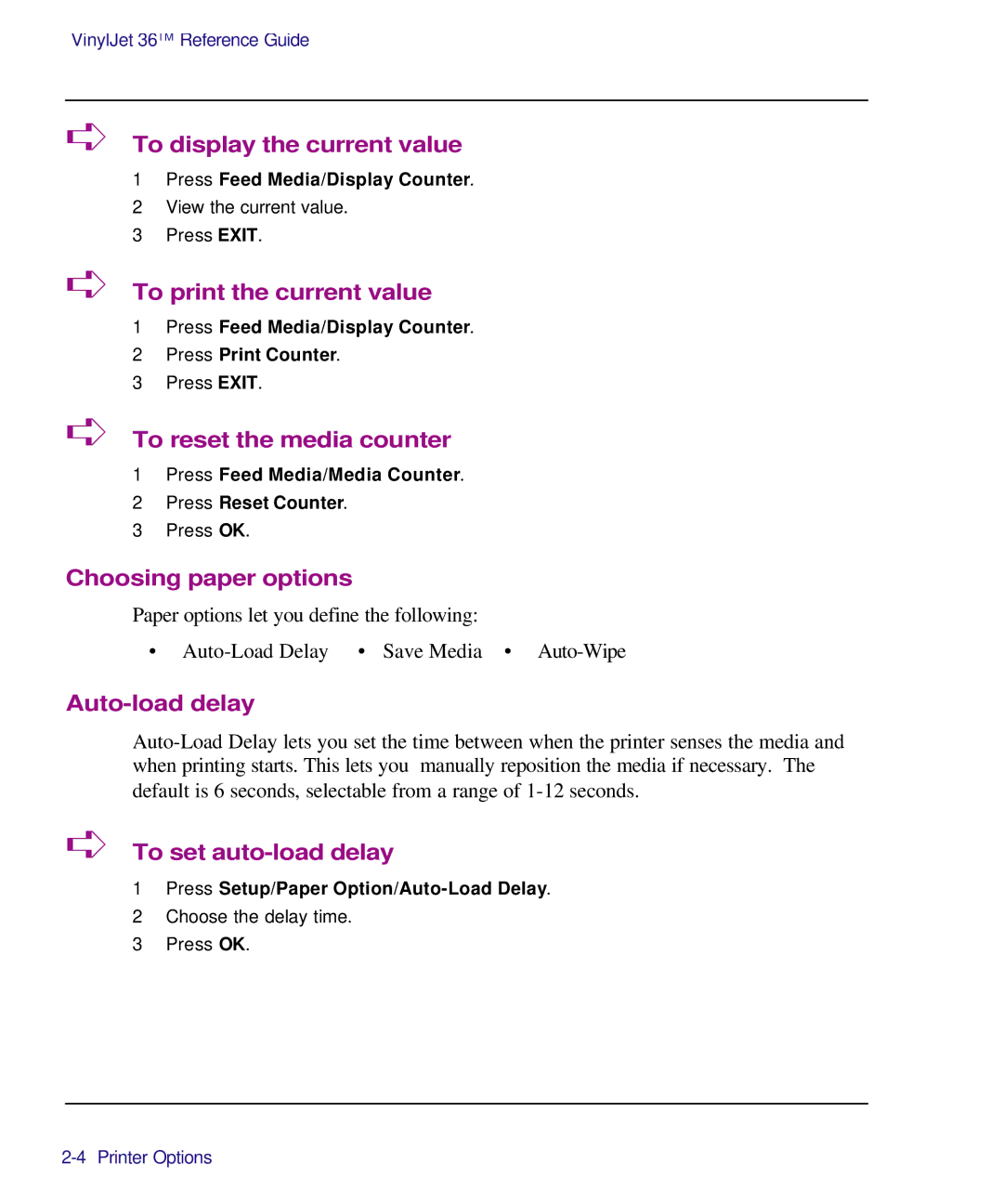VinylJet 36TM Reference Guide
➪
➪
➪
To display the current value
1Press Feed Media/Display Counter.
2View the current value.
3Press EXIT.
To print the current value
1Press Feed Media/Display Counter.
2Press Print Counter.
3Press EXIT.
To reset the media counter
1Press Feed Media/Media Counter.
2Press Reset Counter.
3Press OK.
Choosing paper options
Paper options let you define the following:
•
Auto-load delay
➪To set auto-load delay
1Press Setup/Paper
2Choose the delay time.
3Press OK.