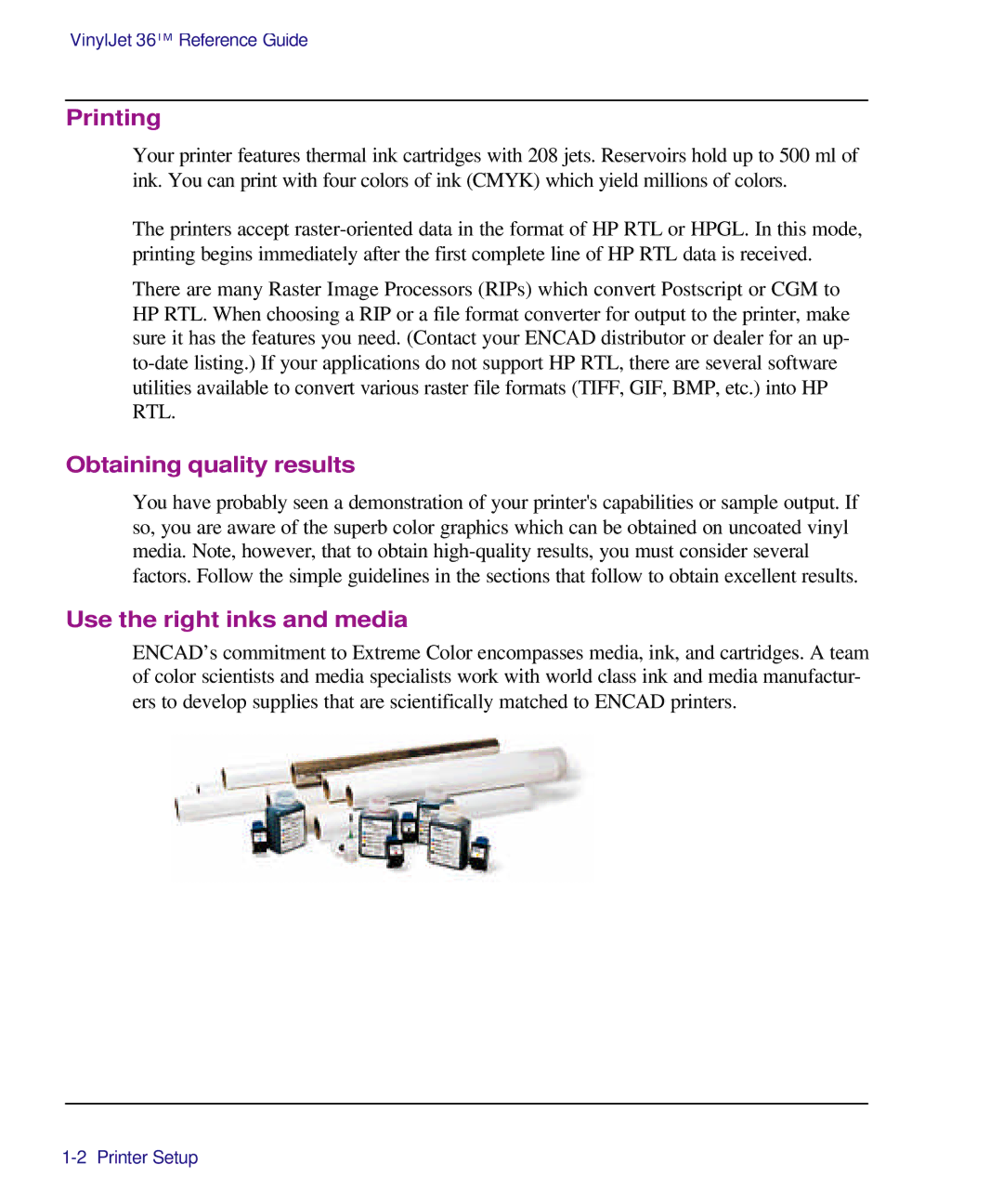VinylJet 36TM Reference Guide
Printing
Your printer features thermal ink cartridges with 208 jets. Reservoirs hold up to 500 ml of ink. You can print with four colors of ink (CMYK) which yield millions of colors.
The printers accept
There are many Raster Image Processors (RIPs) which convert Postscript or CGM to HP RTL. When choosing a RIP or a file format converter for output to the printer, make sure it has the features you need. (Contact your ENCAD distributor or dealer for an up-
Obtaining quality results
You have probably seen a demonstration of your printer's capabilities or sample output. If so, you are aware of the superb color graphics which can be obtained on uncoated vinyl media. Note, however, that to obtain
Use the right inks and media
ENCAD’s commitment to Extreme Color encompasses media, ink, and cartridges. A team of color scientists and media specialists work with world class ink and media manufactur- ers to develop supplies that are scientifically matched to ENCAD printers.