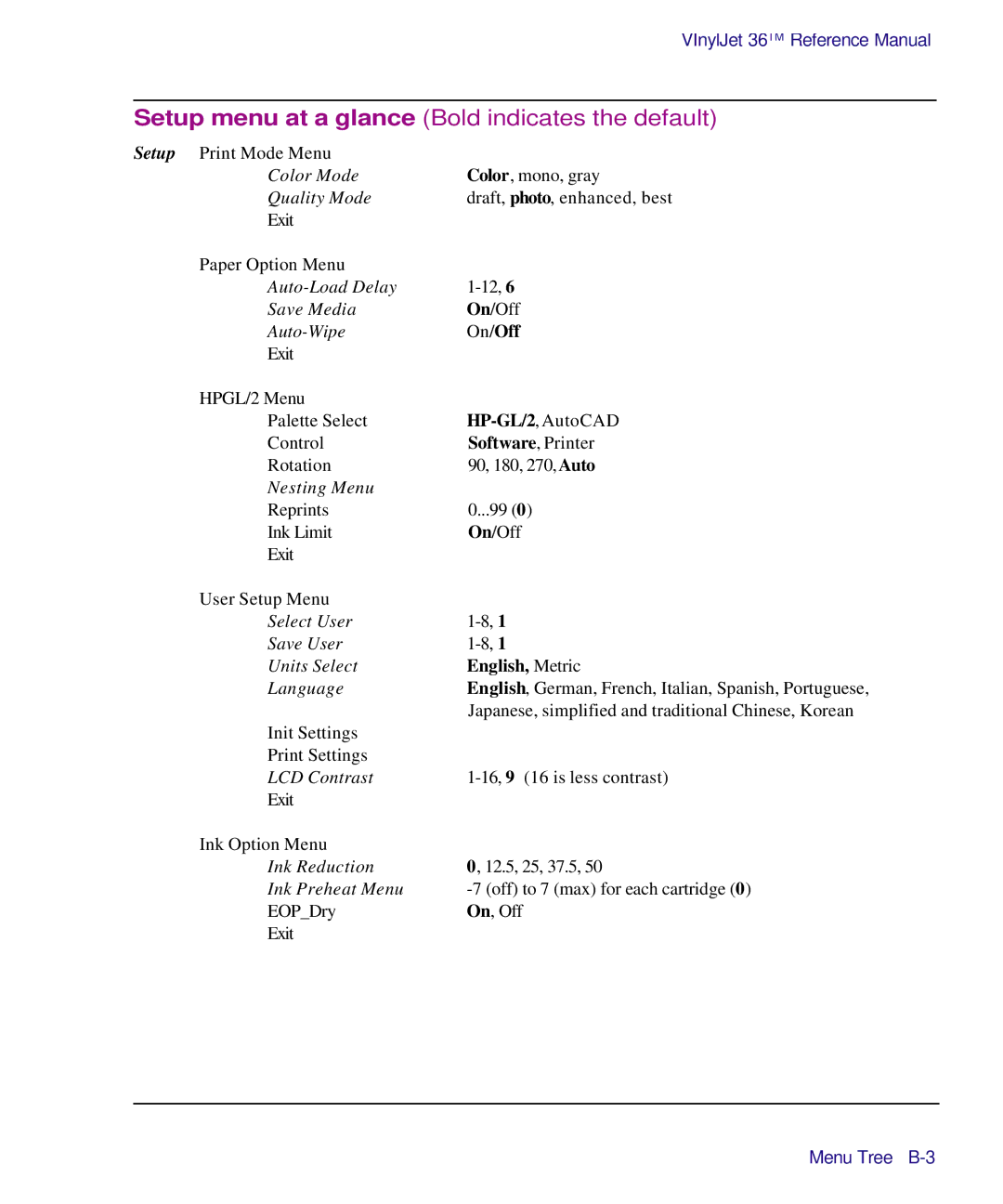VInylJet 36TM Reference Manual
Setup menu at a glance (Bold indicates the default)
Setup Print Mode Menu |
|
Color Mode | Color, mono, gray |
Quality Mode | draft, photo, enhanced, best |
Exit |
|
Paper Option Menu |
|
Save Media | On/Off |
| On/Off |
Exit |
|
HPGL/2 Menu |
|
Palette Select | |
Control | Software, Printer |
Rotation | 90, 180, 270, Auto |
Nesting Menu |
|
Reprints | 0...99 (0) |
Ink Limit | On/Off |
Exit |
|
User Setup Menu |
|
Select User | |
Save User | |
Units Select | English, Metric |
Language | English, German, French, Italian, Spanish, Portuguese, |
| Japanese, simplified and traditional Chinese, Korean |
Init Settings |
|
Print Settings |
|
LCD Contrast | |
Exit |
|
Ink Option Menu |
|
Ink Reduction | 0, 12.5, 25, 37.5, 50 |
Ink Preheat Menu | |
EOP_Dry | On, Off |
Exit |
|
Menu Tree