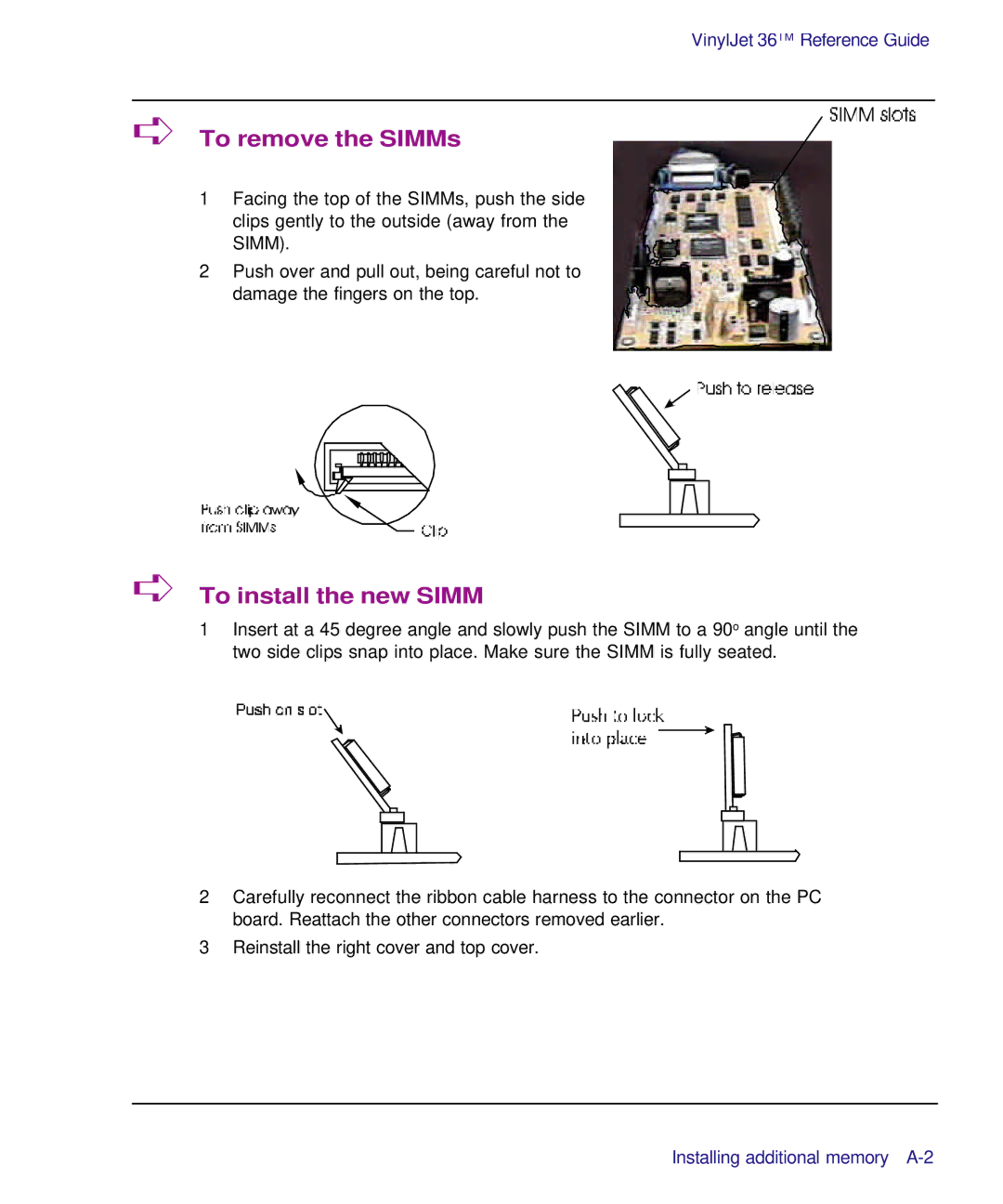VinylJet 36TM Reference Guide
➪To remove the SIMMs
1Facing the top of the SIMMs, push the side clips gently to the outside (away from the SIMM).
2Push over and pull out, being careful not to damage the fingers on the top.
➪To install the new SIMM
1Insert at a 45 degree angle and slowly push the SIMM to a 90o angle until the two side clips snap into place. Make sure the SIMM is fully seated.
2Carefully reconnect the ribbon cable harness to the connector on the PC board. Reattach the other connectors removed earlier.
3Reinstall the right cover and top cover.
Installing additional memory