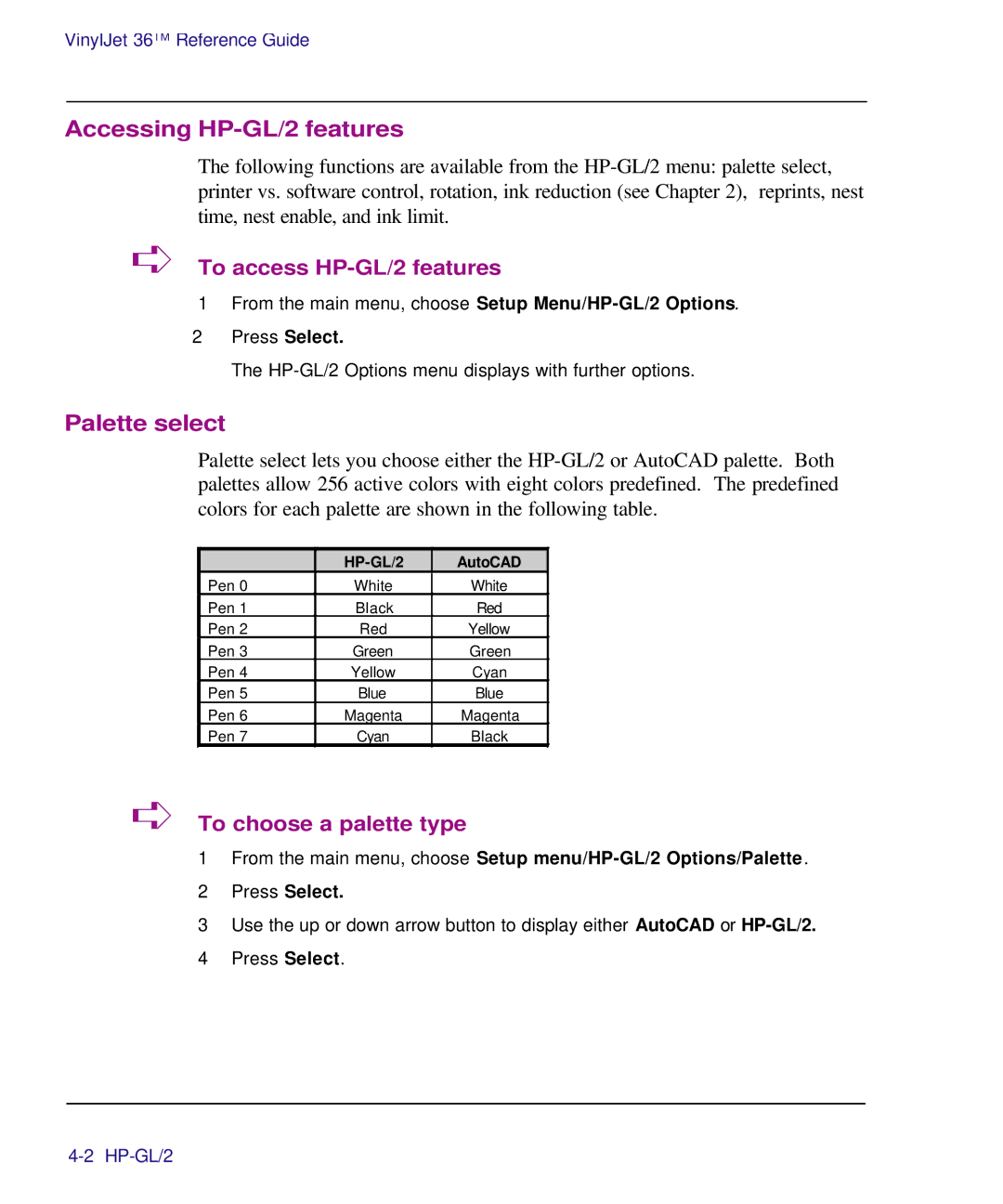VinylJet 36TM Reference Guide
Accessing HP-GL/2 features
The following functions are available from the
➪To access HP-GL/2 features
1From the main menu, choose Setup
2 Press Select.
The
Palette select
Palette select lets you choose either the
| AutoCAD | |
Pen 0 | White | White |
Pen 1 | Black | Red |
Pen 2 | Red | Yellow |
Pen 3 | Green | Green |
Pen 4 | Yellow | Cyan |
Pen 5 | Blue | Blue |
Pen 6 | Magenta | Magenta |
Pen 7 | Cyan | Black |
➪To choose a palette type
1From the main menu, choose Setup
2Press Select.
3Use the up or down arrow button to display either AutoCAD or
4Press Select.