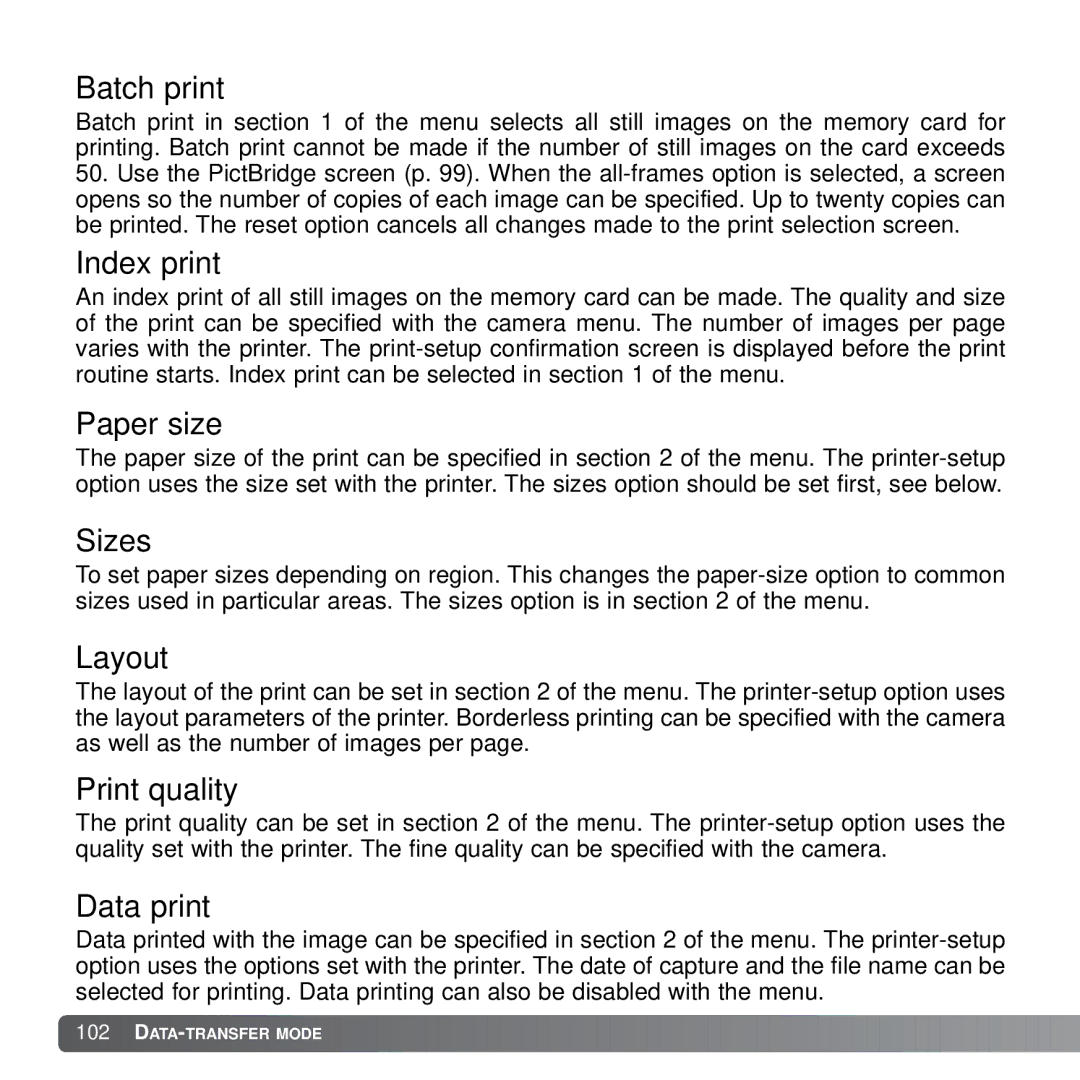Batch print
Batch print in section 1 of the menu selects all still images on the memory card for printing. Batch print cannot be made if the number of still images on the card exceeds
50.Use the PictBridge screen (p. 99). When the all-frames option is selected, a screen opens so the number of copies of each image can be specified. Up to twenty copies can be printed. The reset option cancels all changes made to the print selection screen.
Index print
An index print of all still images on the memory card can be made. The quality and size of the print can be specified with the camera menu. The number of images per page varies with the printer. The print-setup confirmation screen is displayed before the print routine starts. Index print can be selected in section 1 of the menu.
Paper size
The paper size of the print can be specified in section 2 of the menu. The printer-setup option uses the size set with the printer. The sizes option should be set first, see below.
Sizes
To set paper sizes depending on region. This changes the paper-size option to common sizes used in particular areas. The sizes option is in section 2 of the menu.
Layout
The layout of the print can be set in section 2 of the menu. The printer-setup option uses the layout parameters of the printer. Borderless printing can be specified with the camera as well as the number of images per page.
Print quality
The print quality can be set in section 2 of the menu. The printer-setup option uses the quality set with the printer. The fine quality can be specified with the camera.
Data print
Data printed with the image can be specified in section 2 of the menu. The printer-setup option uses the options set with the printer. The date of capture and the file name can be selected for printing. Data printing can also be disabled with the menu.