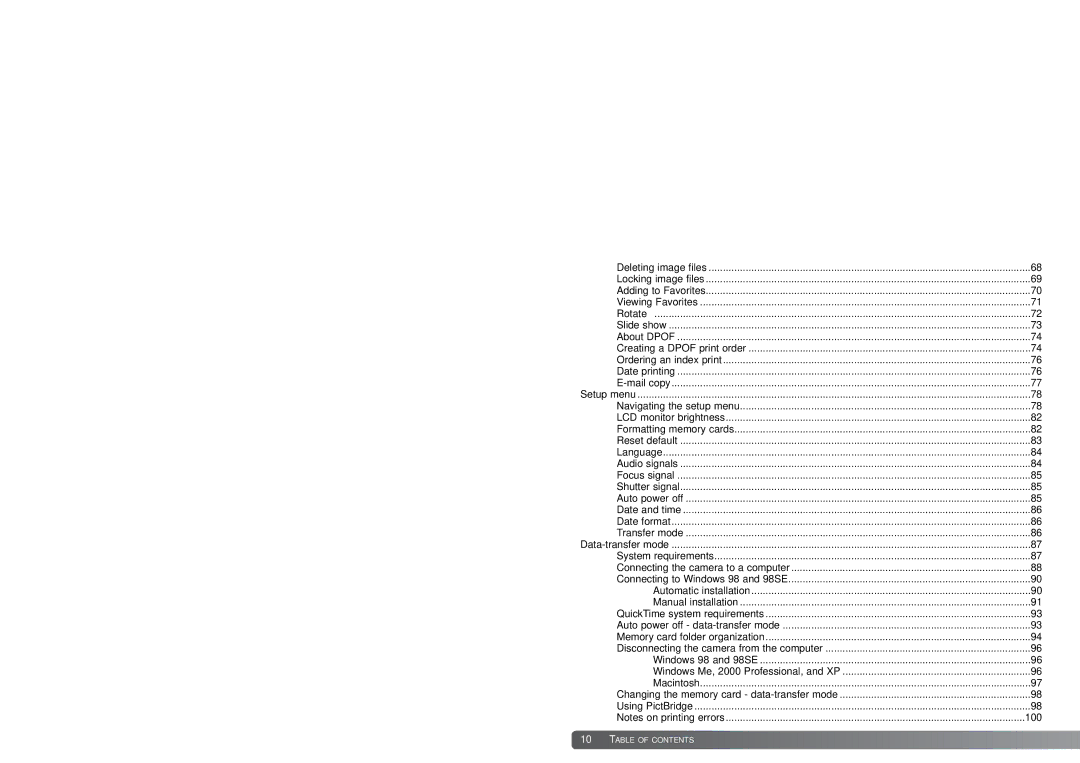Deleting image files | 68 |
Locking image files | 69 |
Adding to Favorites | 70 |
Viewing Favorites | 71 |
Rotate | 72 |
Slide show | 73 |
About DPOF | 74 |
Creating a DPOF print order | 74 |
Ordering an index print | 76 |
Date printing | 76 |
77 | |
Setup menu | 78 |
Navigating the setup menu | 78 |
LCD monitor brightness | 82 |
Formatting memory cards | 82 |
Reset default | 83 |
Language | 84 |
Audio signals | 84 |
Focus signal | 85 |
Shutter signal | 85 |
Auto power off | 85 |
Date and time | 86 |
Date format | 86 |
Transfer mode | 86 |
87 | |
System requirements | 87 |
Connecting the camera to a computer | 88 |
Connecting to Windows 98 and 98SE | 90 |
Automatic installation | 90 |
Manual installation | 91 |
QuickTime system requirements | 93 |
Auto power off - | 93 |
Memory card folder organization | 94 |
Disconnecting the camera from the computer | 96 |
Windows 98 and 98SE | 96 |
Windows Me, 2000 Professional, and XP | 96 |
Macintosh | 97 |
Changing the memory card - | 98 |
Using PictBridge | 98 |
Notes on printing errors | 100 |
10 TABLE OF CONTENTS |
|