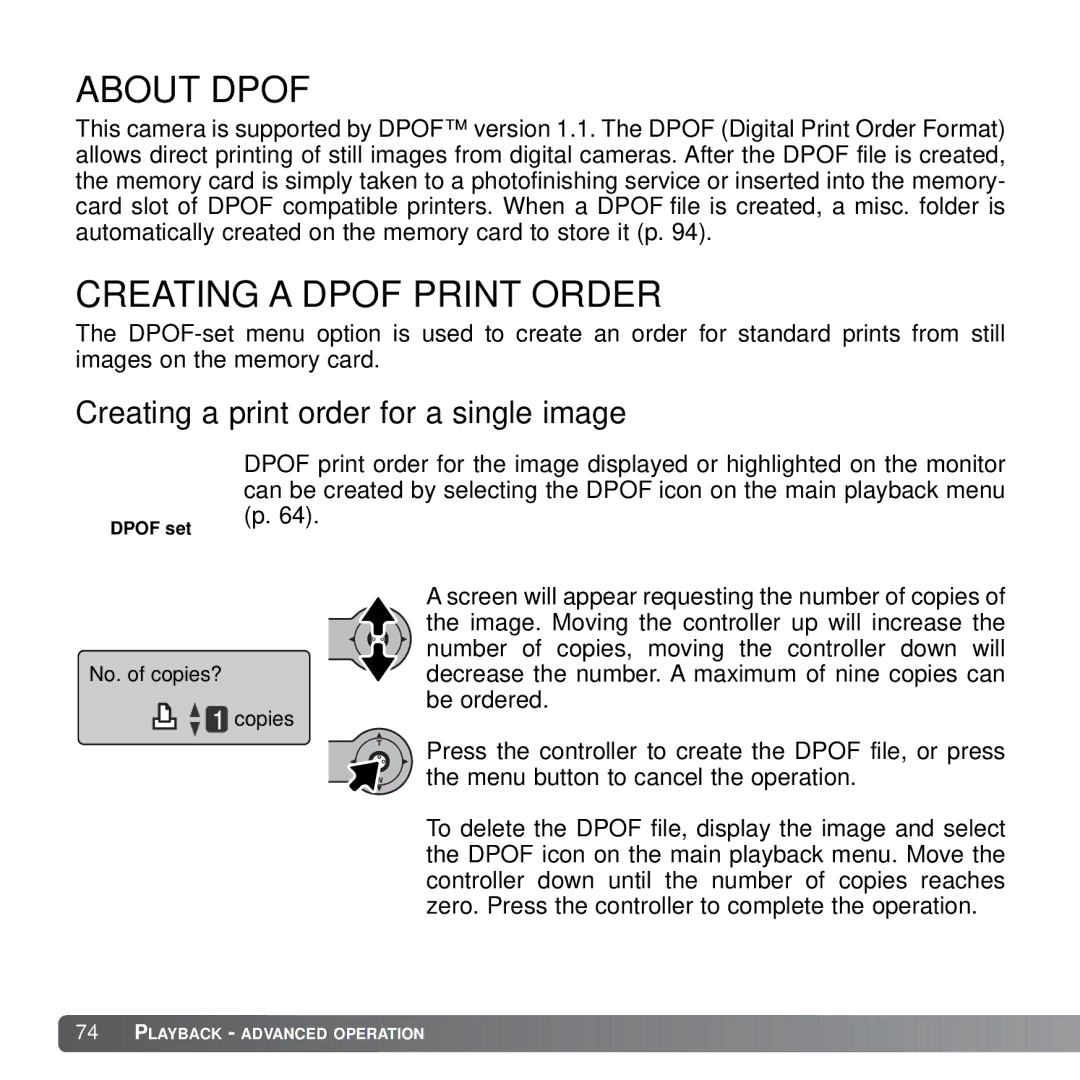ABOUT DPOF
This camera is supported by DPOF™ version 1.1. The DPOF (Digital Print Order Format) allows direct printing of still images from digital cameras. After the DPOF file is created, the memory card is simply taken to a photofinishing service or inserted into the memory- card slot of DPOF compatible printers. When a DPOF file is created, a misc. folder is automatically created on the memory card to store it (p. 94).
CREATING A DPOF PRINT ORDER
The
Creating a print order for a single image
DPOF set
DPOF print order for the image displayed or highlighted on the monitor can be created by selecting the DPOF icon on the main playback menu (p. 64).
| A screen will appear requesting the number of copies of |
| the image. Moving the controller up will increase the |
| number of copies, moving the controller down will |
No. of copies? | decrease the number. A maximum of nine copies can |
1 copies | be ordered. |
| |
| Press the controller to create the DPOF file, or press |
| the menu button to cancel the operation. |
| To delete the DPOF file, display the image and select |
| the DPOF icon on the main playback menu. Move the |
| controller down until the number of copies reaches |
| zero. Press the controller to complete the operation. |
![]() 74
74![]()
![]() PLAYBACK - ADVANCED OPERATION
PLAYBACK - ADVANCED OPERATION ![]()
![]()
![]()
![]()
![]()
![]()
![]()
![]()
![]()
![]()
![]()
![]()
![]()
![]()
![]()
![]()
![]()
![]()
![]()
![]()
![]()
![]()
![]()
![]()
![]()
![]()
![]()
![]()
![]()
![]()
![]()
![]()
![]()
![]()
![]()
![]()