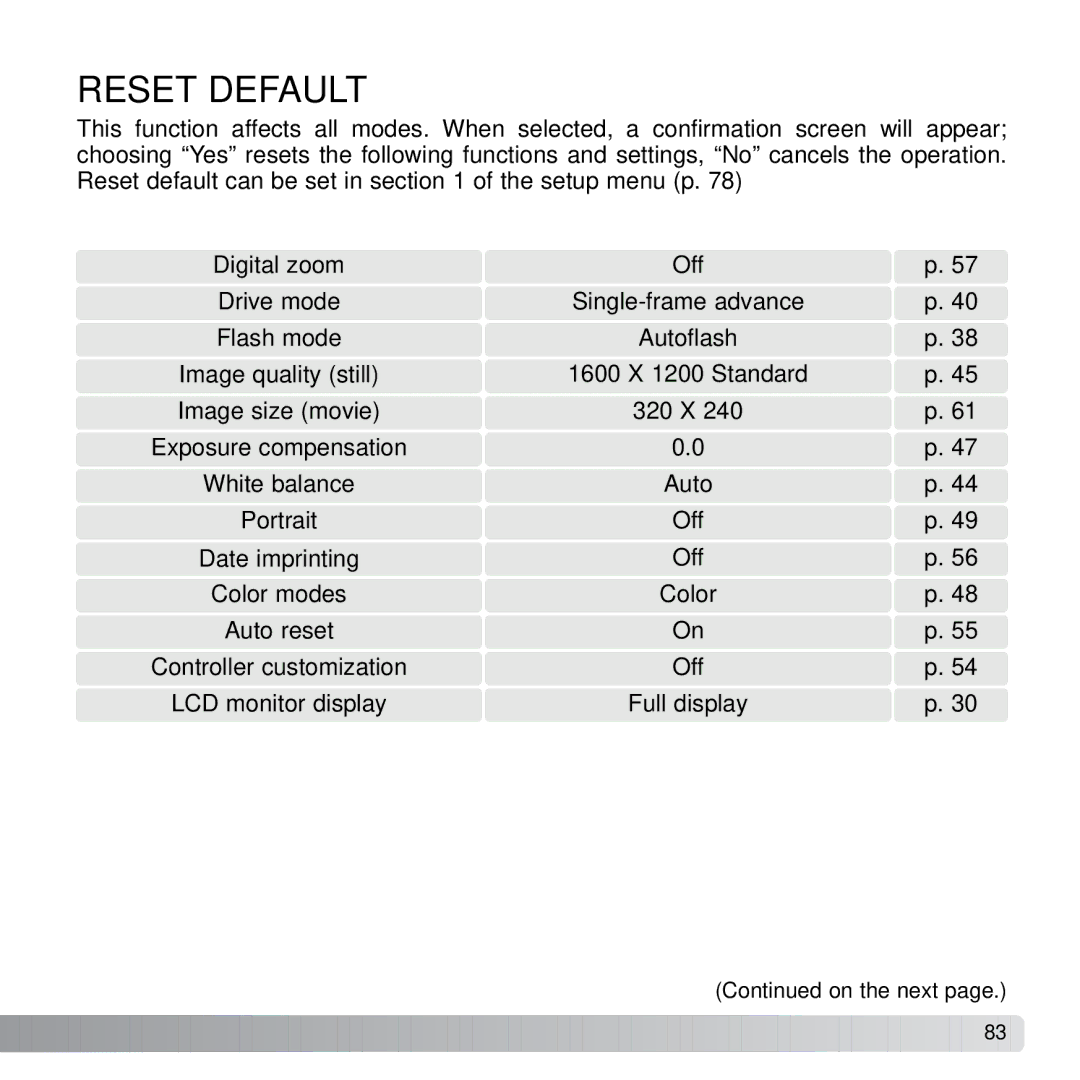RESET DEFAULT
This function affects all modes. When selected, a confirmation screen will appear; choosing “Yes” resets the following functions and settings, “No” cancels the operation. Reset default can be set in section 1 of the setup menu (p. 78)
Digital zoom | Off | p. 57 |
Drive mode | p. 40 | |
Flash mode | Autoflash | p. 38 |
Image quality (still) | 1600 X 1200 Standard | p. 45 |
Image size (movie) | 320 X 240 | p. 61 |
Exposure compensation | 0.0 | p. 47 |
White balance | Auto | p. 44 |
Portrait | Off | p. 49 |
Date imprinting | Off | p. 56 |
Color modes | Color | p. 48 |
Auto reset | On | p. 55 |
Controller customization | Off | p. 54 |
LCD monitor display | Full display | p. 30 |
(Continued on the next page.)
![]()
![]()
![]()
![]()
![]()
![]()
![]()
![]()
![]()
![]()
![]()
![]()
![]()
![]()
![]()
![]()
![]()
![]()
![]()
![]()
![]()
![]()
![]()
![]()
![]()
![]()
![]()
![]()
![]()
![]()
![]()
![]()
![]()
![]()
![]()
![]()
![]()
![]()
![]()
![]()
![]()
![]()
![]()
![]()
![]()
![]()
![]()
![]()
![]()
![]()
![]()
![]()
![]() 83
83 ![]()
![]()