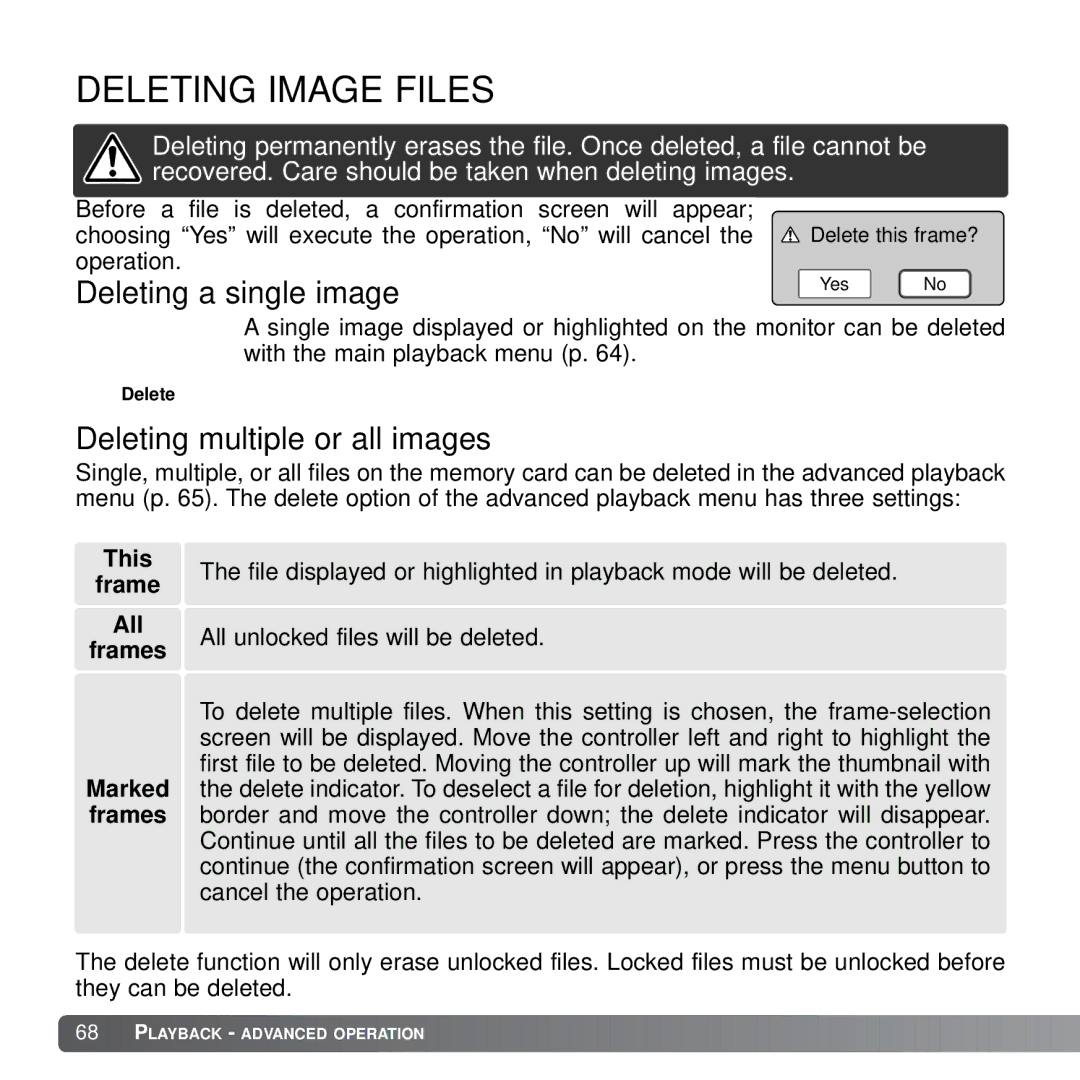DELETING IMAGE FILES
Deleting permanently erases the file. Once deleted, a file cannot be recovered. Care should be taken when deleting images.
Before a file is deleted, a confirmation screen will appear; choosing “Yes” will execute the operation, “No” will cancel the operation.
Deleting a single image
![]() Delete this frame?
Delete this frame?
Yes No
A single image displayed or highlighted on the monitor can be deleted with the main playback menu (p. 64).
Delete
Deleting multiple or all images
Single, multiple, or all files on the memory card can be deleted in the advanced playback menu (p. 65). The delete option of the advanced playback menu has three settings:
This
frame
All
frames
Marked frames
The file displayed or highlighted in playback mode will be deleted.
All unlocked files will be deleted.
To delete multiple files. When this setting is chosen, the
The delete function will only erase unlocked files. Locked files must be unlocked before they can be deleted.
![]() 68
68![]()
![]() PLAYBACK - ADVANCED OPERATION
PLAYBACK - ADVANCED OPERATION ![]()
![]()
![]()
![]()
![]()
![]()
![]()
![]()
![]()
![]()
![]()
![]()
![]()
![]()
![]()
![]()
![]()
![]()
![]()
![]()
![]()
![]()
![]()
![]()
![]()
![]()
![]()
![]()
![]()
![]()
![]()
![]()
![]()
![]()
![]()
![]()