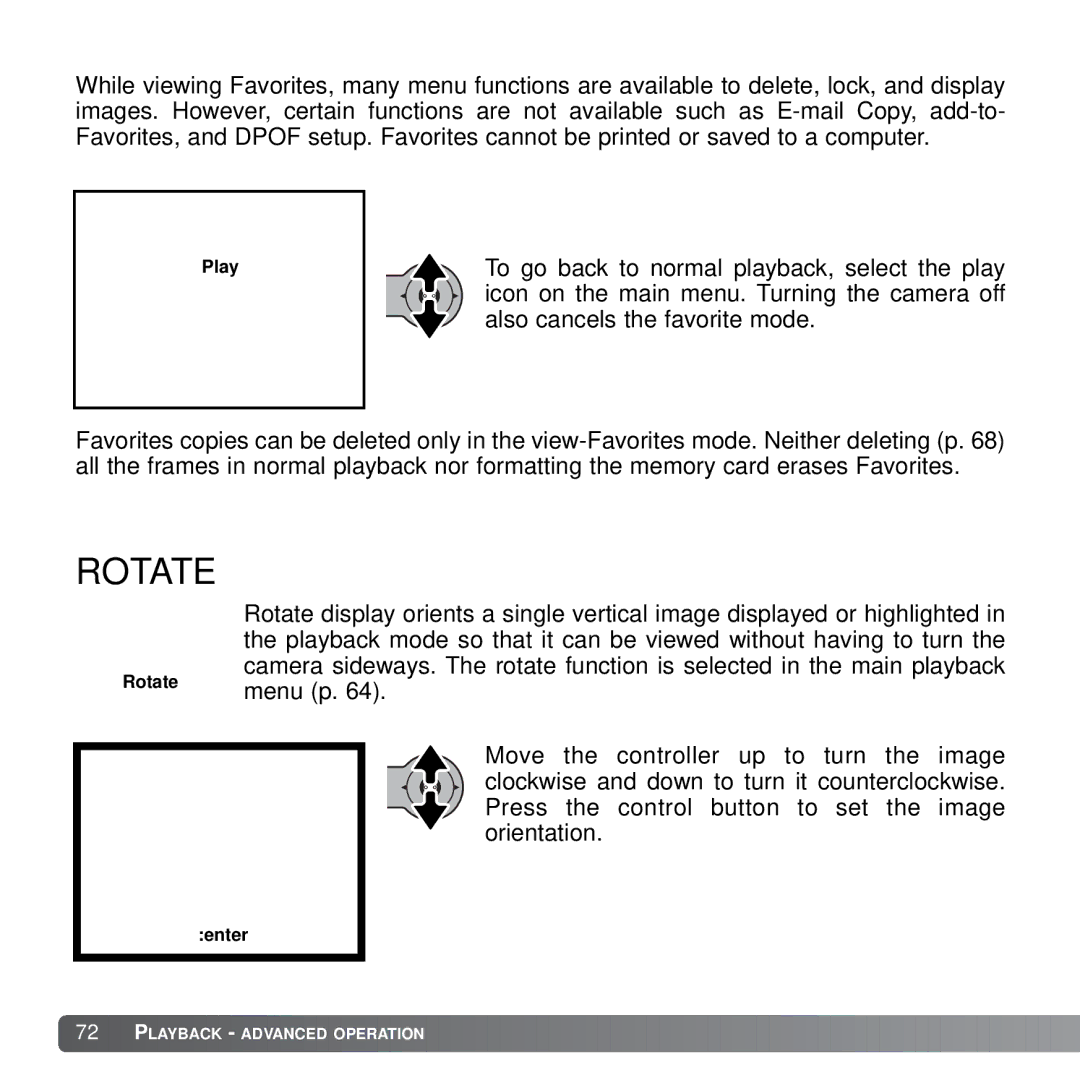While viewing Favorites, many menu functions are available to delete, lock, and display images. However, certain functions are not available such as
Play
To go back to normal playback, select the play icon on the main menu. Turning the camera off also cancels the favorite mode.
Favorites copies can be deleted only in the
ROTATE
Rotate
Rotate display orients a single vertical image displayed or highlighted in the playback mode so that it can be viewed without having to turn the camera sideways. The rotate function is selected in the main playback menu (p. 64).
Move the controller up to turn the image clockwise and down to turn it counterclockwise. Press the control button to set the image orientation.
:enter
![]() 72
72![]()
![]() PLAYBACK - ADVANCED OPERATION
PLAYBACK - ADVANCED OPERATION ![]()
![]()
![]()
![]()
![]()
![]()
![]()
![]()
![]()
![]()
![]()
![]()
![]()
![]()
![]()
![]()
![]()
![]()
![]()
![]()
![]()
![]()
![]()
![]()
![]()
![]()
![]()
![]()
![]()
![]()
![]()
![]()
![]()
![]()
![]()
![]()