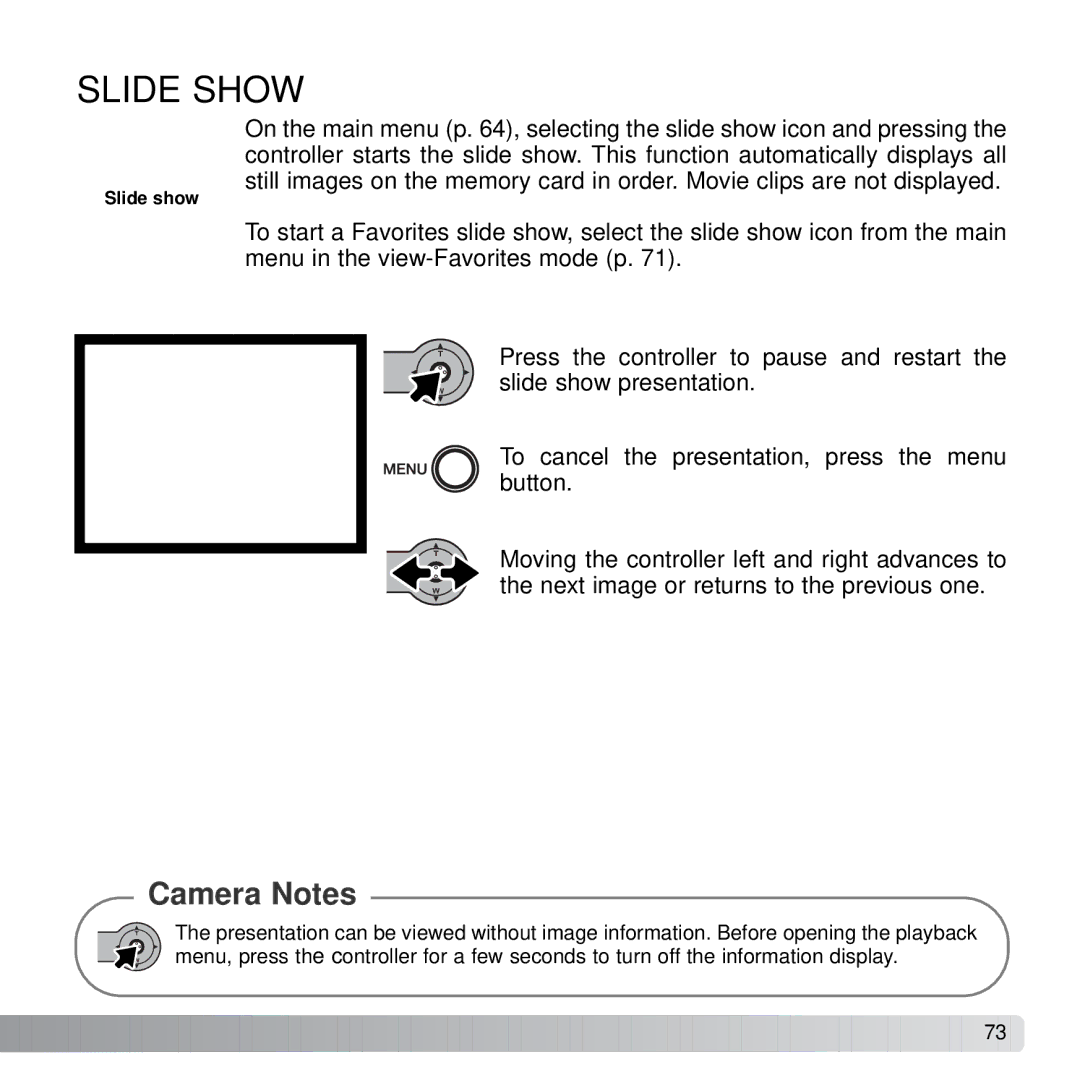SLIDE SHOW
On the main menu (p. 64), selecting the slide show icon and pressing the controller starts the slide show. This function automatically displays all still images on the memory card in order. Movie clips are not displayed.
Slide show
To start a Favorites slide show, select the slide show icon from the main menu in the
Press the controller to pause and restart the slide show presentation.
To cancel the presentation, press the menu button.
Moving the controller left and right advances to the next image or returns to the previous one.
Camera Notes
The presentation can be viewed without image information. Before opening the playback menu, press the controller for a few seconds to turn off the information display.
![]()
![]()
![]()
![]()
![]()
![]()
![]()
![]()
![]()
![]()
![]()
![]()
![]()
![]()
![]()
![]()
![]()
![]()
![]()
![]()
![]()
![]()
![]()
![]()
![]()
![]()
![]()
![]()
![]()
![]()
![]()
![]()
![]()
![]()
![]()
![]()
![]()
![]()
![]()
![]()
![]()
![]()
![]()
![]()
![]()
![]()
![]()
![]()
![]()
![]()
![]()
![]()
![]() 73
73 ![]()
![]()