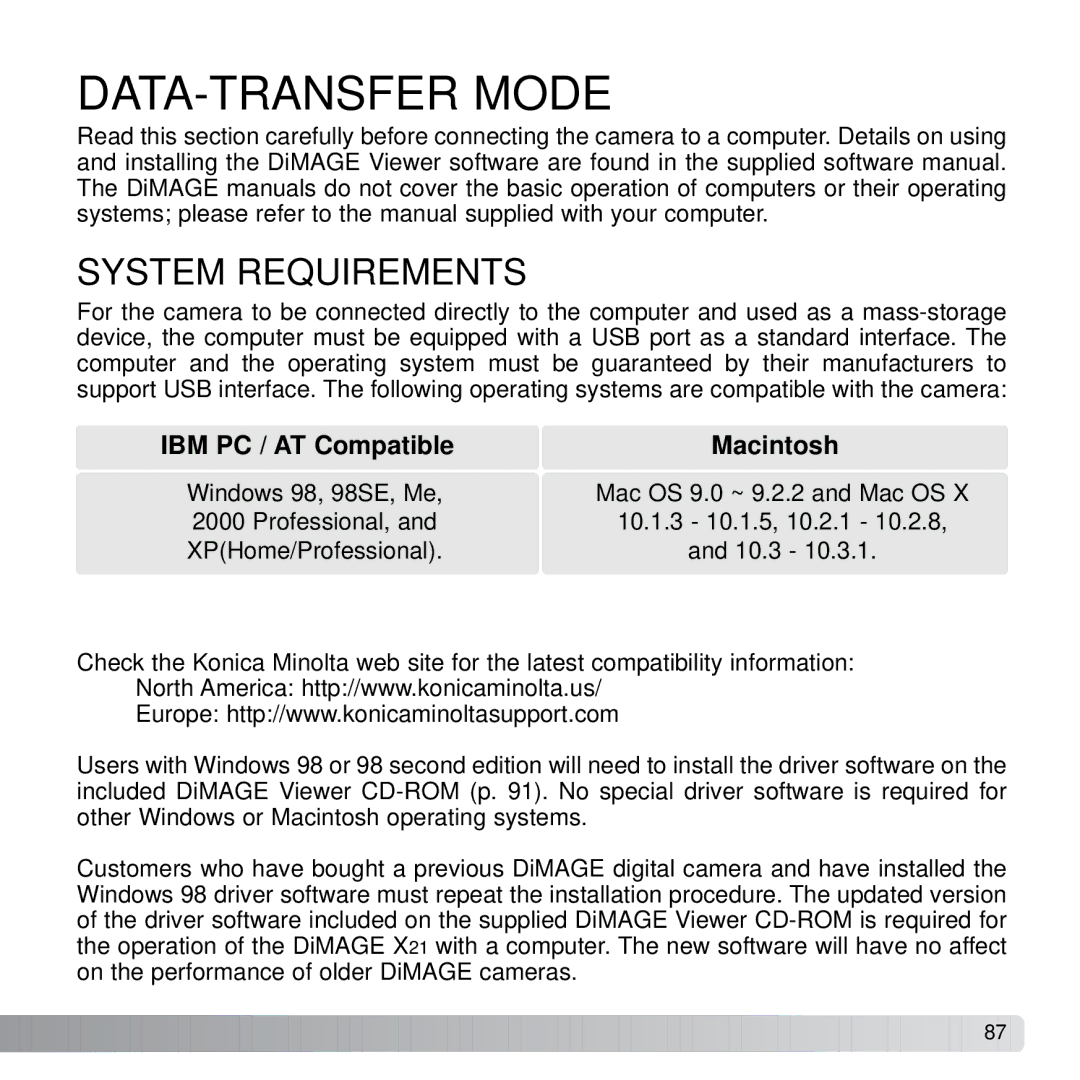DATA-TRANSFER MODE
Read this section carefully before connecting the camera to a computer. Details on using and installing the DiMAGE Viewer software are found in the supplied software manual. The DiMAGE manuals do not cover the basic operation of computers or their operating systems; please refer to the manual supplied with your computer.
SYSTEM REQUIREMENTS
For the camera to be connected directly to the computer and used as a
IBM PC / AT Compatible | Macintosh |
Windows 98, 98SE, Me, | Mac OS 9.0 ~ 9.2.2 and Mac OS X |
2000 Professional, and | 10.1.3 - 10.1.5, 10.2.1 - 10.2.8, |
XP(Home/Professional). | and 10.3 - 10.3.1. |
Check the Konica Minolta web site for the latest compatibility information: North America: http://www.konicaminolta.us/
Europe: http://www.konicaminoltasupport.com
Users with Windows 98 or 98 second edition will need to install the driver software on the included DiMAGE Viewer
Customers who have bought a previous DiMAGE digital camera and have installed the Windows 98 driver software must repeat the installation procedure. The updated version of the driver software included on the supplied DiMAGE Viewer
![]()
![]()
![]()
![]()
![]()
![]()
![]()
![]()
![]()
![]()
![]()
![]()
![]()
![]()
![]()
![]()
![]()
![]()
![]()
![]()
![]()
![]()
![]()
![]()
![]()
![]()
![]()
![]()
![]()
![]()
![]()
![]()
![]()
![]()
![]()
![]()
![]()
![]()
![]()
![]()
![]()
![]()
![]()
![]()
![]()
![]()
![]()
![]()
![]()
![]()
![]()
![]()
![]() 87
87 ![]()
![]()