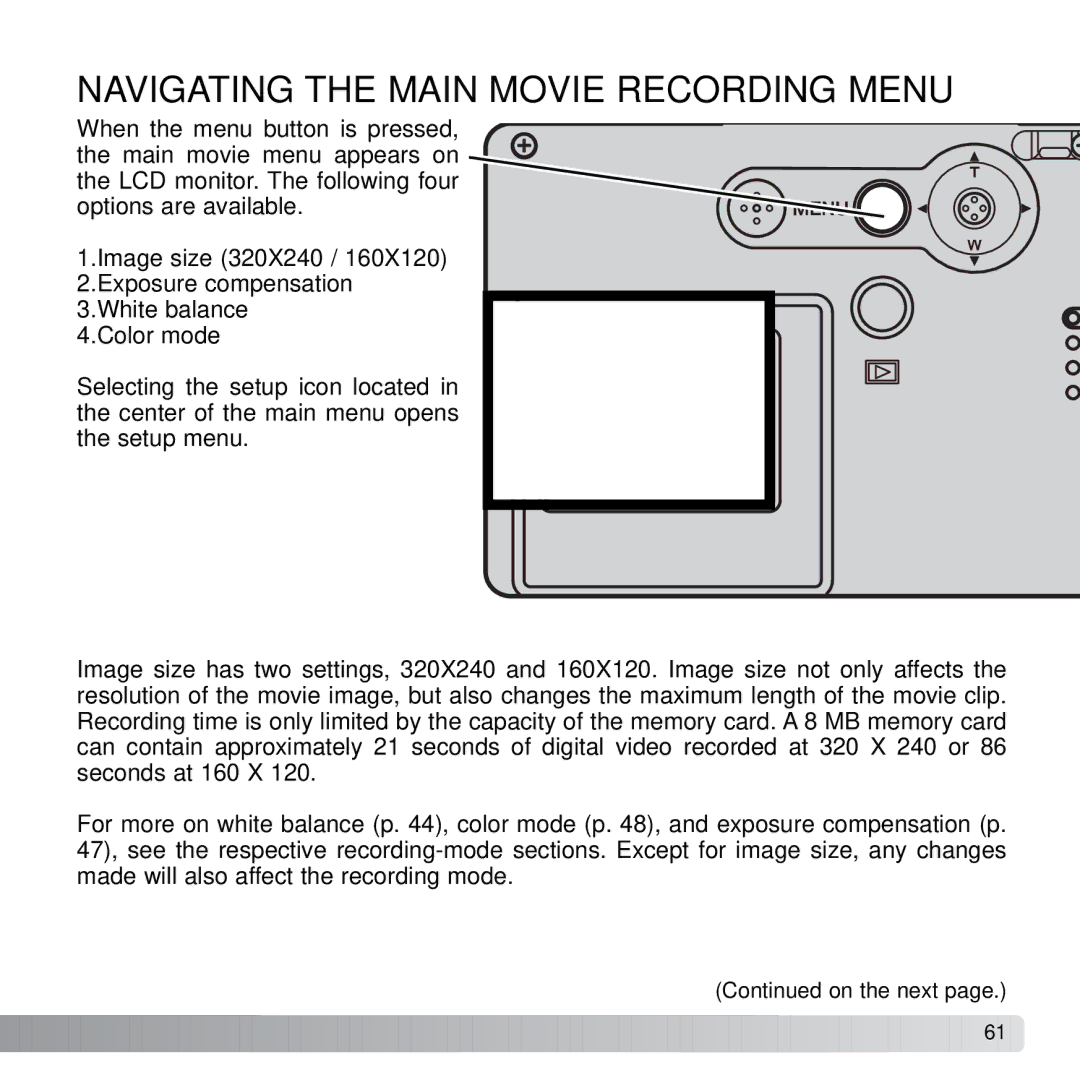NAVIGATING THE MAIN MOVIE RECORDING MENU
When the menu button is pressed, the main movie menu appears on the LCD monitor. The following four options are available.
1.Image size (320X240 / 160X120) 2.Exposure compensation 3.White balance
4.Color mode
Selecting the setup icon located in the center of the main menu opens the setup menu.
4
31
2
Image size has two settings, 320X240 and 160X120. Image size not only affects the resolution of the movie image, but also changes the maximum length of the movie clip. Recording time is only limited by the capacity of the memory card. A 8 MB memory card can contain approximately 21 seconds of digital video recorded at 320 X 240 or 86 seconds at 160 X 120.
For more on white balance (p. 44), color mode (p. 48), and exposure compensation (p. 47), see the respective
(Continued on the next page.)
![]()
![]()
![]()
![]()
![]()
![]()
![]()
![]()
![]()
![]()
![]()
![]()
![]()
![]()
![]()
![]()
![]()
![]()
![]()
![]()
![]()
![]()
![]()
![]()
![]()
![]()
![]()
![]()
![]()
![]()
![]()
![]()
![]()
![]()
![]()
![]()
![]()
![]()
![]()
![]()
![]()
![]()
![]()
![]()
![]()
![]()
![]()
![]()
![]()
![]()
![]()
![]()
![]() 61
61 ![]()
![]()