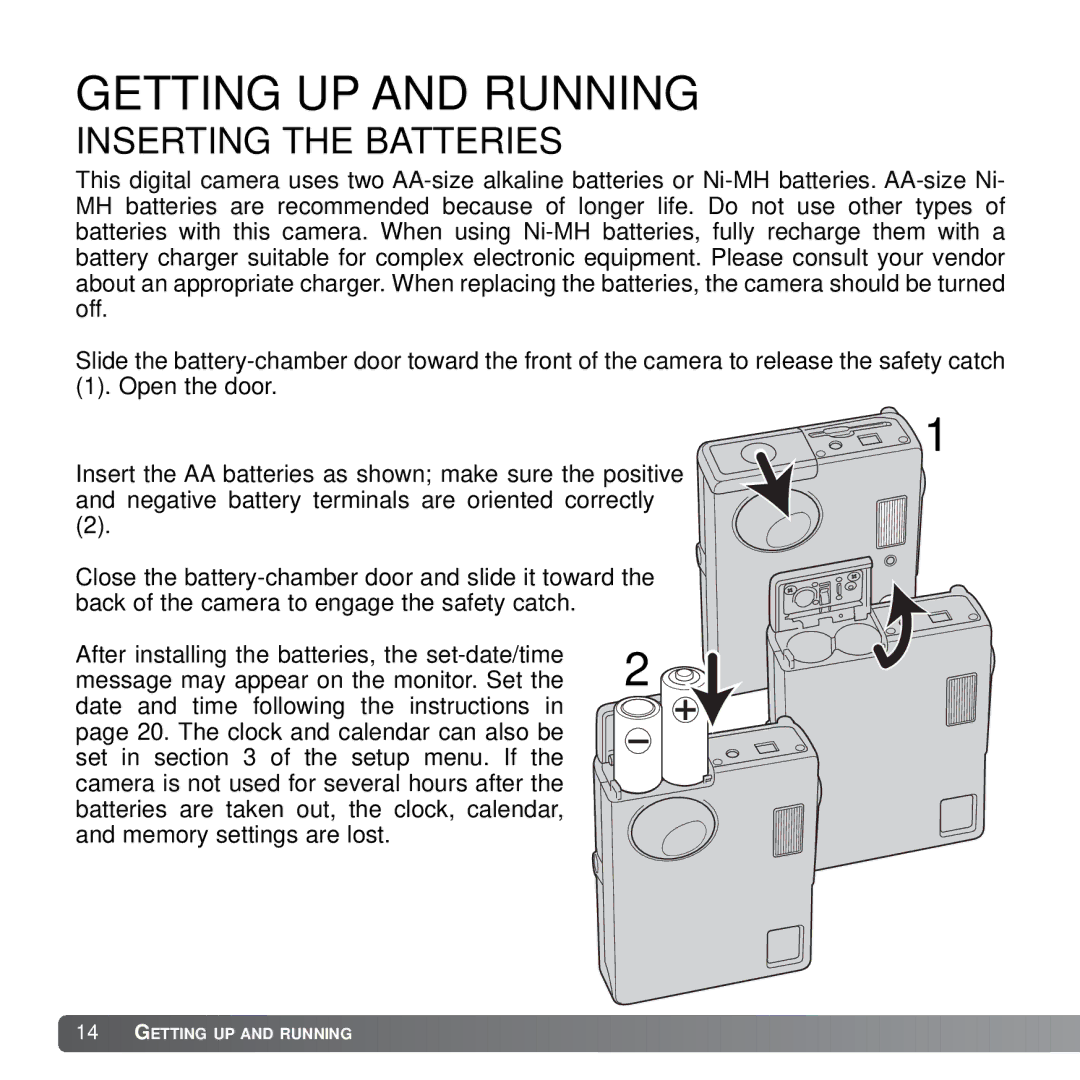GETTING UP AND RUNNING
INSERTING THE BATTERIES
This digital camera uses two
Slide the
(1). Open the door.
![]()
![]()
![]() 1
1
Insert the AA batteries as shown; make sure the positive and negative battery terminals are oriented correctly
(2).
Close the
After installing the batteries, the | 2 |
message may appear on the monitor. Set the |
date and time following the instructions in page 20. The clock and calendar can also be set in section 3 of the setup menu. If the camera is not used for several hours after the batteries are taken out, the clock, calendar, and memory settings are lost.
![]() 14
14![]()
![]() GETTING UP AND RUNNING
GETTING UP AND RUNNING![]()
![]()
![]()
![]()
![]()
![]()
![]()
![]()
![]()
![]()
![]()
![]()
![]()
![]()
![]()
![]()
![]()
![]()
![]()
![]()
![]()
![]()
![]()
![]()
![]()
![]()
![]()
![]()
![]()
![]()
![]()
![]()
![]()
![]()
![]()
![]()
![]()
![]()
![]()
![]()