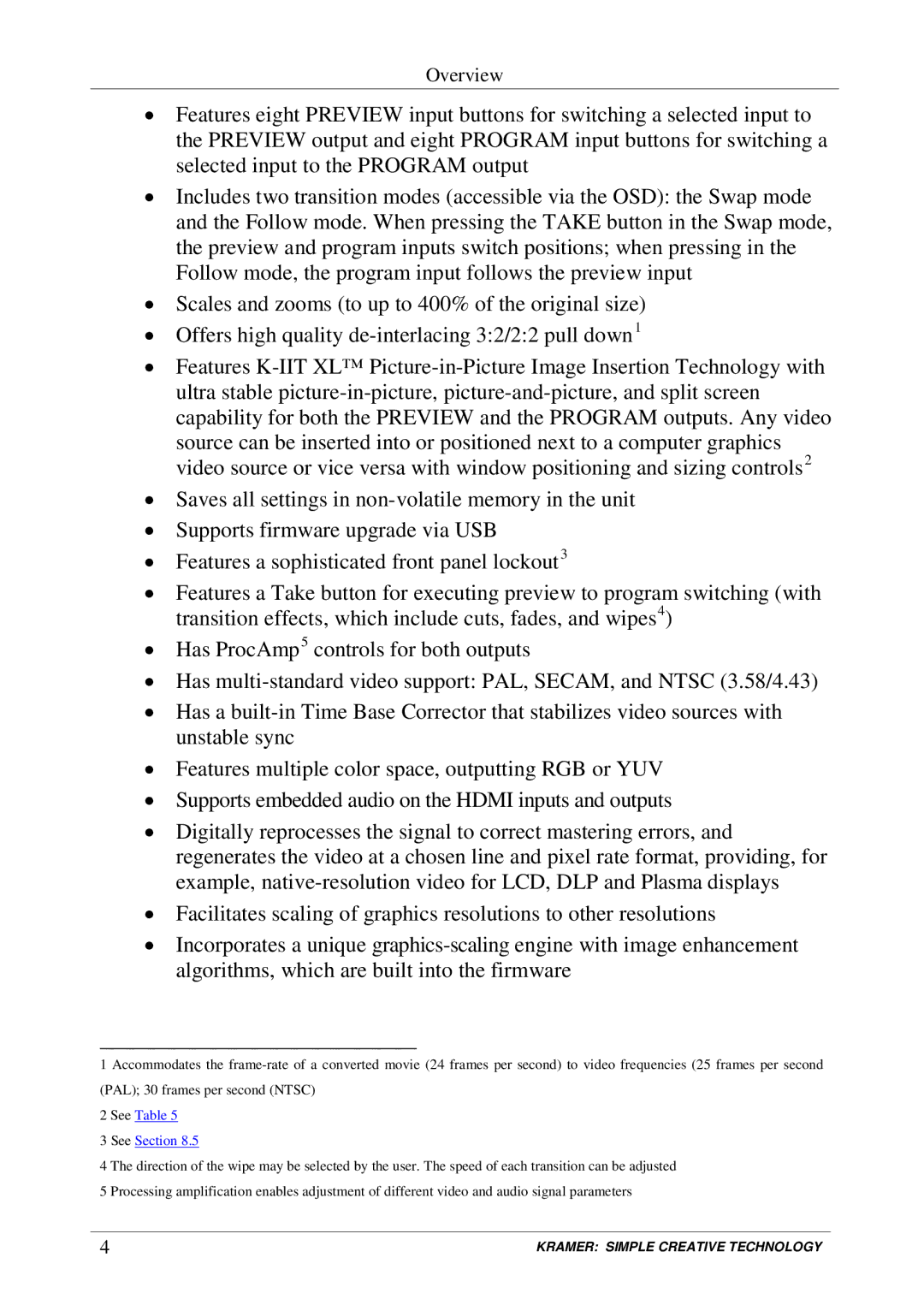Overview
•Features eight PREVIEW input buttons for switching a selected input to the PREVIEW output and eight PROGRAM input buttons for switching a selected input to the PROGRAM output
•Includes two transition modes (accessible via the OSD): the Swap mode and the Follow mode. When pressing the TAKE button in the Swap mode, the preview and program inputs switch positions; when pressing in the Follow mode, the program input follows the preview input
•Scales and zooms (to up to 400% of the original size)
•Offers high quality
•Features
•Saves all settings in
•Supports firmware upgrade via USB
•Features a sophisticated front panel lockout3
•Features a Take button for executing preview to program switching (with transition effects, which include cuts, fades, and wipes4)
•Has ProcAmp5 controls for both outputs
•Has
•Has a
•Features multiple color space, outputting RGB or YUV
•Supports embedded audio on the HDMI inputs and outputs
•Digitally reprocesses the signal to correct mastering errors, and regenerates the video at a chosen line and pixel rate format, providing, for example,
•Facilitates scaling of graphics resolutions to other resolutions
•Incorporates a unique
1 Accommodates the
2 See Table 5
3 See Section 8.5
4 The direction of the wipe may be selected by the user. The speed of each transition can be adjusted 5 Processing amplification enables adjustment of different video and audio signal parameters
4 | KRAMER: SIMPLE CREATIVE TECHNOLOGY |