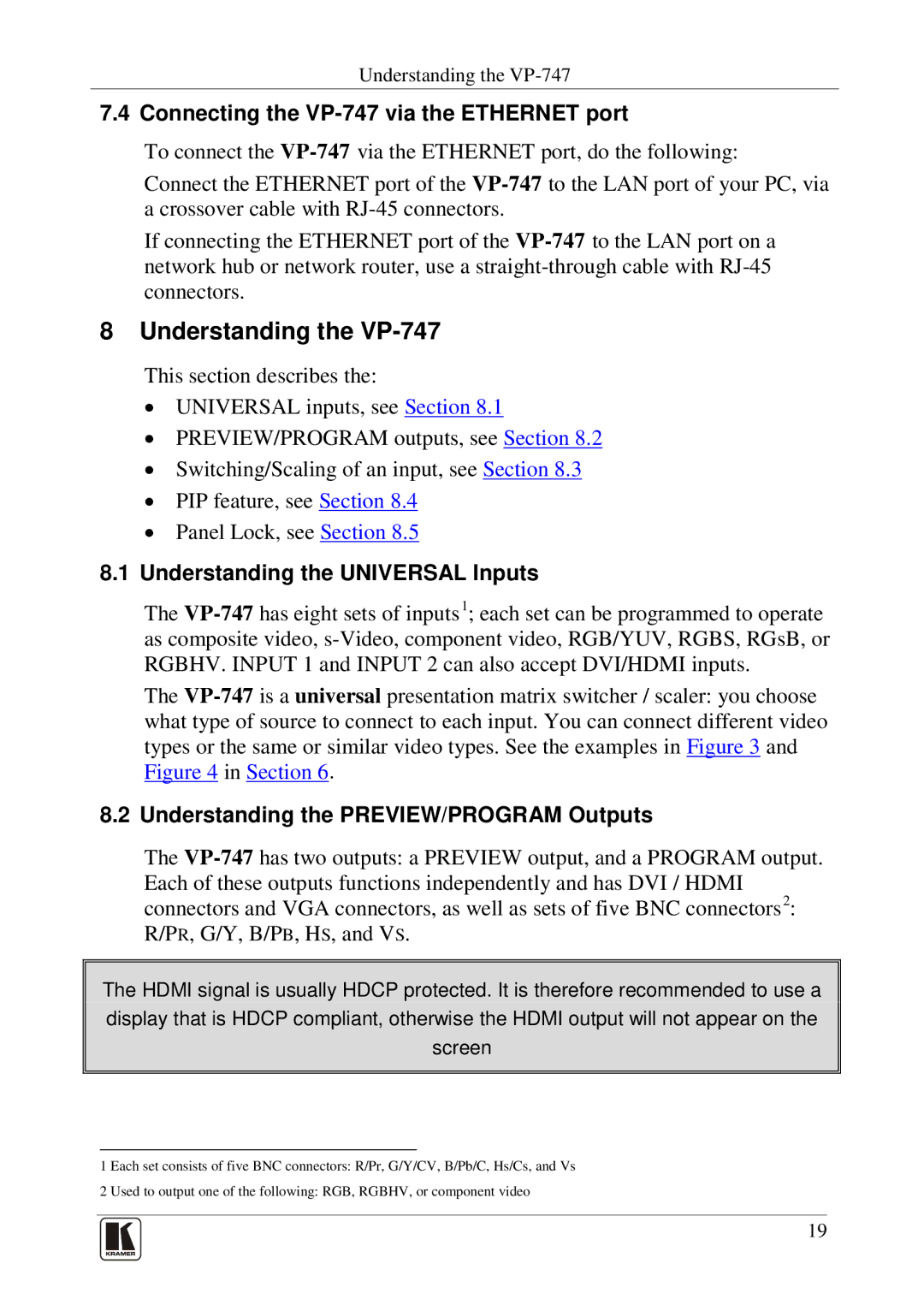Understanding the
7.4 Connecting the VP-747 via the ETHERNET port
To connect the
Connect the ETHERNET port of the
If connecting the ETHERNET port of the
8 Understanding the VP-747
This section describes the:
•UNIVERSAL inputs, see Section 8.1
•PREVIEW/PROGRAM outputs, see Section 8.2
•Switching/Scaling of an input, see Section 8.3
•PIP feature, see Section 8.4
•Panel Lock, see Section 8.5
8.1Understanding the UNIVERSAL Inputs
The
The
8.2 Understanding the PREVIEW/PROGRAM Outputs
The
The HDMI signal is usually HDCP protected. It is therefore recommended to use a display that is HDCP compliant, otherwise the HDMI output will not appear on the screen
1 Each set consists of five BNC connectors: R/Pr, G/Y/CV, B/Pb/C, Hs/Cs, and Vs
2 Used to output one of the following: RGB, RGBHV, or component video
19