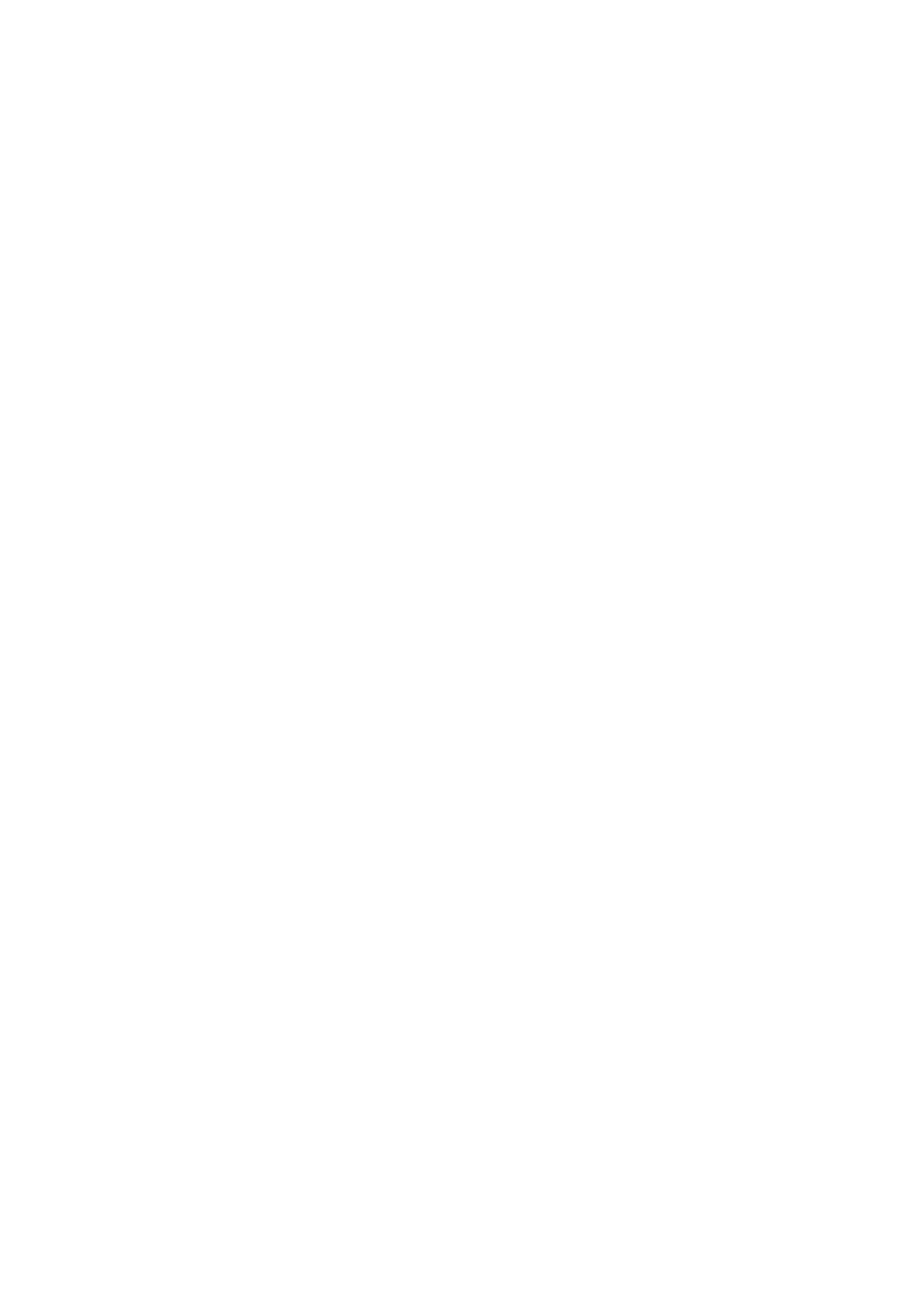Understanding the
8.5 Locking and Unlocking the Front Panel
To prevent changing the settings accidentally or tampering with the unit via the front panel buttons, lock your
To lock the
•Press and hold for a few seconds the PANEL LOCK button1 on the front panel
The front panel is locked and the PANEL LOCK button is illuminated. Pressing a button will have no effect
To unlock the
•Press and hold for a few seconds the illuminated PANEL LOCK button1 on the front panel
The front panel unlocks and the PANEL LOCK button is no longer illuminated
For a description of the Save Lock and Input Lock OSD functions, see Section 9.1.4.
1 Or the Lock key on the infrared remote control transmitter (see Figure 19)
24 | KRAMER: SIMPLE CREATIVE TECHNOLOGY |