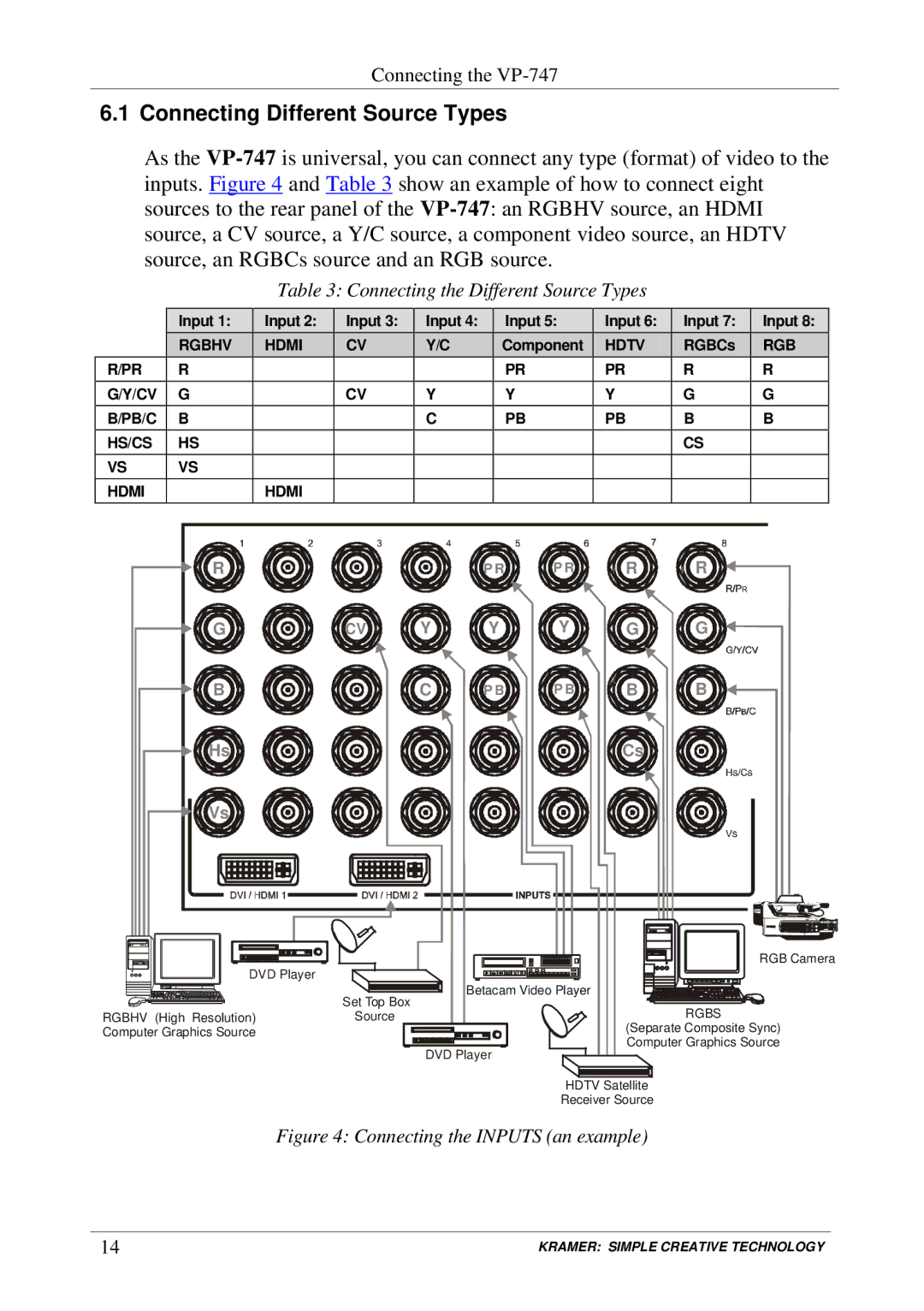Connecting the VP-747
6.1 Connecting Different Source Types
As the
Table 3: Connecting the Different Source Types
| Input 1: | Input 2: | Input 3: | Input 4: |
| Input 5: | Input 6: | Input 7: | Input 8: |
| RGBHV | HDMI | CV | Y/C | Component | HDTV | RGBCs | RGB | |
R/PR | R |
|
|
|
| PR | PR | R | R |
G/Y/CV | G |
| CV | Y |
| Y | Y | G | G |
B/PB/C | B |
|
| C |
| PB | PB | B | B |
HS/CS | HS |
|
|
|
|
|
| CS |
|
VS | VS |
|
|
|
|
|
|
|
|
HDMI |
| HDMI |
|
|
|
|
|
|
|
| R |
|
|
| P R | P R | R | R |
|
| G |
| CV | Y | Y | Y | G | G |
|
| B |
|
| C | P B | P B | B | B |
|

 Hs
Hs















 Cs
Cs
![]()
![]() Vs
Vs![]()
RGB Camera
DVD Player
| Set Top Box | Betacam Video Player |
| RGBS | |
RGBHV (High Resolution) | Source | |
Computer Graphics Source |
| (Separate Composite Sync) |
| Computer Graphics Source | |
|
| |
|
| DVD Player |
HDTV Satellite
Receiver Source
Figure 4: Connecting the INPUTS (an example)
14 | KRAMER: SIMPLE CREATIVE TECHNOLOGY |