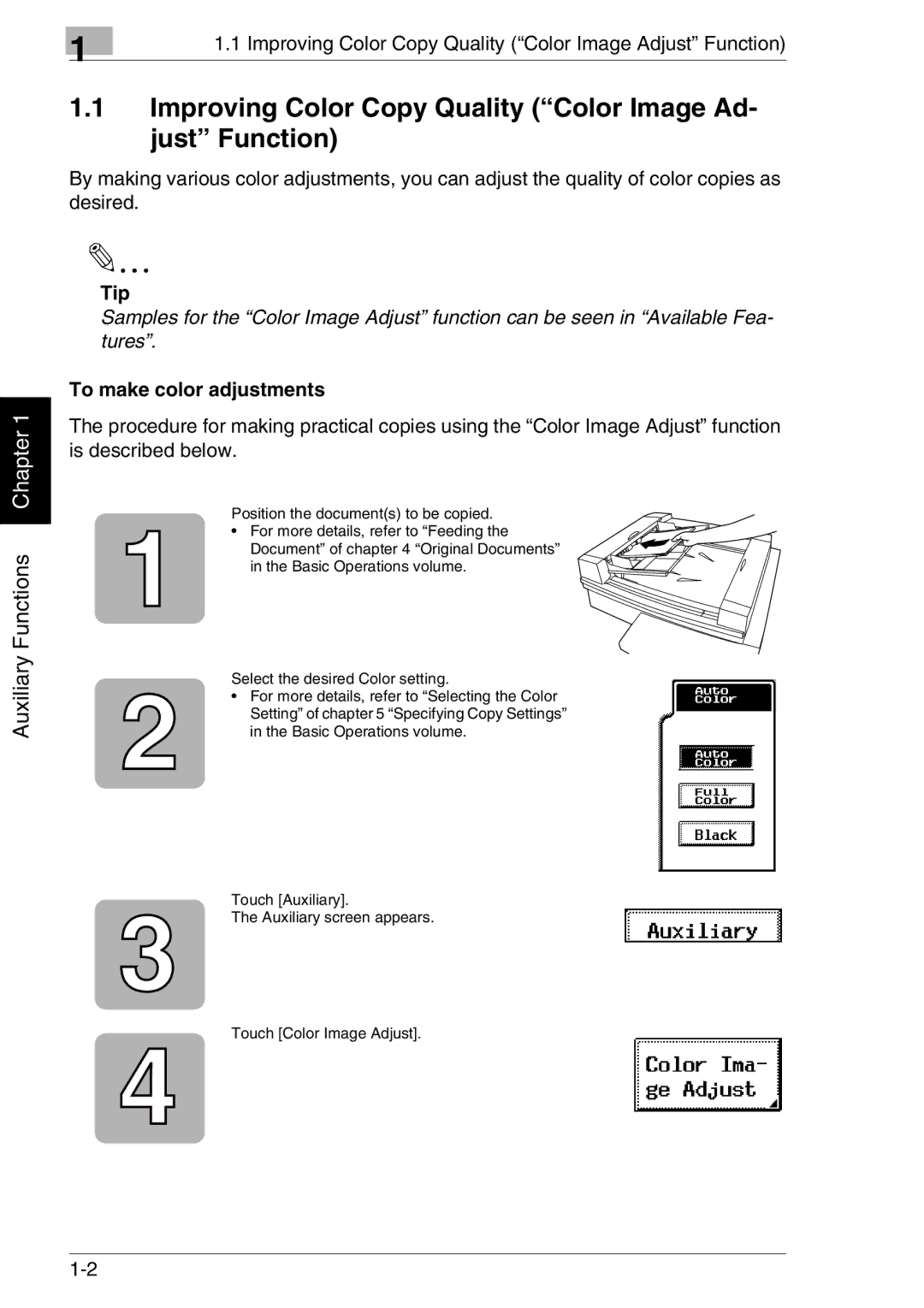Auxiliary Functions Chapter 1
| 1 | 1.1 Improving Color Copy Quality (“Color Image Adjust” Function) |
|
|
1.1Improving Color Copy Quality (“Color Image Ad- just” Function)
By making various color adjustments, you can adjust the quality of color copies as desired.
Tip
Samples for the “Color Image Adjust” function can be seen in “Available Fea- tures”.
To make color adjustments
The procedure for making practical copies using the “Color Image Adjust” function is described below.
Position the document(s) to be copied.
•For more details, refer to “Feeding the
Document” of chapter 4 “Original Documents” in the Basic Operations volume.
Select the desired Color setting.
•For more details, refer to “Selecting the Color Setting” of chapter 5 “Specifying Copy Settings” in the Basic Operations volume.
Touch [Auxiliary].
The Auxiliary screen appears.
Touch [Color Image Adjust].