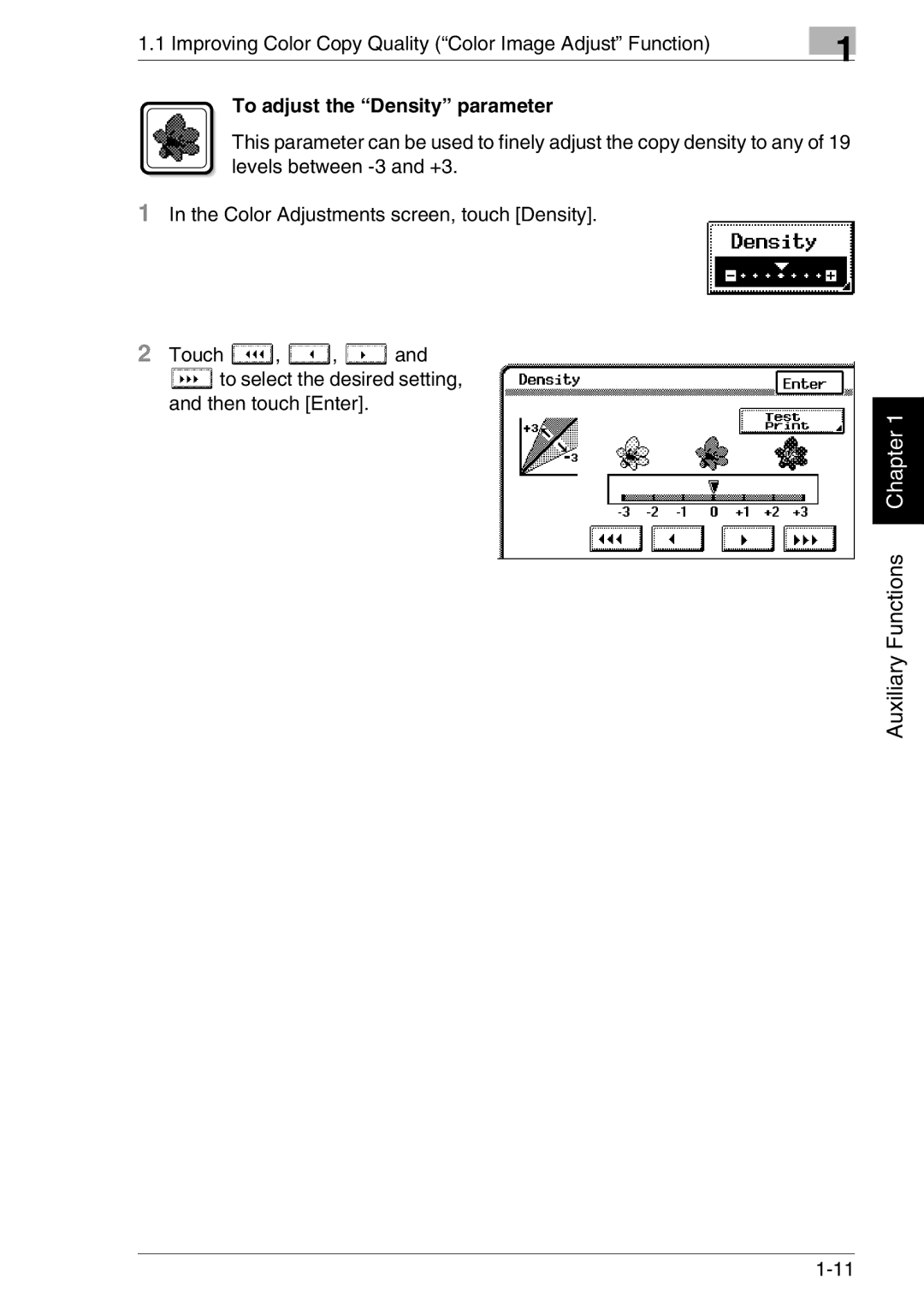1.1Improving Color Copy Quality (“Color Image Adjust” Function)
To adjust the “Density” parameter
1
This parameter can be used to finely adjust the copy density to any of 19 levels between
1In the Color Adjustments screen, touch [Density].
2Touch ![]() ,
, ![]() ,
, ![]() and
and
![]() to select the desired setting, and then touch [Enter].
to select the desired setting, and then touch [Enter].
Auxiliary Functions Chapter 1