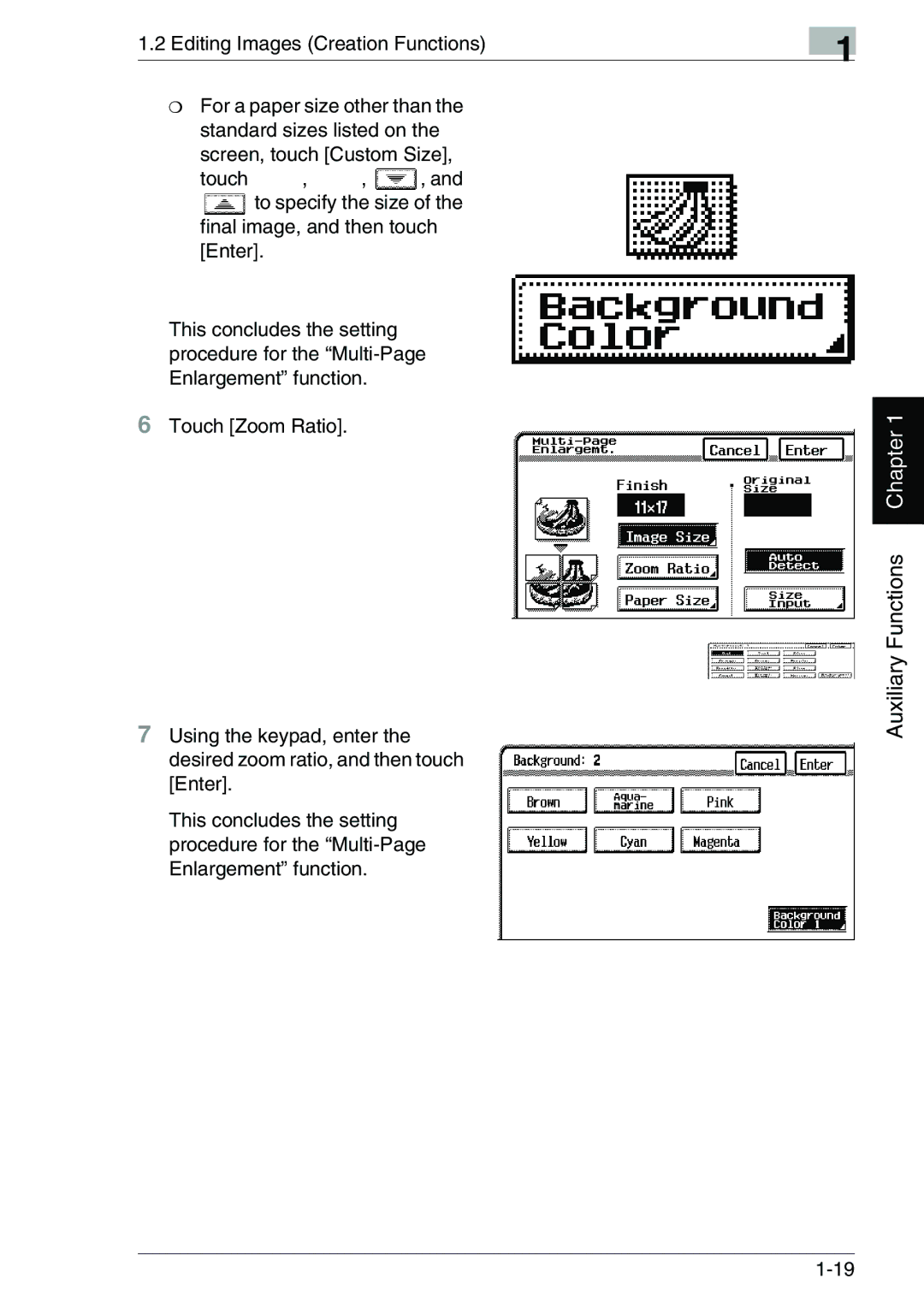1.2Editing Images (Creation Functions)
❍For a paper size other than the standard sizes listed on the
screen, touch [Custom Size],
touch ![]() ,
, ![]() ,
, ![]() , and
, and
![]() to specify the size of the final image, and then touch [Enter].
to specify the size of the final image, and then touch [Enter].
This concludes the setting procedure for the
6Touch [Zoom Ratio].
7Using the keypad, enter the desired zoom ratio, and then touch [Enter].
This concludes the setting procedure for the
1
Auxiliary Functions Chapter 1