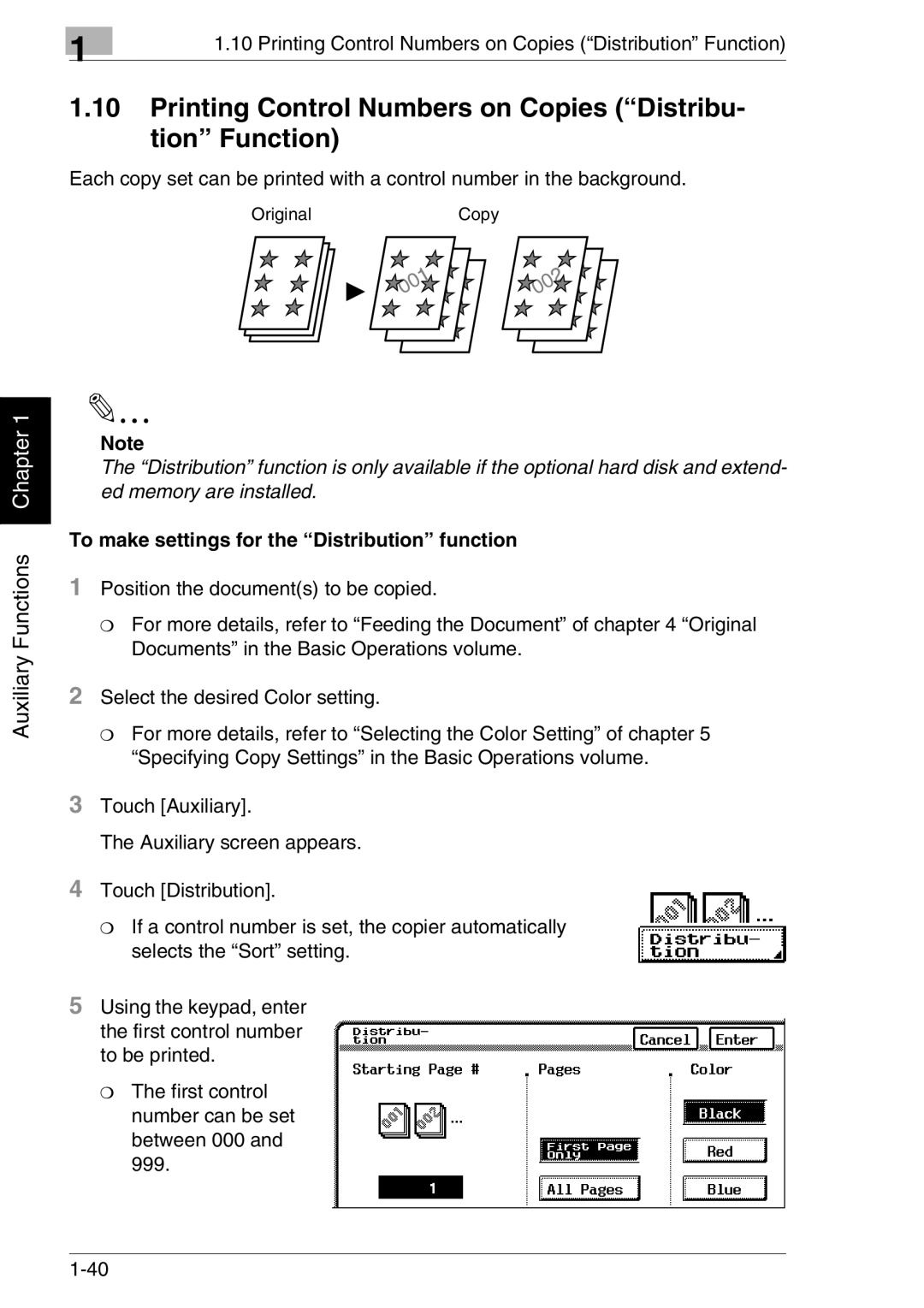Auxiliary Functions Chapter 1
| 1 | 1.10 Printing Control Numbers on Copies (“Distribution” Function) |
|
|
1.10Printing Control Numbers on Copies (“Distribu- tion” Function)
Each copy set can be printed with a control number in the background.
OriginalCopy
Note
The “Distribution” function is only available if the optional hard disk and extend- ed memory are installed.
To make settings for the “Distribution” function
1Position the document(s) to be copied.
❍For more details, refer to “Feeding the Document” of chapter 4 “Original Documents” in the Basic Operations volume.
2Select the desired Color setting.
❍For more details, refer to “Selecting the Color Setting” of chapter 5 “Specifying Copy Settings” in the Basic Operations volume.
3Touch [Auxiliary].
The Auxiliary screen appears.
4Touch [Distribution].
❍If a control number is set, the copier automatically selects the “Sort” setting.
5Using the keypad, enter the first control number to be printed.
❍The first control number can be set between 000 and 999.