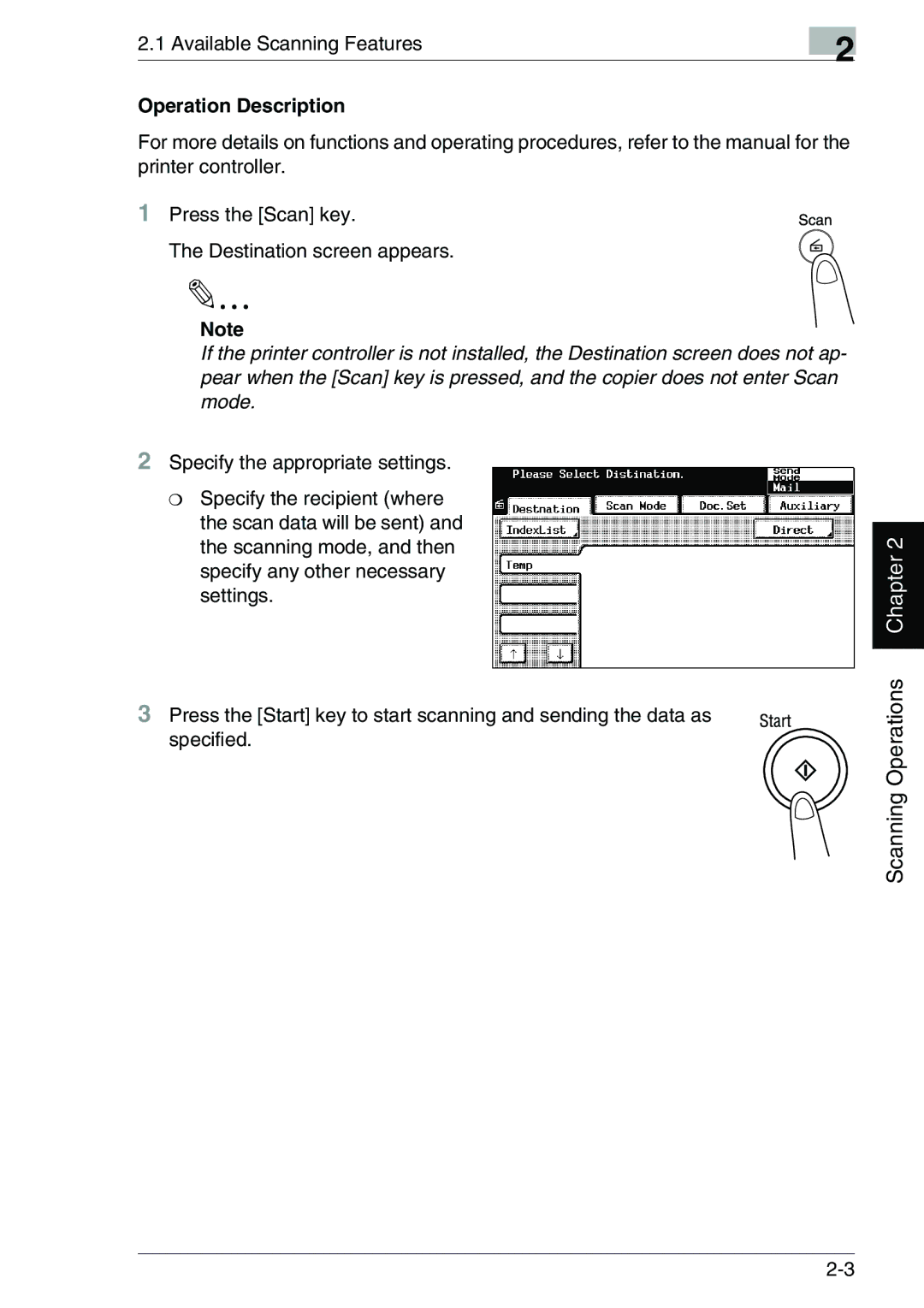2.1 Available Scanning Features | 2 |
|
Operation Description
For more details on functions and operating procedures, refer to the manual for the printer controller.
1 Press the [Scan] key.
The Destination screen appears.
Note
If the printer controller is not installed, the Destination screen does not ap- pear when the [Scan] key is pressed, and the copier does not enter Scan mode.
2Specify the appropriate settings.
❍Specify the recipient (where the scan data will be sent) and the scanning mode, and then specify any other necessary settings.
3 Press the [Start] key to start scanning and sending the data as specified.
Scanning Operations Chapter 2